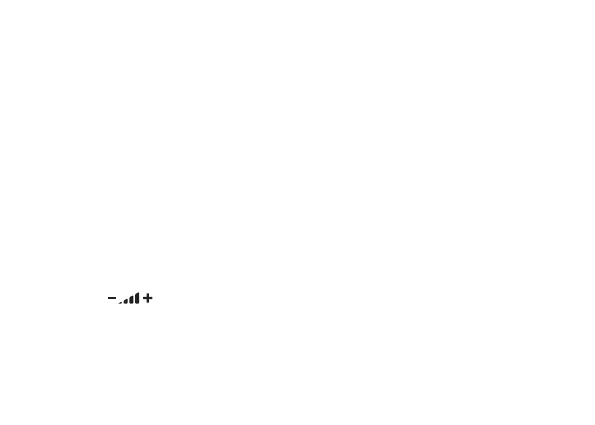45
• [TA] (pranešimai apie eismą): pasirinkite
pranešimų apie vietos eismą įjungimą /
išjungimą.
• [System] (sistema): derinti sistemos nustaty-
mus. Išsamiau aprašyta skyriuje FM sistema.
Išsaugoti DAB stotis rankiniu
būdu
Šiame prietaise galima išsaugoti iki 20 radijo
stočių:
1. Nustatykite radijo stotį, kurią norite
išsaugoti.
2. Paspauskite ir 2 sekundes palaikykite
mygtuką „Stations/Save“ (Stotys /
išsaugoti). Taip išsaugosite stotį.
3. Garsumo reguliavimo rankenėle
pasirinkite norimą išsaugojimo
vietą (1-20), kurioje išsaugosite pasirinktą
stotį.
4. Norėdami patvirtinti nustatymą,
paspauskite mygtuką „Select/Scan“
(Pasirinkti / skenuoti). Ekrane bus rodoma
„Preset xx stored“ (išsaugota).
Norėdami leisti išsaugotą dažnį, paspaus-
kite mygtuką „Stations/Save“ (Stotys
/ išsaugoti), kad matytumėte išsaugotų
stočių meniu.
Informacijos rodymas
Norėdami ekranėlyje peržiūrėti radijo stoties
transliuojamą informaciją, kelis kartus
paspauskite mygtuką „Info/Menu“ (Info /
meniu).