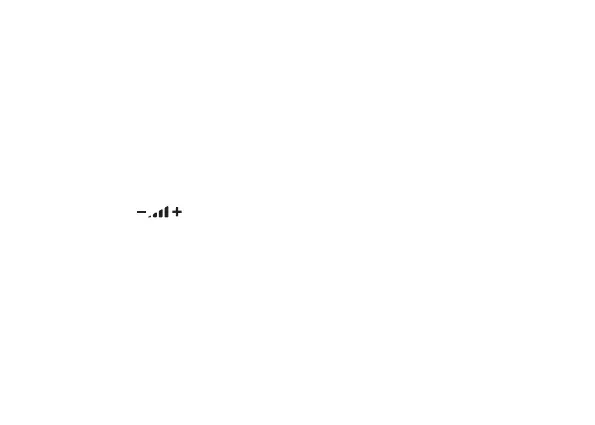51
DAB staciju manuāla
saglabāšana
Šajā ierīcē iespējams saglabāt 20radio
stacijas.
1. Noregulējiet uz radio staciju, kuru
vēlaties saglabāt.
2. 2sekundes turiet nospiestu pogu
Stations/Save (Stacijas/saglabāt), tiek
atvērta “sākotnējo iestatījumu glabātuvi”.
3. Ritināšanai izmantojot skauma grozāmo
pogu
, atlasiet vēlamo sākotnējā
iestatījuma vietu (1–20), kurā vēlaties
saglabāt pašreizējo staciju.
4. Nospiediet pogu Select/Scan (Atlasīt/
meklēt), lai apstiprinātu iestatījumu.
Displejā ir redzams “Preset xx stored”
(Sākotnējais iestatījums xx saglabāts).
Lai atvērtu saglabāto frekvenci, nospie-
diet pogu Stations/Save (Stacijas/sagla-
bāt), lai atvērtu “sākotnējo iestatījumu
glabātuvi”.
Informācijas rādīšana
Lai pārslēgtu displejā rādīto informāciju (kuru
pārraida radio stacija), atkārtoti spiediet
ierīces pogu Info/Menu (Informācija/izvēlne).