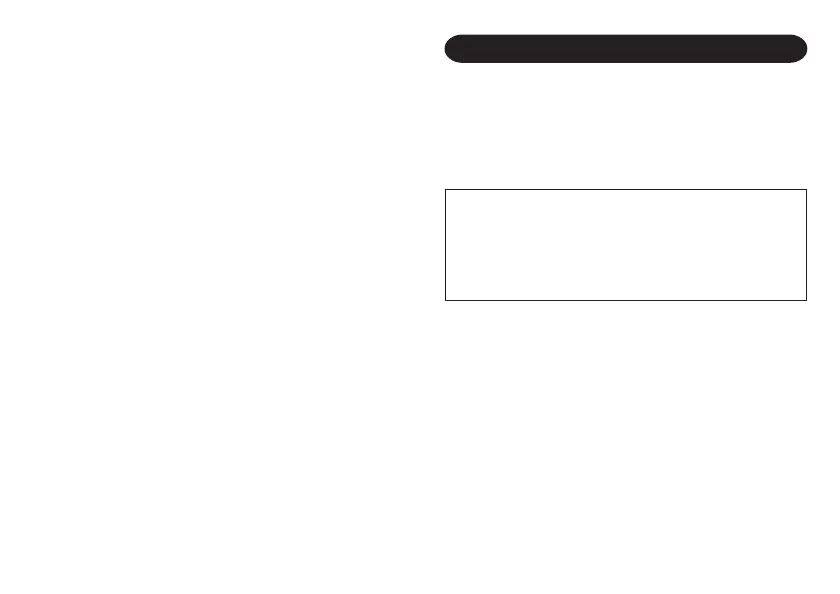45
SÍMBOLOS DE LA EXHIBICIÓN:
M: Un número ha sido guardado en la memoria.
–: El valor del display es negativo.
E: Error o desbordamiento de la capacidad.
• : Aparece cuando un número está en la memoria
de total global.
* Aunque los símbolos disponibles se muestran
aquí a modo de explicación, éstos no aparecerán
en la pantalla simultáneamente.
CAMBIO DEL RODILLO ENTINTADOR
Si la impresión queda borrosa aunque esté bien
colocado el rodillo entintador, reemplace el rodillo.
Rodillo entintador: Tipo EA-781R-BK (Negro)
Tipo EA-781R-RD (Rojo)
ADVERTENCIA:
ECHANDO TINTA EN UN RODILLO
ENTINTADOR ROTO O USANDO UN RODILLO
ENTINTADOR NO AUTORIZADO PUEDE
CAUSAR DETERIOROS GRAVES EN LA
IMPRESORA.
1) Poner el interruptor de corriente en “OFF”.
2) Sacar la tapa de la impresora. (Fig. 1)
3) Mover levemente el botón del rodillo entintador
hacia usted (en la dirección de la flecha) y luego
quitarlo. Tener cuidado para que el rodillo
entintador no se trabe debajo del estuche. (Fig.
2)
4) Instalar el nuevo rodillo entintador y empujar
hacia dentro el botón del rodillo entintador.
Asegurarse de que el rodillo entintador quede
colocado firmemente en su lugar. (Fig. 3)
5) Poner de nuevo en su lugar la tapa de la
impresora.
EL-1607P(ACO)-Spa 03.11.20, 2:32 PM45