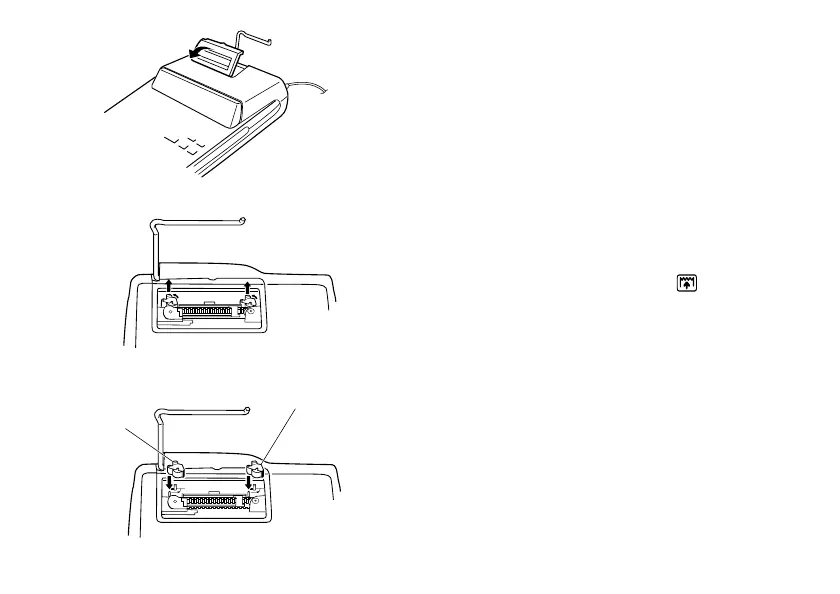46
Fig. 1
Fig. 2
Fig. 3
Negro
Rojo
Limpieza del mecanismo de impresión
Si la impresión se debilita después de usar la
calculadora durante un largo tiempo, limpiar la
rueda de impresión de acuerdo con el siguiente
procedimiento:
1) Quitar la tapa de la impresora y el rodillo
entintador.
2) Instalar el rollo de papel y hacerlo avanzar hasta
que salga por la parte delantera del mecanismo
de impresión.
3) Apoyar un cepillo pequeño (similar a un cepillo
de dientes) ligeramente sobre la rueda de
impresión y limpiarla apretando .
4) Volver a colocar el rodillo entintador y la tapa de
la impresora.
Notas: • Nunca intente girar la correa de impresión
ni limitar su movimiento durante la
impresión. Esto puede causar una
impresión incorrecta.
• Tratar de no girar la rueda de impresión
manualmente, de lo contrario dañará la
impresora.
EL-1607P(ACO)-Spa 03.10.9, 9:03 AM46