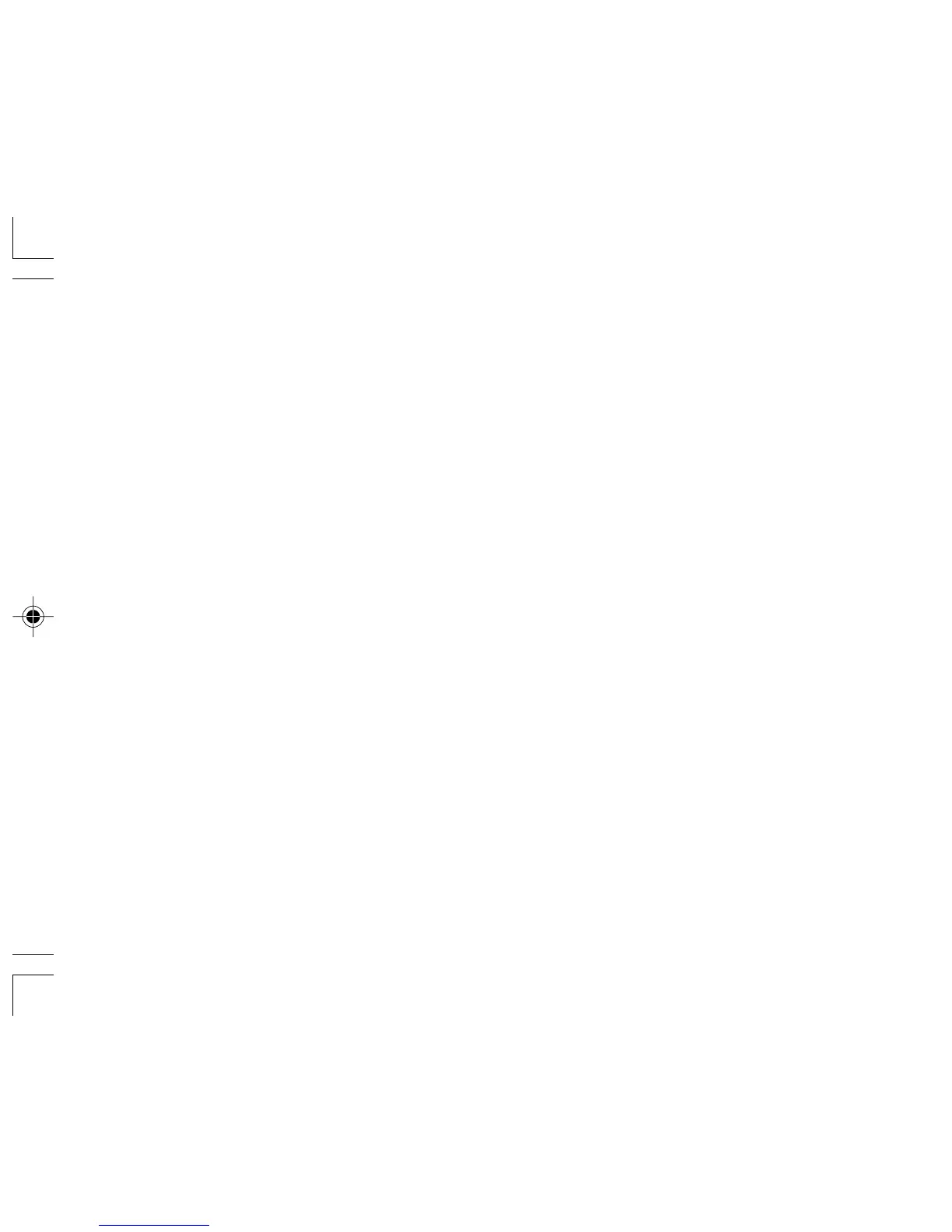103
0 1 2 3 4 5 6 7 8 9 . ,
0 1 2 3 4 5 6 7 8 9 . ,
0 1 2 3 4 5 6 7 8 9 . ,
0 1 2 3 4 5 6 7 8 9 . ,
0 1 2 3 4 5 6 7 8 9 . ,
0 1 2 3 4 5 6 7 8 9 . ,
0 1 2 3 4 5 6 7 8 9 . ,
0 1 2 3 4 5 6 7 8 9 . ,
0 1 2 3 4 5 6 7 8 9 . ,
0 1 2 3 4 5 6 7 8 9 . ,
• Conecte o cabo de alimentao a uma tomada
eltrica e, em seguida, pressione o interruptor
RESET na parte posterior da calculadora depois
de pressionar o interruptor de ligar. Verifique se
“0.” aparece no mostrador.
REPOSIÇÃO DA UNIDADE
Impactos fortes, exposição a campos elétricos, ou
outras condições anormais podem provocar um
mau funcionamento da unidade, e pressionar as
teclas não surtirá nenhum efeito. Se isso ocorrer,
você terá que pressionar o interruptor RESET na
parte posterior da unidade. O interruptor RESET
deverá ser pressionado quando:
• ocorrer uma condição anormal e todas as teclas
forem desativadas.
• você instalar ou trocar a pilha.
Notas:
• Pressionar o interruptor RESET apaga a taxa de
imposto / desconto e outros dados armazenados
na memória.
• Utilize somente uma caneta esferográfica para
pressionar o interruptor RESET. Não utilize nada
quebrável ou algo com uma ponta aguda, tal
como uma agulha.
12EL-2607PPG(AXO)-Por91 12.8.10, 11:22 AM103