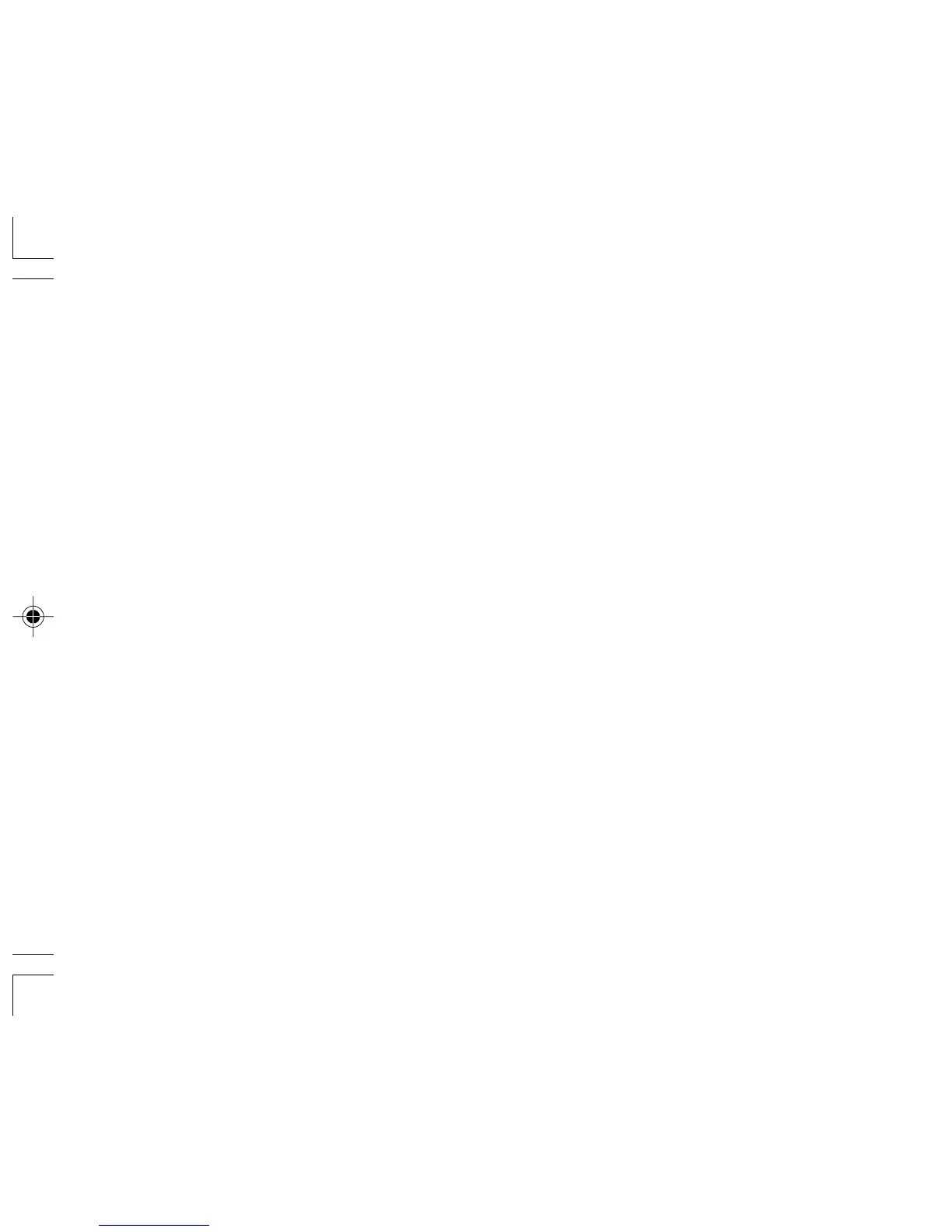33
Fig. 1
Fig. 2
Fig. 3
Fig. 4
Ne tentez pas d’introduire le papier s’il est
déchiré. En procédant ainsi, vous risquez un
bourrage.
Avant tout, coupez soigneusement le début de
la bande au moyen d’une paire de ciseaux.
1) Engagez l’extrémité du rouleau de papier dans
l’ouverture. (Fig. 1)
2) Mettez l’appareil sous tension et faites avancer
le papier en appuyant sur . (Fig. 2)
3) Introduisez le rouleau de papier dans le support
pour papier. (Fig. 3)
REMPLACEMENT DU ROULEAU DE PAPIER
Fig. 1
7EL-2607PPG(AXO)-Fre27 12.8.10, 11:21 AM33