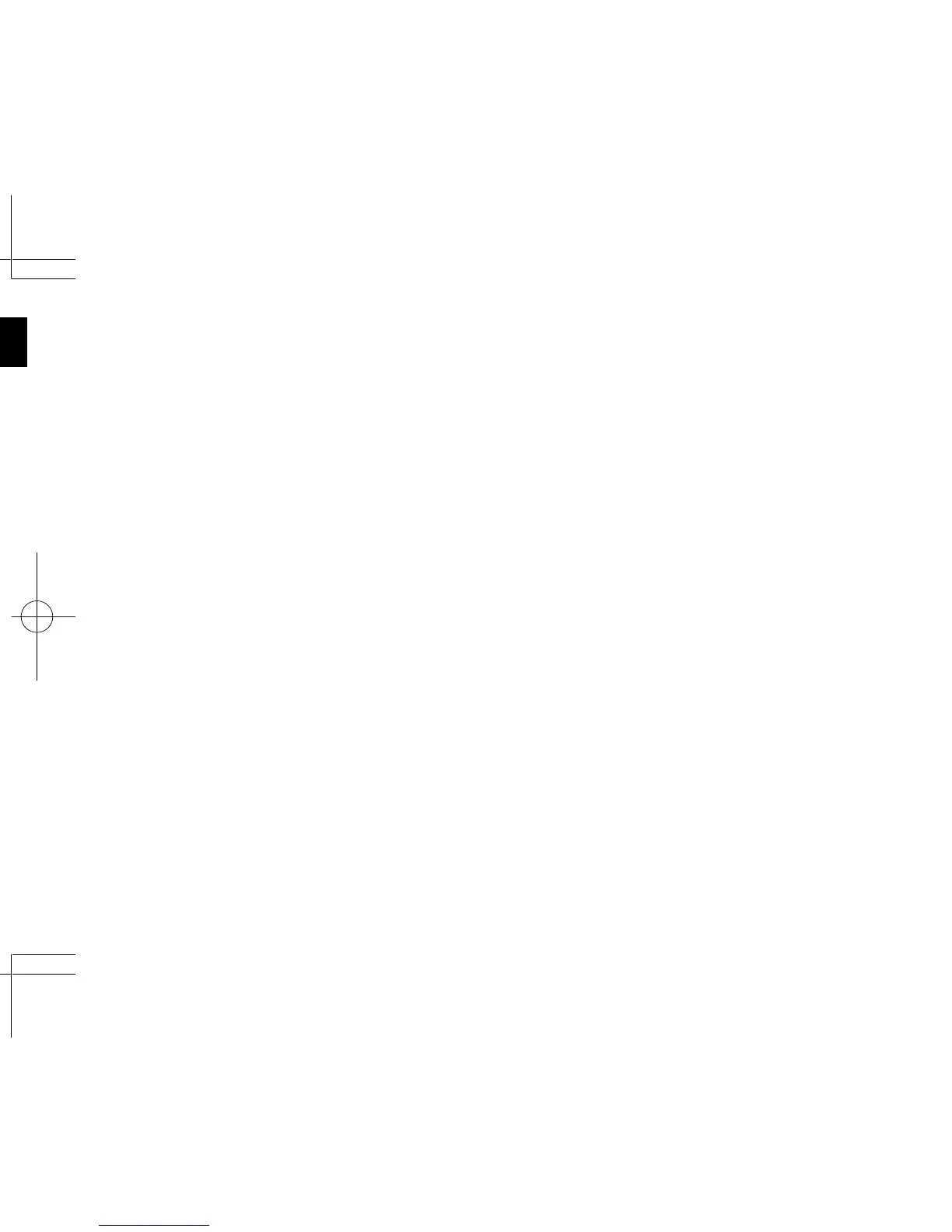3
USING THE CALCULATOR FOR THE FIRST TIME
First, pull out the insulation sheet for the memory
protection battery (installed for retaining the tax/
discount rate information).
Removing the insulation sheet, and resetting
1. Pull out the insulation sheet for the memory
protection battery.
2. Connect the power supply plug to an outlet, then
press the RESET switch on the back of the unit
after pressing the power on switch (See page
13).
5EL-2607PPG(AXO)-Eng2 12.8.10, 11:22 AMPage 3 AdobePageMaker6.5J/PPC