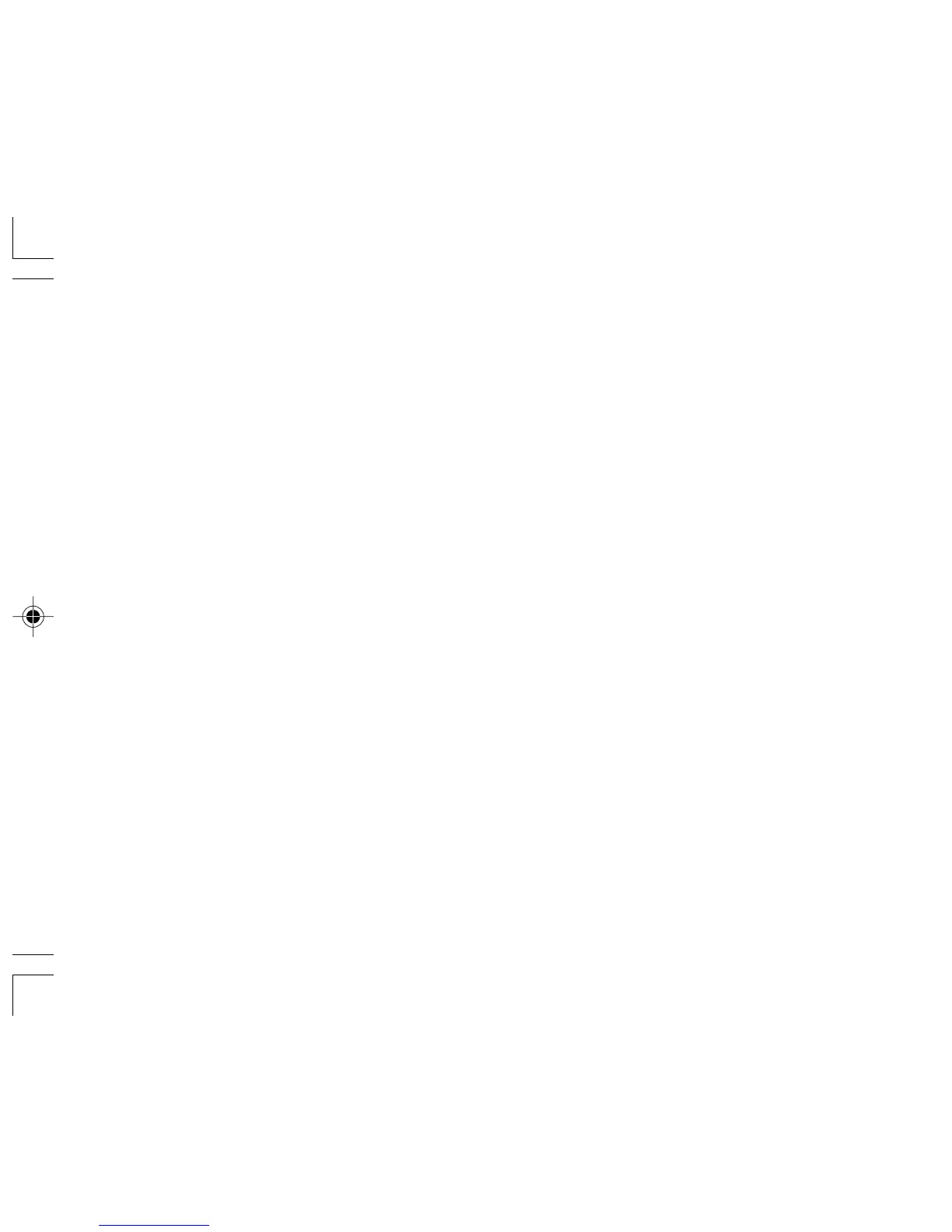28
En premier lieu, retirez la languette isolante pour la
pile de protection de la mémoire (placée pour
préserver les informations sur le taux de taxe/
remise).
Retrait de la languette isolante et réinitialisation
1. Tirez sur la languette isolante pour la pile de
protection de la mémoire.
2. Branchez la fiche du cordon d’alimentation à une
prise murale, puis appuyez sur le bouton RESET
au dos de l’appareil après avoir appuyé sur
l’interrupteur d’alimentation (Reportez-vous à la
page 39).
TOUTE PREMIÈRE UTILISATION DE
LA CALCULATRICE
7EL-2607PPG(AXO)-Fre27 12.8.10, 11:21 AM28