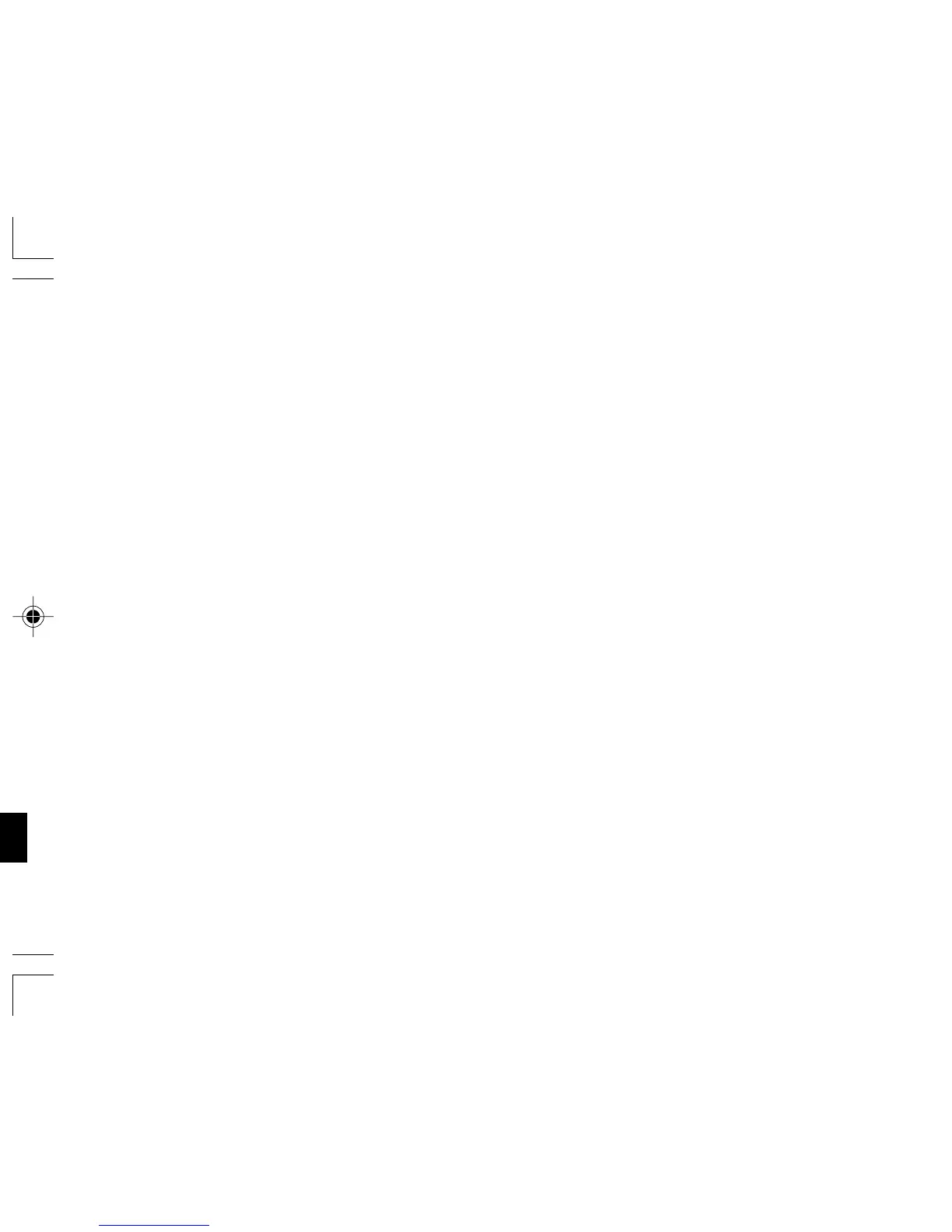105
Vedä ensin ulos muistinsuojauspariston eristyslevy
(paristo on asennettu vero-/alennusprosenttitietojen
säilyttämiseksi).
Eristyskalvon irrottaminen ja nollaus
1. Vedä muistin tukipariston eristyskalvo pois.
2. Liitä virtajohdon pistoke pistorasiaan, paina sitten
virtakytkintä ja sen jälkeen laitteen pohjassa
olevaa RESET-kytkintä. (Katso s. 116)
LASKIMEN KÄYTTÖ ENSIMMÄISTÄ
KERTAA
13EL-2607PPG(AxO)-Fin104 12.8.10, 11:14 AM105