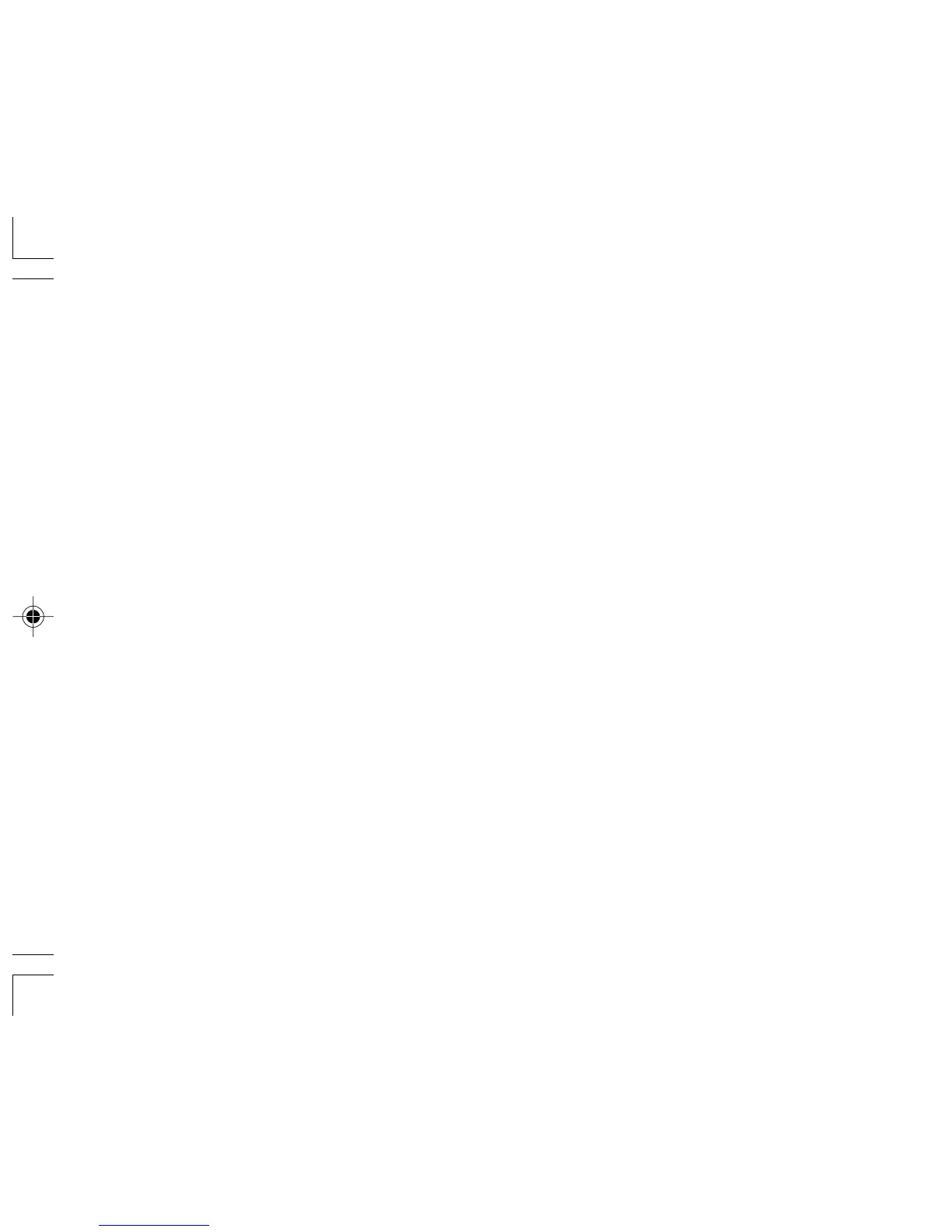46
Fig. 1
Fig. 2
Fig. 3
Fig. 4
Nunca introduzca un rollo de papel roto. Esto
causará atascos del papel.
Corte siempre en primer lugar el borde anterior.
1) Introduzca el borde del papel del rollo de papel
en la abertura. (Fig. 1)
2) Conecte la alimentación y haga avanzar el papel
apretando . (Fig. 2)
3) Introduzca el rollo de papel en el soporte. (Fig.
3)
CAMBIO DEL ROLLO DEL PAPEL
Fig. 1
8EL-2607PPG(AXO)-Spa40 12.8.10, 11:17 AM46