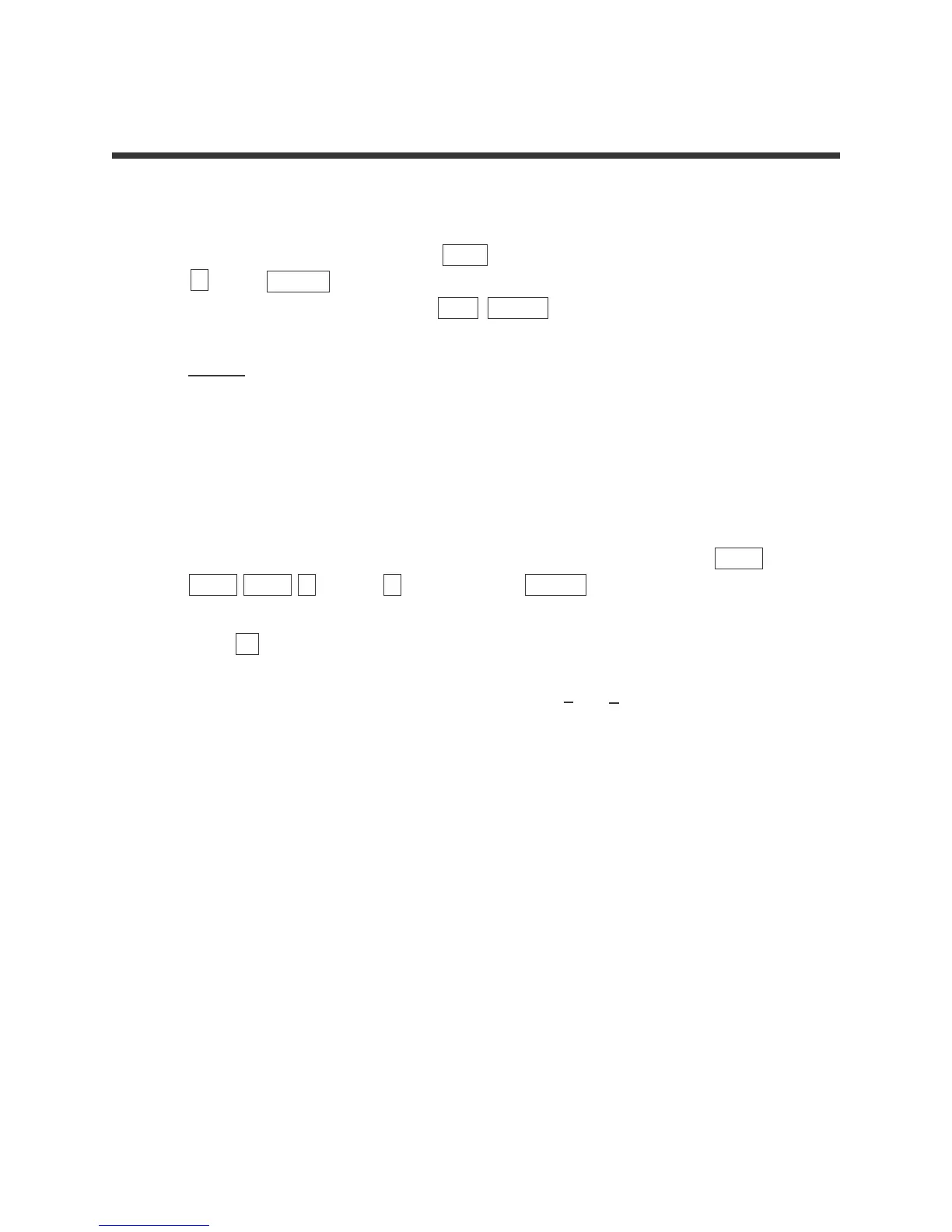11
Advanced Keyboard/STATISTICS USING THE SHARP EL-9900
Copyright © 2002, Sharp Electronics Corporation. Permission is granted to photocopy for educational use only.
Steps for calculating numerical descriptions of a two-variable
data set
1. Turn the calculator on and press STAT to enter the statistics menu. Press
A (EDIT) ENTER to access the data entry screen. Delete old data
by highlighting L1 and pressing DEL ENTER . Repeat for other lists.
Enter the following data set:
X Y
25 32
28 33
31 27
40 38
29 30
2. Check the data you have entered and correct any errors you may find.
To calculate the numerical descriptions of the two variables, press 2ndF
QUIT STAT C (CALC) 2 2_Stats. Press ENTER and the statistical
results will appear.
3. Press ▼ to view the remaining statistics.
4. The statistics displayed are:
1. the average or mean value of the variable, or ;
2. the standard deviation assuming the data points are a sample from
a population, sx or sy;
3. the standard deviation assuming the data points represent the entire
population, σx or σy;
4. the sum of the values, ∑x or ∑y;
5. the sum of the squared values, ∑x
2
or ∑y
2
;
6. the number of data points, n;
7. the minimum variable value, xmin or ymin;
8. the maximum variable value, xmax or ymax; and
9. the sum of the x and y products, ∑xy.
NUMERICAL DESCRIPTION OF A
TWO-VARIABLE DATA SET
x
y