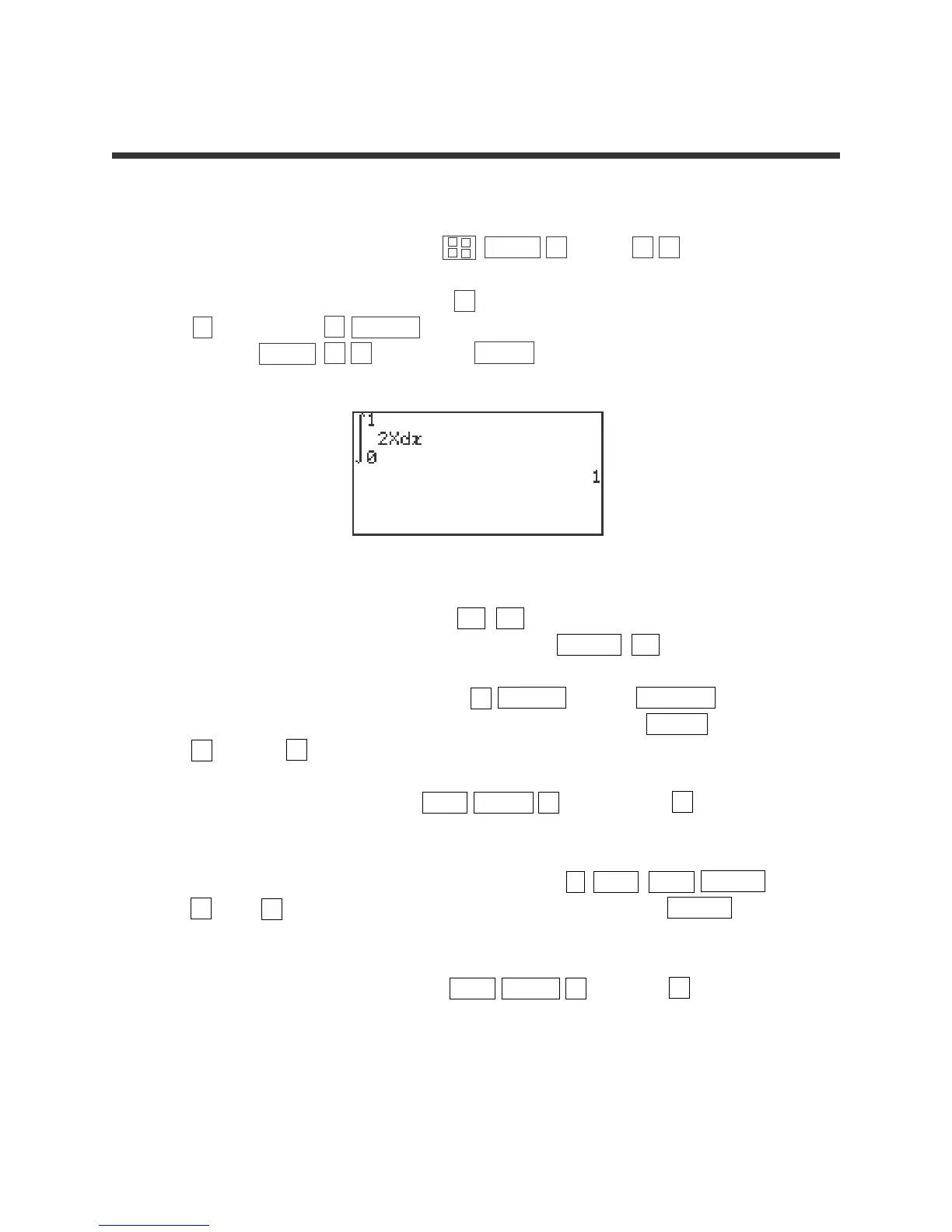11
Advanced Keyboard/CALCULUS USING THE SHARP EL-9900
Copyright © 2002, Sharp Electronics Corporation. Permission is granted to photocopy for educational use only.
1. Find an estimate of 2xdx.
2. Integrate a function by pressing MATH A (CALC) 0 6
( ∫ ).
3. Enter 0 for the lower limit. Press ▲ , input 1 for the upper limit, and press
. Next, press 2 X/θ/T/n to input the integrand. Enter the “dx” by
pressing MATH 0 7 (dx). Press ENTER to compute.
4. Shade the region by first pressing Y= CL to access and clear the Y1
prompt. Clear additional prompts by pressing ENTER CL .
5. Enter f(x) in Y1 with the keystrokes 2 X/θ/T/n . Press WINDOW and
enter Xmin = 0 and Xmax = 1. Draw the graph by pressing ZOOM
A (ZOOM) 1 (Auto).
6. Shade the region by pressing 2ndF DRAW G (SHADE) and 1 (Set)
to access the shading screen.
7. Since Y1= 2X is the function “on the top,” press 2ndF VARS ENTER
A (XY) 1 . Leave the lower bound location empty. Press GRAPH
to view the shaded region.
8. Turn off the shading by pressing 2ndF DRAW G (SHADE) 2 (INITIAL).
SHADING AND CALCULATING AREAS
REPRESENTED BY AN INTEGRAL
×
+
–
÷
▼
∫
0
1
▼