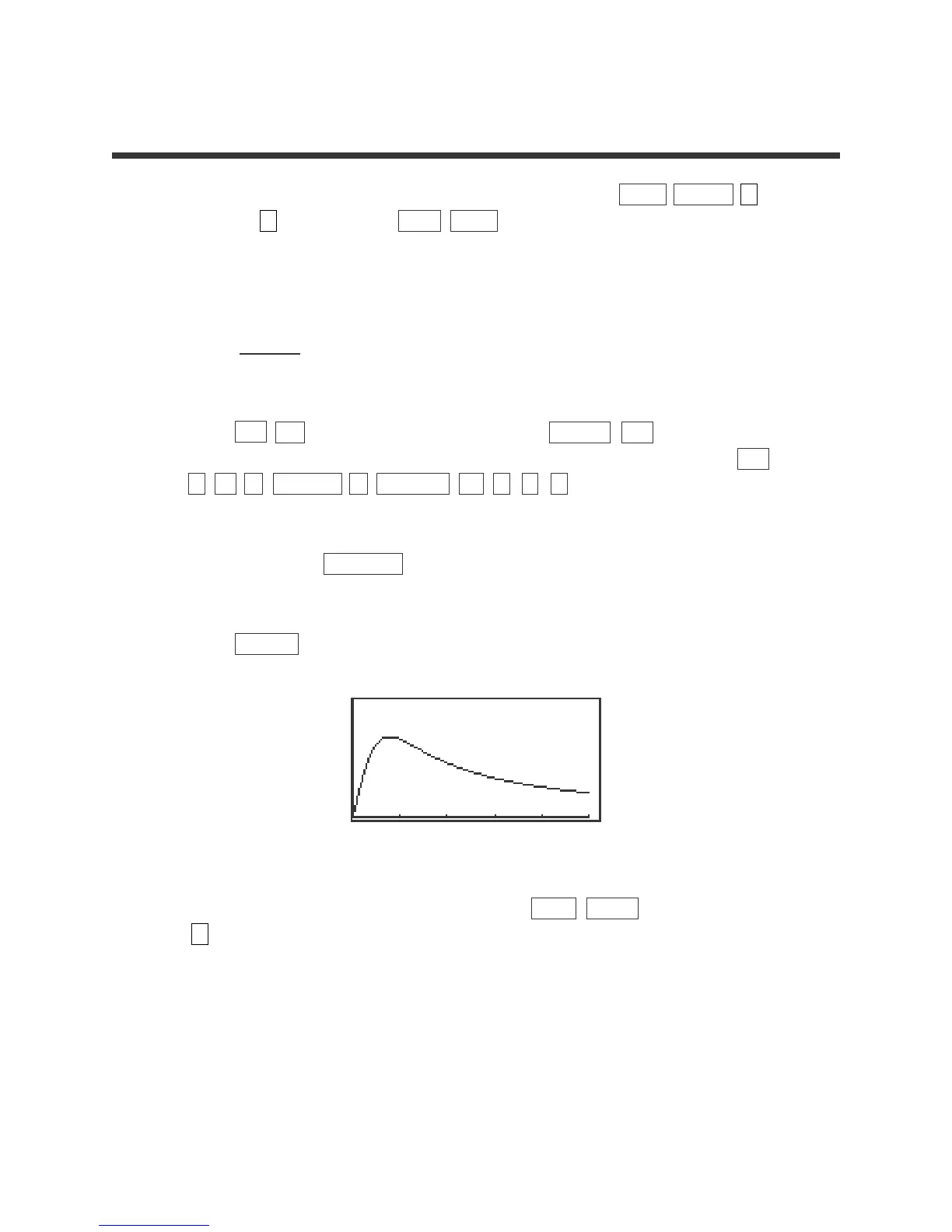10
Advanced Keyboard/CALCULUS USING THE SHARP EL-9900
Copyright © 2002, Sharp Electronics Corporation. Permission is granted to photocopy for educational use only.
1. Set the calculator to rectangular graphing by pressing 2ndF SETUP E
(Coord) 1 (Rect). Press 2ndF QUIT to exit the setup menu.
2. A new product was introduced through a television advertisement appearing
during the Super Bowl. Suppose that the proportion of people that
purchased the product x days after the advertisement appeared is given by
f(x) = . When did maximum sales occur and what proportion of
people purchased the product at that time?
3. Press Y= CL to clear the Y1 prompt. Press ENTER CL to clear
additional prompts. Enter f(x) in the Y1 location with the keystrokes a/b
5
•
3 X/θ/T/n X/θ/T/nx
2
+ 1 5 .
4. Let’s examine the graph for the first 25 days after the advertisement
appeared. Press WINDOW , enter Xmin = 0, Xmax = 25, Xscl = 5, Ymin = 0,
Ymax = 1, Yscl = 1.
5. Press GRAPH to view the graph.
6. When did maximum sales occur and what proportion of people
purchased the product at that time? Press 2ndF CALC and
4 (Maximum) to find a maximum sales at x = 3.87 days with a 68%
proportion.
OPTIMIZATION
(5.3x)
(x
2
+ 15)
▼