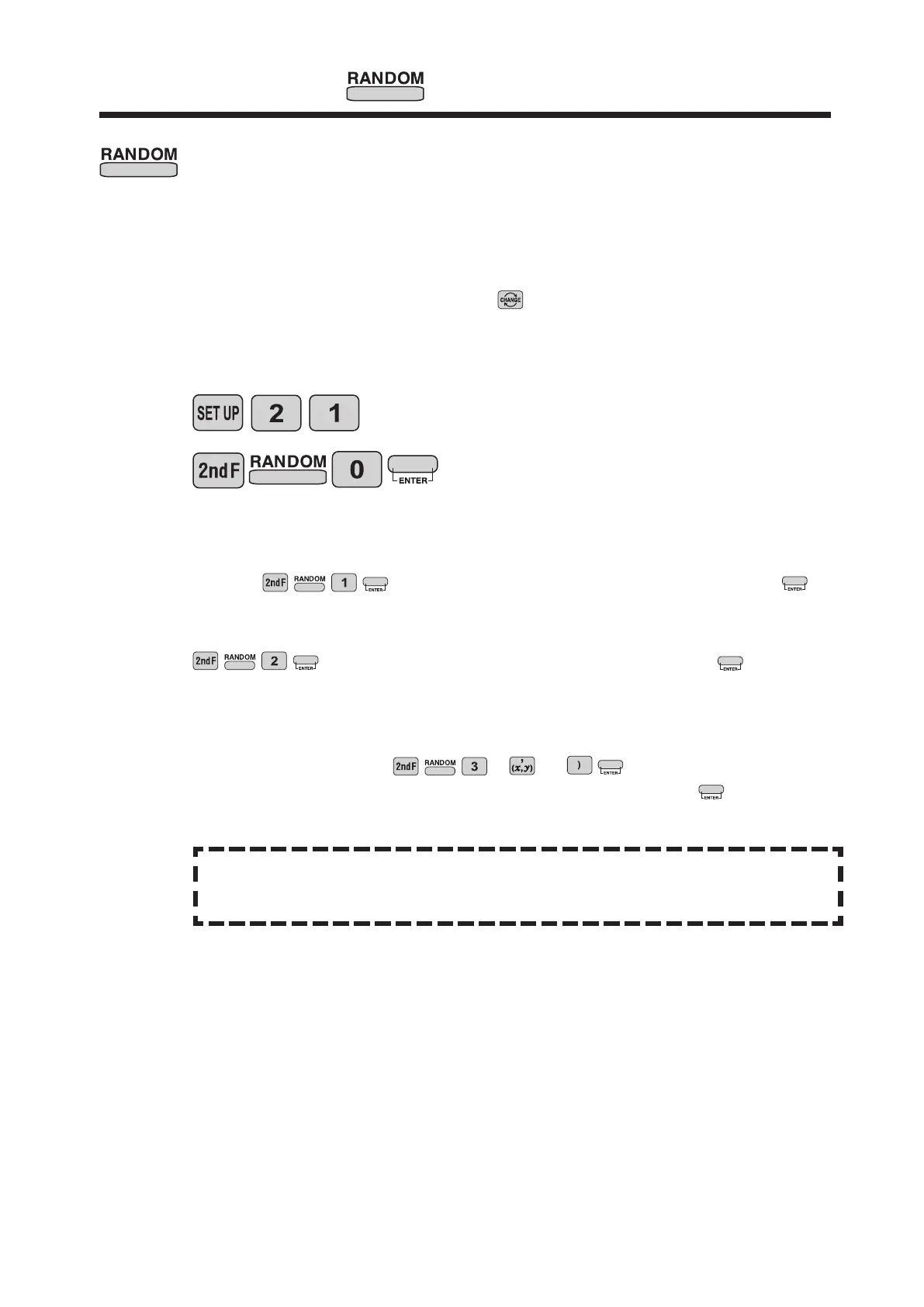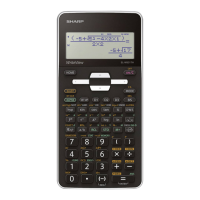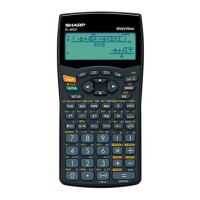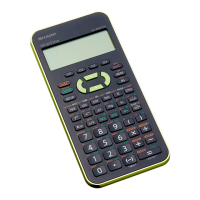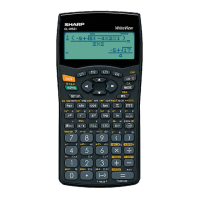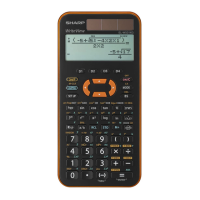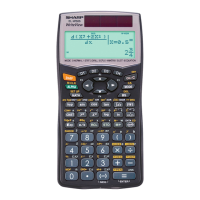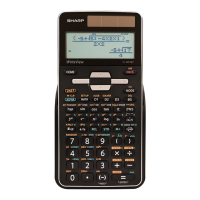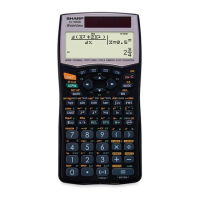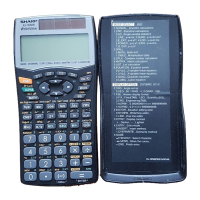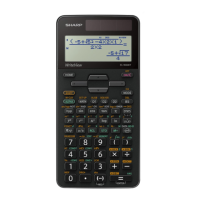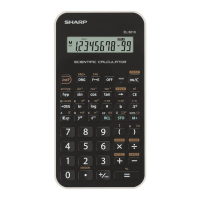10
Random Key
<Example>
0. *** (A random number is generated.)
[Random Dice]
To simulate a die-rolling, a random integer between 1 and 6 can be generated by
pressing . To generate the next random dice number, press .
[Random Coin]
To simulate a coin flip, 0 (heads) or 1 (tails) can be randomly generated by pressing
. To generate the next random coin number, press .
[Random Integer]
You can specify a range for the random integer with “R.Int(”.
R.Int(minimum value, maximum value)
For example, if you enter 1 99 , a random integer from 1 to
99 will be generated. To generate the next random integer, press .
Generates random numbers.
Random numbers are three-decimal-place values between 0.000 and 0.999. Using this
function enables the user to obtain unbiased sampling data derived from random
values generated by the calculator.
APPLICATIONS:
Building sample sets for statistics or research.
NOTE:
Using LINE mode is preferable, since the numbers are generated by fractions in
W-VIEW mode. In W-VIEW mode, press to convert it to decimal form.
(LINE mode)