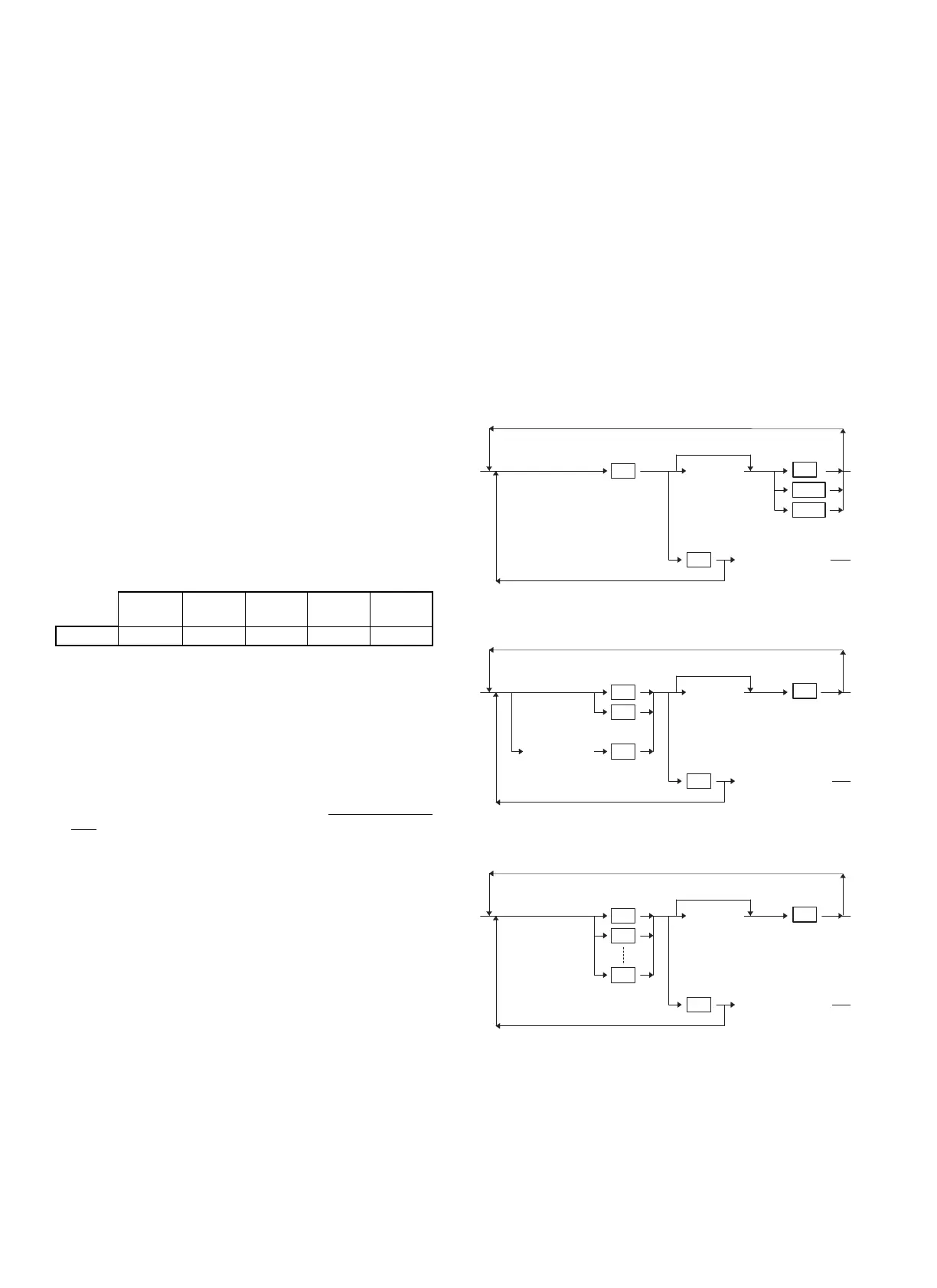8. EX1 amount for TOTAL and TENDERING
VP (NORMAL VP)
• This function is available only for VP of the finalized function (TO-
TAL VP, MEDIA VP) in Normal VP.
It is not available for the VP (ITEM VP, RA/PO VP etc) except the
finalized function.
• When the VP of the finalized function (TOTAL VP, MEDIA VP) is
executed, it is printed "TOTAL amount" and "EXCANGE1 amount"
which is converted from the total amount.
But, it does not print the EX1 amount at the VP (ITEM VP, RA/PO
VP etc) without the finalized function.
• This function is selectable at PGM mode (PRINT or NOT).
If "NOT" is selected, the VP format is same as the current spec.
• In case of "EX1 AMOUNT PRINT FOR TOTAL VP", Cashier/Clerk
code and TIME are not printed at VP.
ER-A490/A570/A610:
• The CURRENCY DISCRIPTER is not printed on VP (because it
dose not have any space).
• FRENCH CHECK, EURO CHECK, ENGLISH CHECK, GERMAN
CHECK:
This function is not available for FRENCH CHECK, EURO
CHECK, ENGLISH CHECK and GERMAN CHECK because they
do not have the printing space on their format.
They print the domestic amount only.
(It means to keep the current specification.)
[Programming]
(PGM mode)
JOB#2680-B: Printing of EX1 amount for Total and Tendering VP
A440/
A450
A460/
A470
A490 A550S
A570/
A610
JOB# 2616-X9-E 2680-B 2680-B 2680-B 2680-B
9. FOREIGN CURRENCY (EXn) TAB
• It is selectable the TAB position for each EXCHANGE.
• The programmed TAB position is used to print and display the
exchange amount.
It is not referred when the exchange amount is calculated by the
exchange rate.
The exchange rate must be programmed as
the rate for lowest
digit.
Ex)
(1) Domestic Currency TAB = 2 , Foreign Currency TAB = 0
In case of "Domestic Currency 1.00 is same as Foreign Cur-
rency 50", the exchange rate is 0.500000 (
← 50 Foreign/100
Domestic).
(2) Domestic Currency TAB = 2, Foreign Currency TAB = 1
In case of "Domestic Currency 1.00 is same as Foreign Cur-
rency 50.0", the exchange rate is 5.000000 (
← 500 For-
eign/100 Domestic).
[Programming]
(PGM mode)
JOB#2330 : TAB for EXCHANGE keys
10. CHECK, CREDIT operation for EX1
EX1 Calculation method selection
EX1 CHK+CR totalizer text
• This function is available only when either EURO currency or LO-
CAL currency is assigned to EX1.
(It is available only while EURO status is (B) or (C).)
• The tendered amount of CHECK, CREDIT for EX1 is calculated to
common totalizer (EXCHANGE1 CHECK+CREDIT SALES).
• The tendered amount of CHECK, CREDIT for EX1 is not sent to
EFT terminal because it is not clear to be supported the entry of
foreign currency (EURO) by EFT terminal.
• If this function is used under the EURO status (B) [EX1 as EURO],
EX1 amount must be calculate by division for rate because it is
decided that EURO exchange rate must be "1EURO=xx.xxxxxx
LOCAL Currency".
[Operation]
(1) EX1 (All models)
(2) EX2
∼ 4 (ER-A440/A450/A460/A470/A550S)
(3) EX2
∼ 9 (ER-A490/A570/A610/A650/A670)
XXXXXXX
AMOUNT IN
FOREIGN CURRENCY
TL
CHKn
EX1
CRn
FOR EXACT AMOUNT
PAYMENT
FOR ADDITIONAL PAYMENT BY FOREIGN CURRENCY
CL
Cancel:
Item operation or
tendering domestic
currency
Re-entry
Preset Rate
XXXXXXX
AMOUNT IN
FOREIGN CURRENCY
TL
EX2
EX3
XXX.XXXXXX
EX4
FOR EXACT AMOUNT
PAYMENT
FOR ADDITIONAL PAYMENT BY FOREIGN CURRENCY
CL
Cancel:
Item operation or
tendering domestic
currency
Re-entry
Preset Rate
XXXXXXX
AMOUNT IN
FOREIGN CURRENCY
TL
EX2
EX3
EX9
FOR EXACT AMOUNT
PAYMENT
FOR ADDITIONAL PAYMENT BY FOREIGN CURRENCY
CL
Cancel:
Item operation or
tendering domestic
currency
Re-entry
Preset Rate
– 2 –