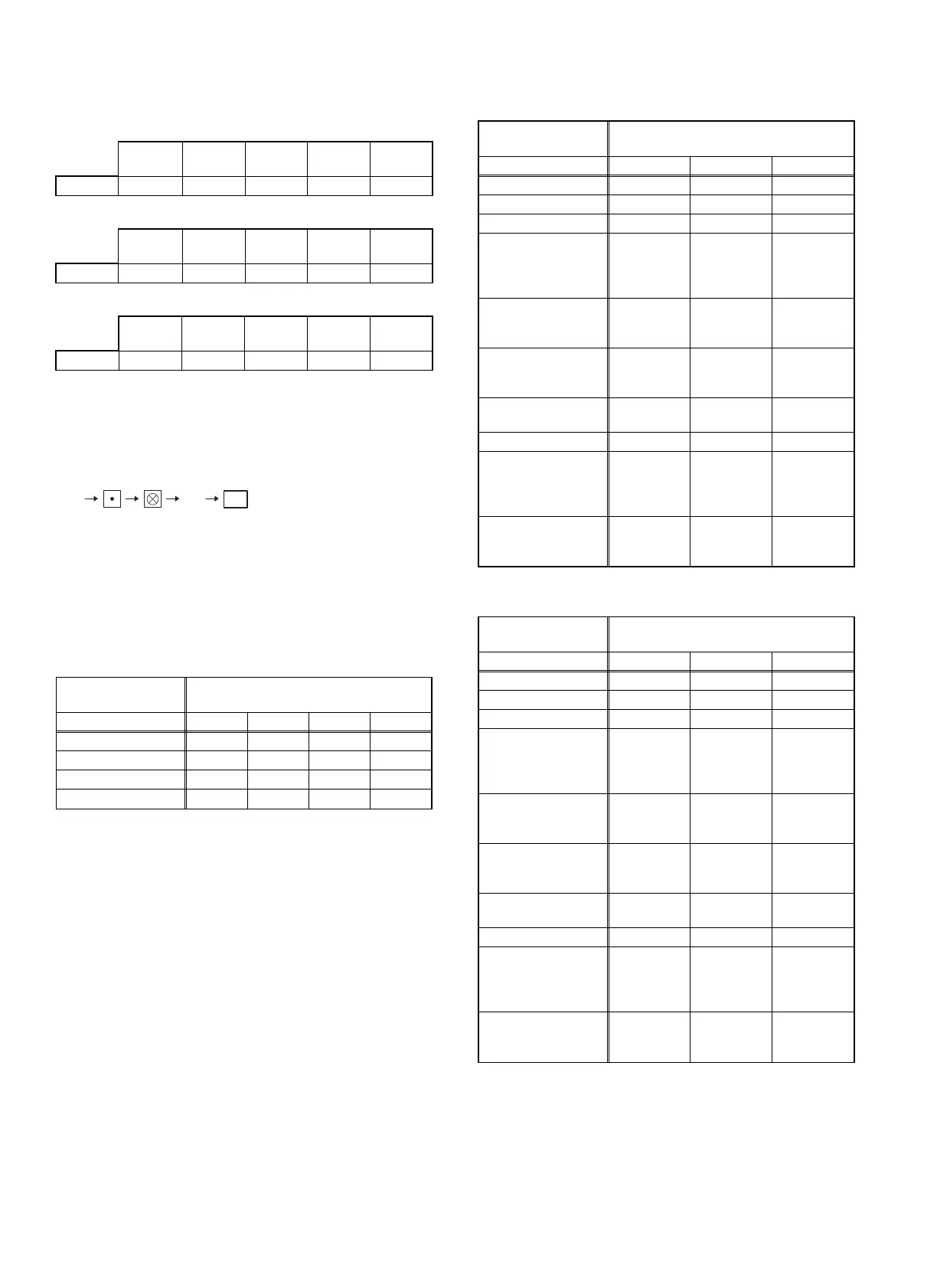[Programming]
(PGM mode)
CHECK, CREDIT operation for EX1
A440/
A450
A460/
A470
A490 A550S
A570/
A610
JOB# 2616-X9-C 2680-C 2680-C 2680-C 2680-C
EX1 Calculation method
A440/
A450
A460/
A470
A490 A550S
A570/
A610
JOB# 2616-X9-B 2680-D 2680-D 2680-D 2680-D
EX1 CHK+CR totalizer text
A440/
A450
A460/
A470
A490 A550S
A570/
A610
JOB# 2314 2314 2314 2314 2314
11. CHANGING EURO FUNCTION
(Changing EURO Function)
X1/Z1 mode:
X: 1 = EURO STATUS (B)
2 = EURO STATUS (C)
3 = EURO STATUS (D)
About EURO STATUS are shown the following pages.
It is executing automatically to change from status (A) to status (B),
(C), (D).
Selectable type is one of below 4 types.
And the selectable type is decided as below for each status.
CURRENT STATUS
↓
Selectable STATUS
(A) (B) (C) (D)
(A) —
×××
(B) — — ××
(C) — — — ×
(D) ————
Marked "×" is selectable
<Action>
It is executed some of below JOBs which is needed for each status.
1) Issue General Z1 report.
2) Issue General Z2 report.
3) Clear GT1/2/3.
4) Change PGM function "EX1 AMOUNT PRINTING FOR TOTAL
AND CHANGE YES/NO".
5) Change PGM function "EX1 AMOUNT PRINTING FOR TOTAL
VP YES/NO".
6) Change PGM function "EX1 CALCULATTION METHOD DIVI-
SION/MULTIPLICATION".
7) Set "Domestic currency symbol" as EURO SYMBOL.
8) Set "Domestic TAB" as "2".
9) Set "EX1 currency symbol" as the suitable data.
10) Set "EX1 TAB" as the suitable data.
<Selecting type and its action>
Current status (A):
CURRENT STATUS
(A)
Selected STATUS
(B) (C) (D)
1) General Z1 report ISSUE ISSUE ISSUE
2) General Z2 report ISSUE ISSUE ISSUE
3) GT1/2/3 — CLEAR CLAER
4) EX1 AMOUNT
PRINTING FOR
TOTAL AND
CHANGE
"YES" "YES" "NO"
5) EX1 AMOUNT
PRINTING FOR
TOTAL VP
"YES" "YES" "NO"
6) EX1
CALCULATTION
METHOD
"DIVISION" "MULTI." "MULTI."
7) Domestic
currency symbol
— [EURO] [EURO]
8) Domestic TAB — "2" "2"
9) EX1 currency
symbol
[EURO] The Current
"Domestic
currency
symbol"
—
10) EX1 TAB "2" The Current
"Domestic
TAB"
—
Marked "—" is remaining the current data.
Current status (B):
CURRENT STATUS
(B)
Selected STATUS
(C) (D)
1) General Z1 report ISSUE ISSUE
2) General Z2 report ISSUE ISSUE
3) GT1/2/3 CLEAR CLAER
4) EX1 AMOUNT
PRINTING FOR
TOTAL AND
CHANGE
"YES" "NO"
5) EX1 AMOUNT
PRINTING FOR
TOTAL VP
"YES" "NO"
6) EX1
CALCULATTION
METHOD
"MULTI." "MULTI."
7) Domestic
currency symbol
[EURO] [EURO]
8) Domestic TAB "2" "2"
9) EX1 currency
symbol
The Current
"Domestic
currency
symbol"
[SPACE]
10) EX1 TAB The Current
"Domestic
TAB"
—
Marked "—" is remaining the current data.
800
X
TL
– 3 –