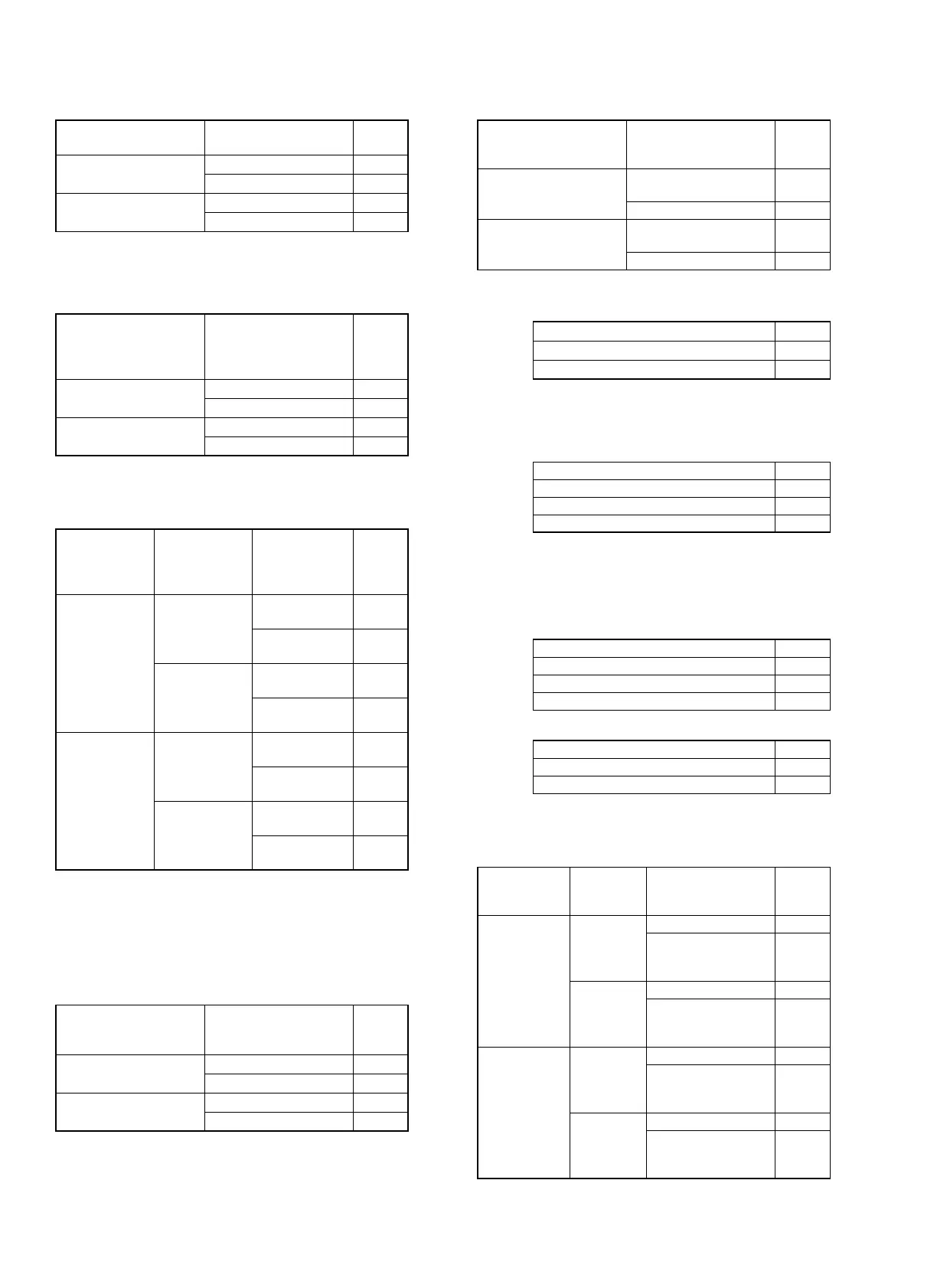#909-B: 1. Printing of data on PLU resetting report
2. All Z1 resetting in X1/Z1 mode
1. Printing of data on
PLU resetting report
2. All Z1 resetting in
X1/Z1 mode
909-B
Print
Enable 0
★
Disable 2
Skip
Enable 4
Disable 6
#909-C: 1. Printing of data in void mode totalizer and manager void
totalizer on Z2 report
2. Printing of data in void mode totalizer and manager void
totalizer on Z1 report
2. Printing of data in void
mode totalizer and
manager void totalizer
on Z2 report
3. Printing of data in void
mode totalizer and
manager void totalizer
on Z1 report
909-C
Print
Print 0
★
Skip 2
Skip
Print 4
Skip 6
#909-D: 1. Clerk change during entry operation
2. Entry of clerk code compulsory
3. When real cashier key is taken out
1. Clerk
change
during entry
operation
2. Entry of
clerk code
compulsory
3. When real
cashier key
is taken out
909-D
Disable
No (After clerk
Z1 only)
Transaction in
progress
0
Transaction
finalized
1
★
Yes
(Everytime)
Transaction in
progress
2
Transaction
finalized
3
Enable
No (After clerk
Z1 only)
Transaction in
progress
4
Transaction
finalized
5
Yes
(Everytime)
Transaction in
progress
6
Transaction
finalized
7
[JOB#910] ER-A440: MRS=0204
ER-A450: MRS=0204
#910-A: 1. Clerk name print on receipt when clerk is changed. (It is
always print on Journal)
2. Overlaped cashier function. (This selection is available
only for "Cashier only" system)
1. Clerk name print on
receipt when clerk is
changed.
2. Overlaped cashier
function 910-A
No
No 0
★
Yes 1
Yes
No 4
Yes 5
#910-B: 1. Cashier/Clerk code display and print.
2. Auto cashier sign off at the end of transaction
1. Cashier/Clerk code
display and print.
2. Auto cashier sign off
at the end of
transaction
910-B
Hidden
No (After cashier Z1
only)
0
Yes (Everytime) 1
Appear
No (After cashier Z1
only)
2
★
Yes (Everytime) 3
#910-C: Not used (Fixed at "0")
#910-D: 1. Cashier system
1. Cashier system 910-D
One hole 1
Cashier code entry 4
★
[JOB#911] ER-A440: MRS=0000
ER-A450: MRS=0000
#911-A: 1. Fraction treatment
1. Fraction treatment 911-A
Round off 0
★
Round up 1
Round down 2
#911-B, C, D: Not used (Fixed at "000")
[JOB#912] ER-A440: MRS=1140
ER-A440: MRS=1141
#912-A: 1. Date print format
Date format 912-A
Month/Day/Year 0
Day/Month/Year 1
★
Year/Month/Day 2
#912-B: 1. Time system
1. Time system 912-B
12H 0
24H 1
★
#912-C: 1. After transaction receipt format
2. Copy receipt
3. Footer print control
1. After
transaction
receipt
2. Copy
receipt
3. Footer print
control 912-C
Total only
No
All receipt 0
On selected function
keys at the time of
finalization
1
Yes
All receipt 2
On selected function
keys at the time of
finalization
3
Detail
No
All receipt 4
★
On selected function
keys at the time of
finalization
5
Yes
All receipt 6
On selected function
keys at the time of
finalization
7
1 – 7