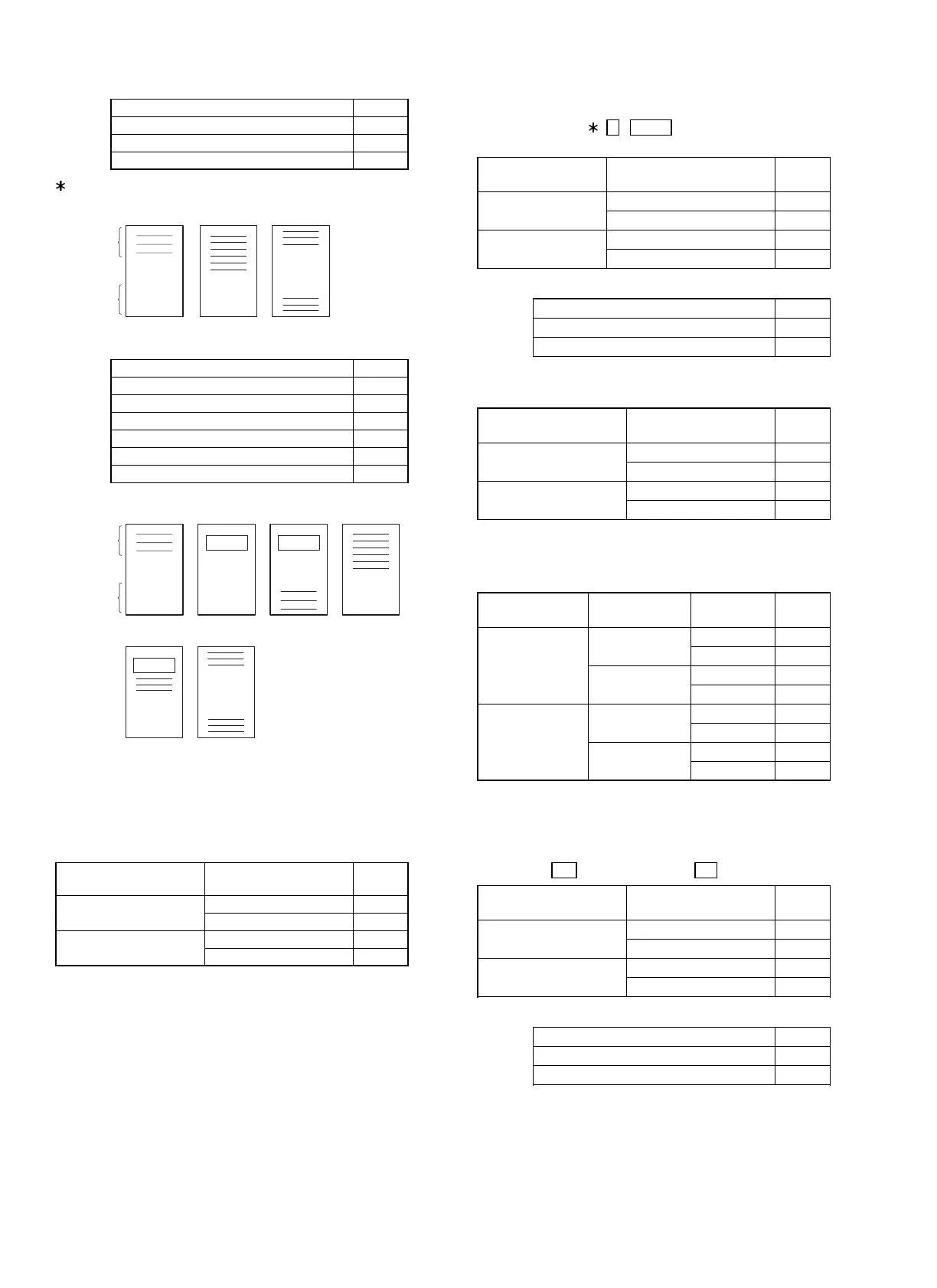#912-D: (ER-A440: No STAMP function) 1. Message control.
1. Message control 912-D
3-line header 0
★
6-line header 3
3-line header and 3-line footer 5
#912-D: (ER-A450) 1. LOGO Message control.
1. LOGO Message control 912-D
3-line header instead of a LOGO 0
Glaphical LOGO only 1
★
Glaphical LOGO and 3-line footer 2
6-line header 3
Glaphical LOGO and 3-line header 4
3-line header and 3-line footer 5
[JOB#913] ER-A440: MRS = 0002
ER-A450: MRS = 0002
#913-A (ER-A440): 1. Validation Print format on Receipt/Journal
2. Content of total VP amount
1. Validation Print format
on Receipt/Jaurnal
2. Content of total VP
amount
913-A
DATA & AMOUNT
Total amount 0
★
Tendered amount 1
MACHINE No. &
AMOUNT
Total amount 2
Tendered amount 3
#913-A (ER-A450): Not used (Fixed at "0")
#913-B (ER-A440): 1. Printing of subtotal
2. Escape the compulsory of VP
• , RCPT keys to escape validation (MGR
mode).
1. Printing of subtotal 2. Escape the compulsory of
VP
913-B
No
Disable 0
★
Enable 1
Yes
Disable 4
Enable 5
#913-B (ER-A450): 1. Printing of subtotal
1. Printing of subtotal 913-B
No 0
★
Yes 4
#913-C: 1. Buzzer off 2 sec. after lock error
2. Buffered keyboard
1. Buzzer off 2 sec. after
lock error
2. Buffered keyboard
913-C
2-sec. off
Yes 0
★
No 1
Constant
Yes 2
No 3
#913-D: 1. Drawer closing compulsory
2. Error mode
3. Key catch sound
1. Drawer closing
compulsory
2. Error mode 3. Key catch
sound
913-D
Non-compulsory
All lock error Enable 0
Disable 1
Mis operation
(One shot error)
Enable 2 ★
Disable 3
Compulsory
All lock error Enable 4
Disable 5
Mis operation
(One shot error)
Enable 6
Disable 7
[JOB#914] ER-A440: MRS = 0100
ER-A450: MRS = 0100
#914-A: 1. Receipt issuing at no-sale
2.
NS key separation from TL key for no sale function
1. Receipt issuing at
no-sale
2. [NS] key separation
914-A
Enable
Yes 0
★
No 2
Disable
Yes 4
No 6
#914-B: 1. No-sale after NON ADD code entry
1. No-sale after # entry 914-B
Disable 0
Enable 1
★
Header
Footer
Type : 0
53
Header
Footer
Type : 0
5
32
LOGO
1
4
LOGO
LOGO
1 – 8