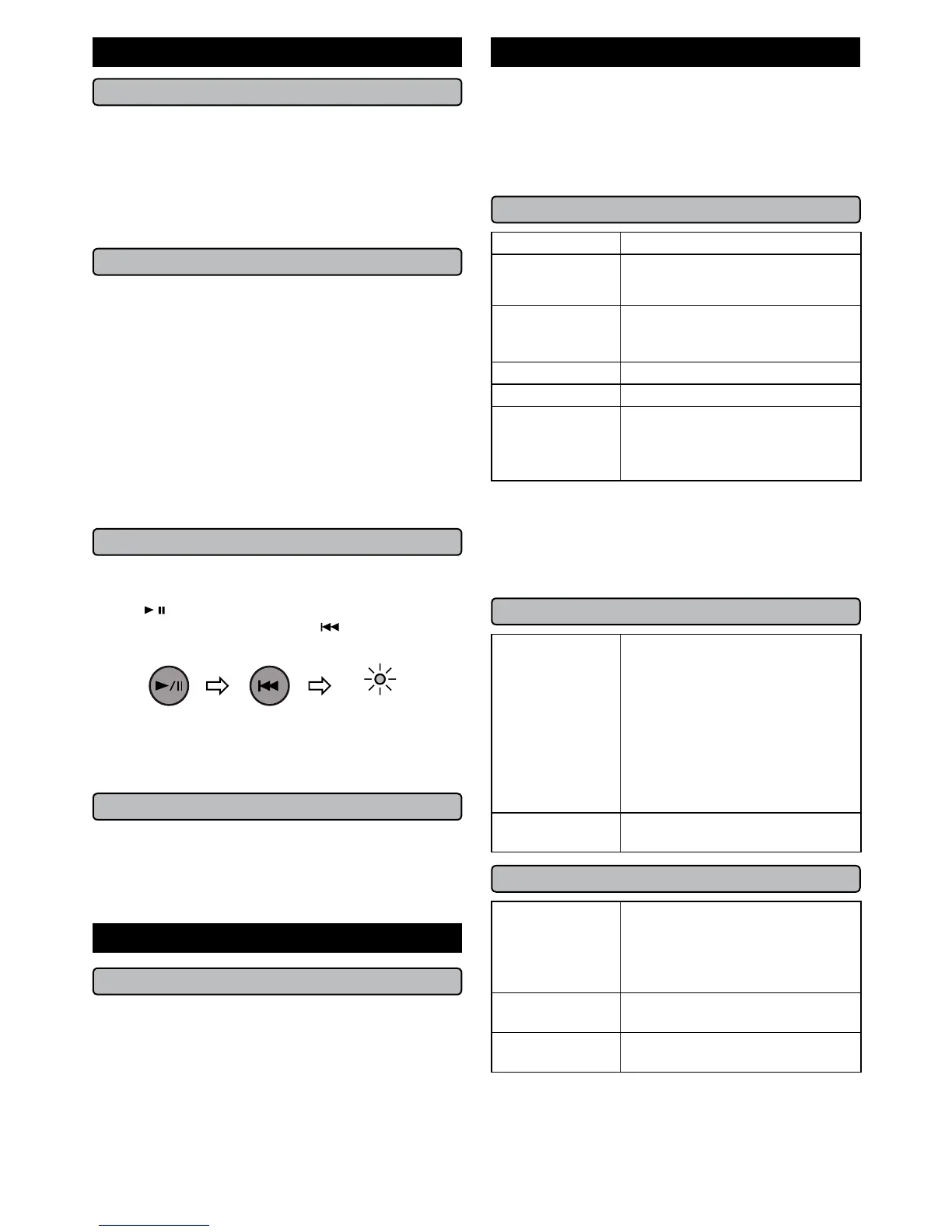E-10
Troubleshooting chart (continued)
■ Condensation
Sudden temperature changes, storage or operation in
an extremely humid environment may cause condensa-
tion inside the cabinet or on the transmitter on the remote
control. Condensation can cause the unit to malfunction.
If this happens, leave the power on until normal playback
is possible (about 1 hour). Wipe off any condensation on
the transmitter with a soft cloth before operating the unit.
If problem occurs
When this product is subjected to strong external inter-
ference (mechanical shock, excessive static electricity,
abnormal supply voltage due to lightning, etc.) or if it is
operated incorrectly, it may malfunction.
If such a problem occurs, do the following:
1 Set the unit to the standby mode and turn the power
on again.
2 If the unit is not restored in the previous operation, un-
plug and plug in the unit again, and then turn the power
on.
Note:
If neither operation above restores the unit, clear all the
memory by resetting it.
Factory reset, clearing all memory
1 Press the AUDIO IN (remote control) or FUNCTION but-
ton repeatedly (main unit) to select AUDIO IN function.
2 Press / button.
3 Within 1 second, press and hold
button until PAIR-
ING indicator lights up.
Caution:
This operation will restore the unit to factory default con-
dition.
Before transporting the unit
Caution:
Remove device plugged in to the unit. Then, set the unit
to the power standby mode. Transporting the unit with
other device plugged in might damage the units.
Maintenance
■ Cleaning the cabinet
Periodically wipe the cabinet with a soft cloth and a di-
luted soap solution, then with a dry cloth.
Caution:
Do not use chemicals for cleaning (petrol, paint thinner,
etc.). It may damage the cabinet.
Do not apply oil to the inside of the unit. It may cause
malfunctions.
As part of our policy of continuous improvement, SHARP
reserves the right to make design and specification
changes for product improvement without prior notice.
The performance specification figures indicated are nomi-
nal values of production units. There may be some devia-
tions from these values in individual unit.
■ General
Power source AC 100 - 240 V ~ 50/60 Hz
Power
consumption
AC: Power on: 5 W
Power standby: 0.4 W (*1)
Power standby: < 2 W (*2)
Dimensions Width: 446 mm (17 - 9/16’’)
Height: 155 mm (6 - 1/8”)
Depth: 154 mm (6 - 1/16”)
Weight 2.7 kg (6.0 lbs.)
Frequency band 2.400GHz - 2.480GHz
Compatible
Bluetooth Profile
A2DP (Advanced Audio
Distribution Profile), AVRCP (Audio/
Video Remote Control Profile)
Bluetooth 2.1 +EDR
(*1) This power consumption value is obtained when the
Bluetooth standby mode is cancelled in the power
standby mode. Refer to page 4 to cancel the Blue-
tooth standby mode.
(*2) This power consumption value is obtained when at
the Bluetooth standby mode.
■ Amplier
Output power Front speaker:
MPO: 10 W (5 W + 5 W)
RMS: 10 W (5 W + 5 W) (10%
T.H.D.)
RMS: 7 W (3.5 W + 3.5 W) (1%
T.H.D.)
Subwoofer:
MPO: 14 W
RMS: 10 W (10% T.H.D.)
RMS: 8 W (1% T.H.D.)
Input terminals Audio In (audio signal):
500 mV/47 k ohms
■ Speaker
Type 2-way type speaker system
Front Speakers:
5 cm (2”) - 3 Ω - Full Range
Subwoofer: 8 cm (3-1/8”) - 6 Ω
- woofer
Maximum input
power
Front Speakers: 10 W / Channel
Subwoofer: 10 W / Channel
Rated input
power
Front Speakers: 5 W / Channel
Subwoofer: 5 W / Channel
Specications
