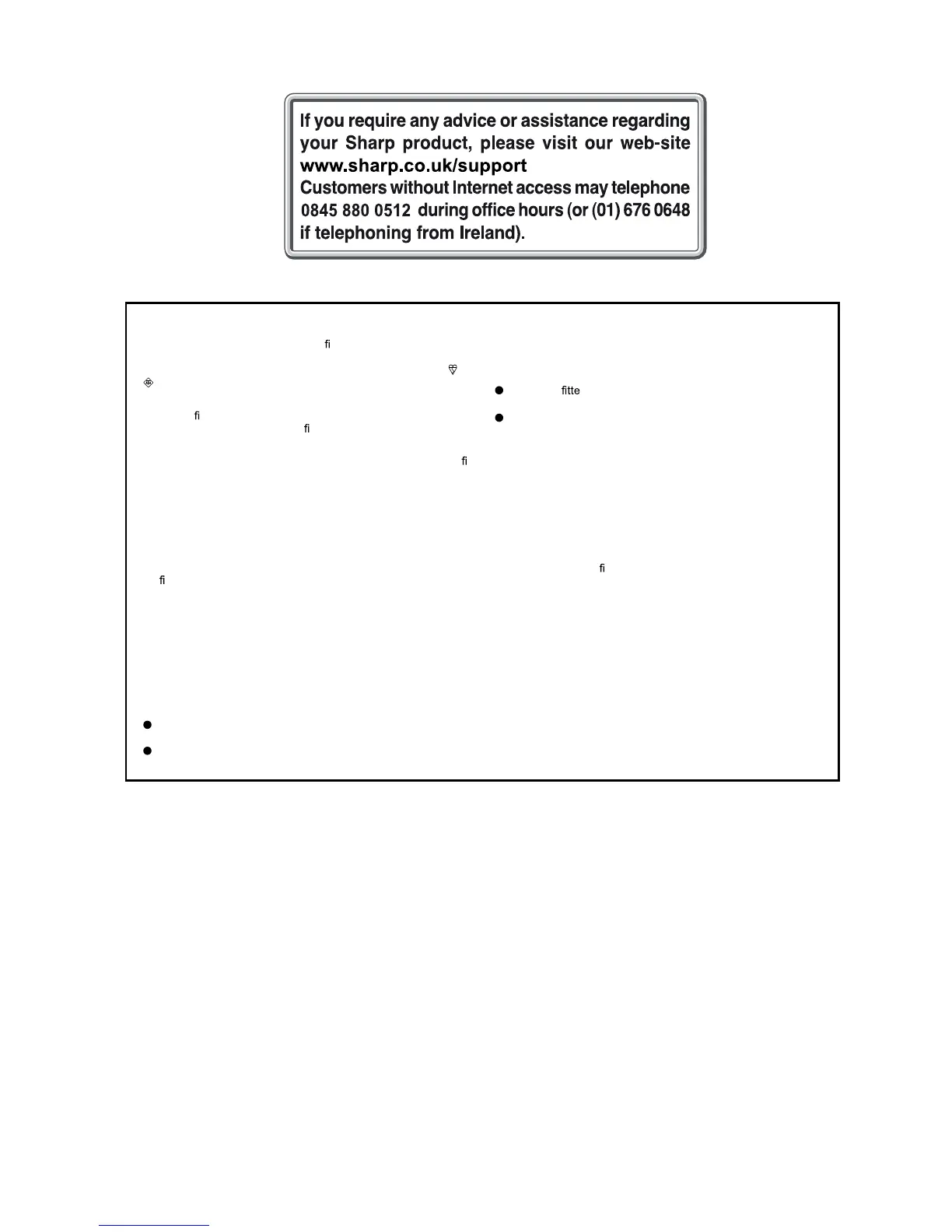E-13
NOTES FOR USERS IN THE U.K. AND IRELAND
Themains lead of this product is tted withanon-rewireable
(moulded) plug incorporating a 5A fuse. Should the fuse need to
be replaced,aBSI or ASTA approved BS 1362 fuse marked
or
and of the same rating as above,which is also indicated on
the pin face of theplugmustbeused.
Always re
t the fuse cover after replacing the fuse. Never use
theplug without thefusecover
tted.
In theunlikelyevent of thesocketoutlet in yourhome not being
compatible with the plugsupplied, cut-off themainsplug and
t
an appropriate type.
DANGER:
The fuse from the cut-off plugshould be removed and the cut-off
plug destroyed immediately and disposed of in a safe manner.
Under no circumstances should the cut-offplug be inserted else
-
where intoa13Asocketoutletasaserious electric shock may
occur.
To
tanappropriate plug to the mains lead, follow theinstruc-
tions below:
IMPORTANT:
Thewires in themains lead are coloured in accordance with the
following code:
Blue :Neutral
Brown:Live
As the colours of the wires in the mains lead of this product may
not correspond with the coloured markings identifying the termi-
nals in your plug,proceed as follows:
The wirewhich is coloured bluemustbeconnected to the plug
terminal which is markedNorcoloured black.
Thewirewhich is coloured brown must be
connected to the
plug terminal which is marked L or coloured red.
Ensure that neither the brown nor the blue wire is connected to
theearth terminal in your three pin plug.
Before replacing the plug cover, make sure that:
If the new
dplugcontains a fuse, its value is the same as
that removed from thecut-off plug.
Thecordgrip is clamped over the sheath of the mains lead
and not simply over theleadwires.
IF YOU HAVE ANY DOUBT, CONSULT A QUALIFIED ELEC-
TRICIAN.
SERVICE INFORMATION
In theunlikely event of yourequipment requiring repair, please
contact the dealer or supplier from whom it was purchased. Where
this is notpossible, please visit our web-site:
www.sharp.co.uk/support
Customers without internet access may telephone 0845
880 0512
during of ce hours (or(01)6760648 if telephoning
from lreland).
Please note; all calls will be charged at localrate.
Certainreplacement parts andaccessories may be obtained from
our mainparts distributor.
WILLOWVALE ELECTRONICS LTD.
0121 7665414
In theunlikely event of thisequipment requiring repairduring the
guarantee period, you willneed to provide proof
of thedate of
purchase to the repairing company.
Please keep yourinvoice or receipt, which is supplied at the
time of purchase.
For U.K. and Ireland customers
