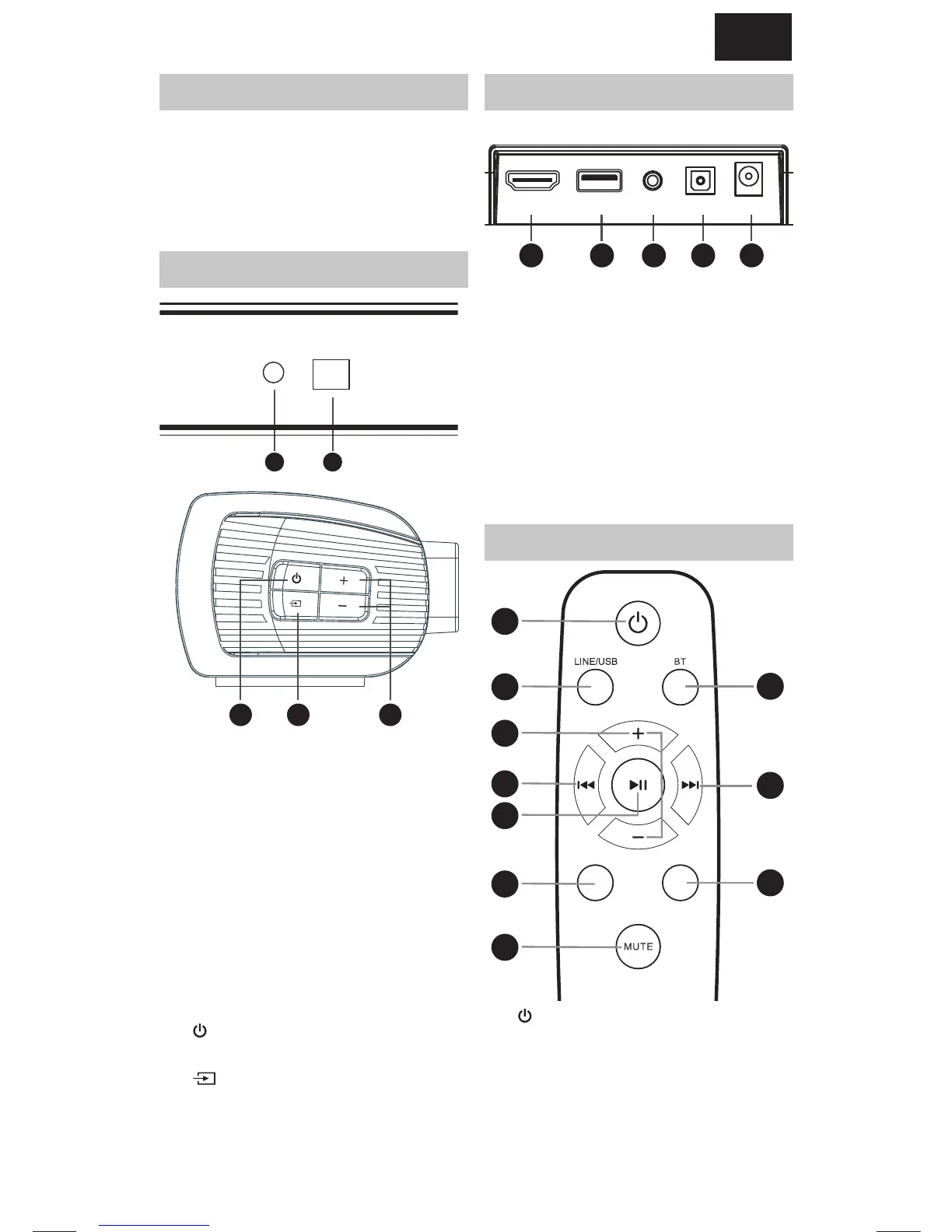EN
Accessories
• 1x Remote control
• 1x User guide
• 1x Power adapter
• 1x Set of wall-mounting screws
• 1x Quick start guide
Controls
1 2
3
4
5
1. Indicator light
• Red: In STANDBY mode.
• Blue: In Bluetooth mode.
• Green: In LINE IN mode.
• Yellow: In Optical mode.
• Cyan: In HDMI ARC mode.
• Purple: In USB mode.
NOTE: The Bluetooth/LINE IN/Optical/
HDMI ARC/USB mode indicator light
will stay on for about twenty seconds
while in the selected mode, it will then
turn o automatically.
2. Remote sensor
3.
Standby – Switch the unit be-
tween ON and STANDBY mode.
4.
Source – Select the play function.
5. Volume +/- – Increase/decrease the
volume level.
Inputs/Outputs
1 2 3 4 5
HDMI - ARC/CEC OPTICAL DC INLINE INUSB
1. ARC Socket – Connect to a TV via
HDMI cable.
2. USB Socket – Used to connect with
the USB ash disk.
3. LINE IN Socket – Connect to an
external audio device.
4. OPTICAL Socket – Opticial input
jack.
5. DC IN Socket – Socket for connect-
ing power adapter (DC 18V/2.2A).
Remote control
EQ OPT/ARC
1
2
3
4
5
6
7
8
9
10
1. STANDBY – Press to switch on the
unit. Press again to put the unit in to
standby mode. (STANDBY mode - red
indicator light)
2. LINE/USB – Press repeatedly to
switch between LINE IN and USB
mode. (LINE IN mode - green
indicator light; USB mode - purple
indicator light)
