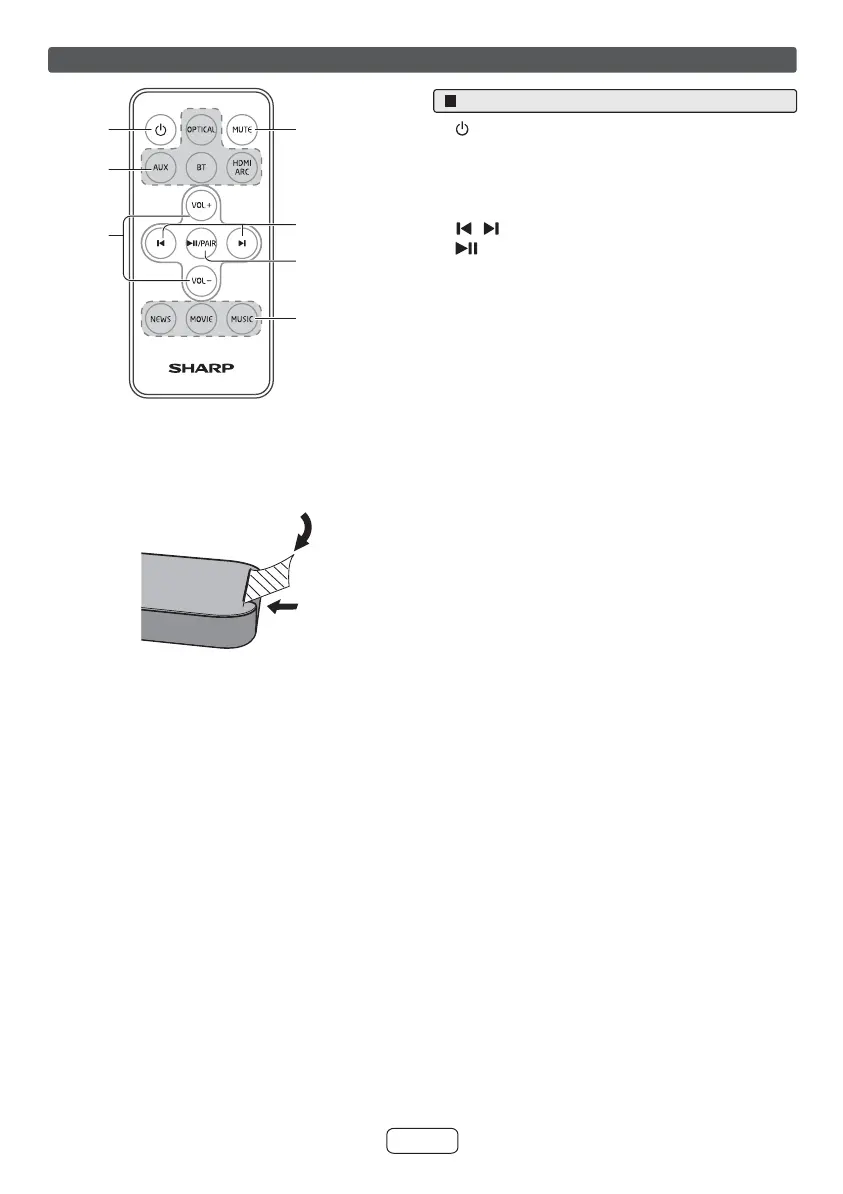E-4
– Switch the sound bar between ON and STANDBY
mode.
MUTE – Mute or resume the sound.
Function buttons – Select the input function.
VOL+/VOL- – Increase/decrease the volume level.
/ – Skip to previous/next track in Bluetooth mode.
/ PAIR – Play/pause/resume playback in Bluetooth
mode. Press and hold to activate the pairing function in
Bluetooth mode or disconnect the existing paired
Bluetooth device.
Equalizer buttons – Select a preset sound mode.
Controls and indicators (continued)
Remote control
12
5
6
7
3
4
1
2
3
4
5
6
7
Remote control
Plastic shield
Battery holder
Note:
Before using the remote control, please remove
plastic shield at battery holder.