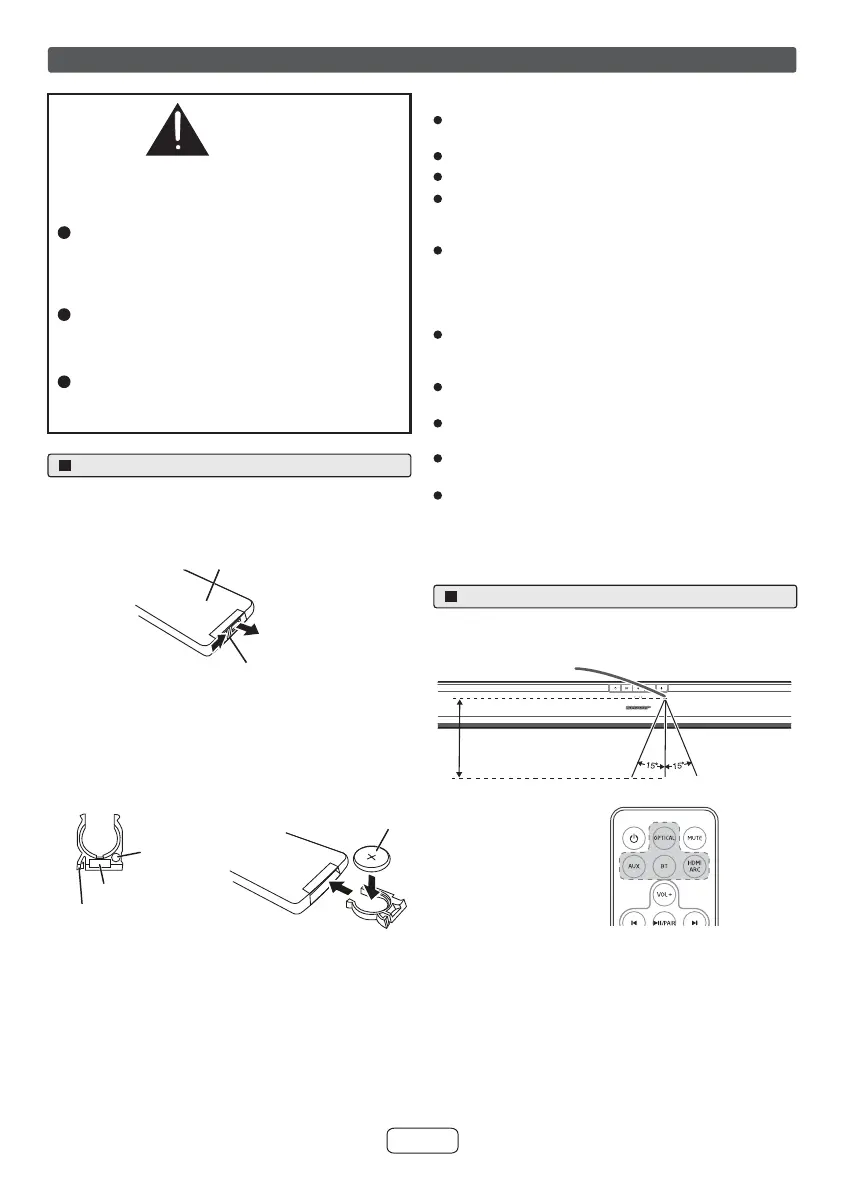E-5
Remote control
Battery installation
Test of the remote control
WARNING
DO NOT INGEST BATTERY,
CHEMICAL BURN HAZARD
The remote control supplied with this product
contains a coin/button cell battery. If the coin/button
cell battery is swallowed, it can cause severe
internal burns in just two (2) hours and can lead to
death.
Keep new and used batteries away from children. If
the battery compartment does not close securely,
stop using the product and keep it away from
children.
If you think batteries might have been swallowed or
placed inside any part of the body, seek immediate
medical attention.
Battery type
Battery holder
Locking tab
Polarity (+)
symbol
Positive (+)
side up
While pushing the locking tab towards the centre of the
remote control, slide out the battery holder.
Caution:
Do not use rechargeable battery (nickel-cadmium
battery, etc.).
Danger of explosion if battery is incorrectly replaced.
Replace only with the same or equivalent type.
Batteries (battery pack or batteries installed) shall not
be exposed to excessive heat such as sunshine, fire or
the like.
Installing the battery incorrectly may cause the sound
bar to malfunction.
Remove the old battery from the battery holder, insert
the new battery and then slide the battery holder back
into the remote control.
Precautions for battery use:
Remove the battery if the sound bar will not be used for a
long period of time. This will prevent potential damage due
to battery leakage.
Locking tab
Back of
remote control
1
2
Notes concerning use:
Replace the battery if the operating distance is reduced
or if the operation becomes erratic. Purchase “CR
2025”, coin lithium battery.
Periodically clean the transmitter on the remote control
and the sensor on the sound bar with a soft cloth.
Exposing the sensor on the sound bar to strong light
may interfere with operation.
Change the lighting or the direction of the sound bar if
this occurs.
Keep the remote control away from moisture, heat,
shock, and vibrations.
The remote control can be used within the range shown
below:
Remote sensor
0.2 m - 6 m