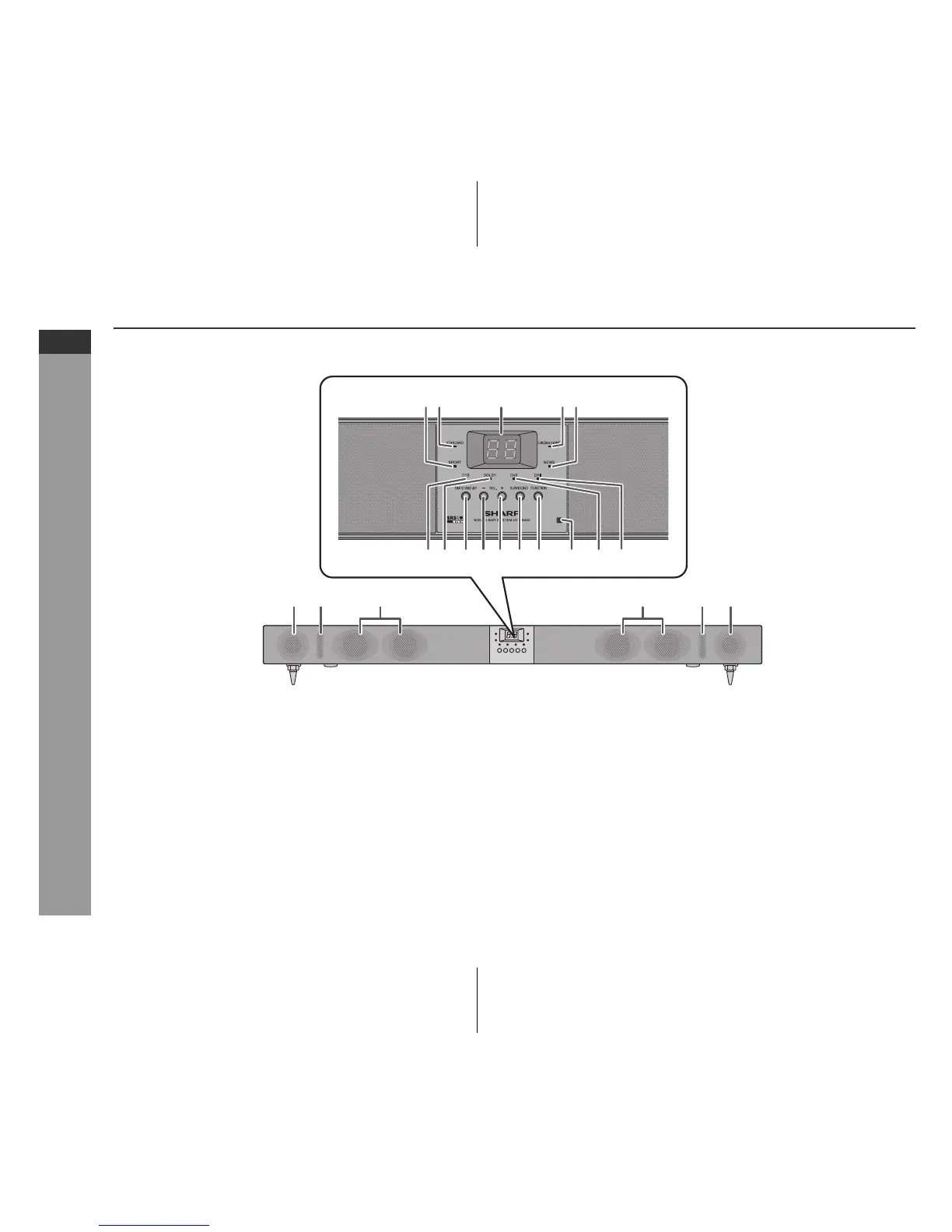E-3
HT-SB300
2009 February 10 HT-SB300_A6_EN_UK.fm
ENGLISH
General Information
Controls and indicators
Front Panel
Reference page
1. Sport Indicator . . . . . . . . . . . . . . . . . . . . . . . . . . . . . . 15
2. Standard Indicator . . . . . . . . . . . . . . . . . . . . . . . . . . . 15
3. Information Display . . . . . . . . . . . . . . . . . . . . . . . . . . 15
4. Cinema/Game Indicator . . . . . . . . . . . . . . . . . . . . . . . 15
5. News Indicator . . . . . . . . . . . . . . . . . . . . . . . . . . . . . . 15
6. DTS Indicator . . . . . . . . . . . . . . . . . . . . . . . . . . . . . . . 16
7. Dolby Indicator . . . . . . . . . . . . . . . . . . . . . . . . . . . . . . 16
8. On/Stand-by Button . . . . . . . . . . . . . . . . . . . . . . . . . . 15
9. Volume Down Button . . . . . . . . . . . . . . . . . . . . . . . . . 15
10. Volume Up Button . . . . . . . . . . . . . . . . . . . . . . . . . . . 15
Reference page
11. Surround Button . . . . . . . . . . . . . . . . . . . . . . . . . . . . .15
12. Function Button. . . . . . . . . . . . . . . . . . . . . . . . . . . . . .17
13. Remote Sensor . . . . . . . . . . . . . . . . . . . . . . . . . . . . . .14
14. Dolby Virtual Speaker Indicator . . . . . . . . . . . . . . . . .16
15. Dolby Prologic II Indicator . . . . . . . . . . . . . . . . . . . . .16
16. Left Front Speaker
17. Bass Reflex Duct
18. Subwoofers
19. Right Front Speaker
867 9 10 11 12 13 14 15
23
16 17 17 1918 18
451