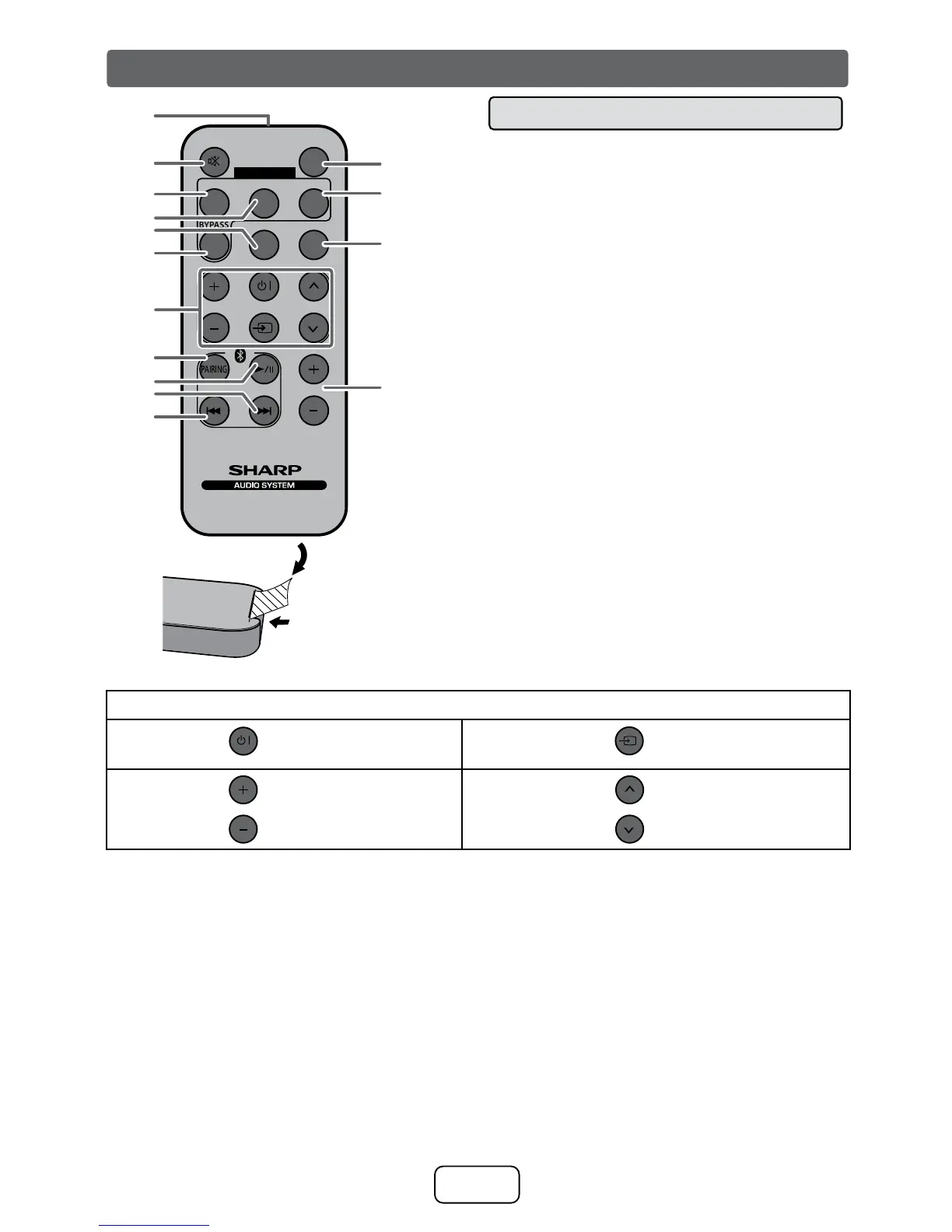Switch up/down the TV
channels.
Note: ● Some models of SHARP TV may not be operable.
● SHARP TV remote control will not work with HT-SB32D system.
MUTE
ON/
STAND-BY
MUSICCINEMA NEWS
SURROUND
BYPASS
INPUT
TV
CHVOL
VOL
RRMCGA322AWSA
SOUND MODE
5
3
4
6
Remote control
Plastic shield
Battery holder
Note:
Before using remote control, please remove
plastic shield at battery holder.
1. Remote Control Transmitter
2. Mute Button
3. Cinema (Sound Mode) button
4. Music (Sound Mode) button
5. Surround Button
6. Bypass (Sound Mode) button
7. TV Operation Buttons (only SHARP TV)
8. Bluetooth Pairing Button
9. Bluetooth Play/Pause Button
10. Bluetooth Skip Up Button
11. Bluetooth Skip Down Button
12. On/Standby Button
13. News (Sound Mode) button
14. Input Button
15. Volume Up/Down Buttons
Controls and indicators (continued)
■ Remote Control
