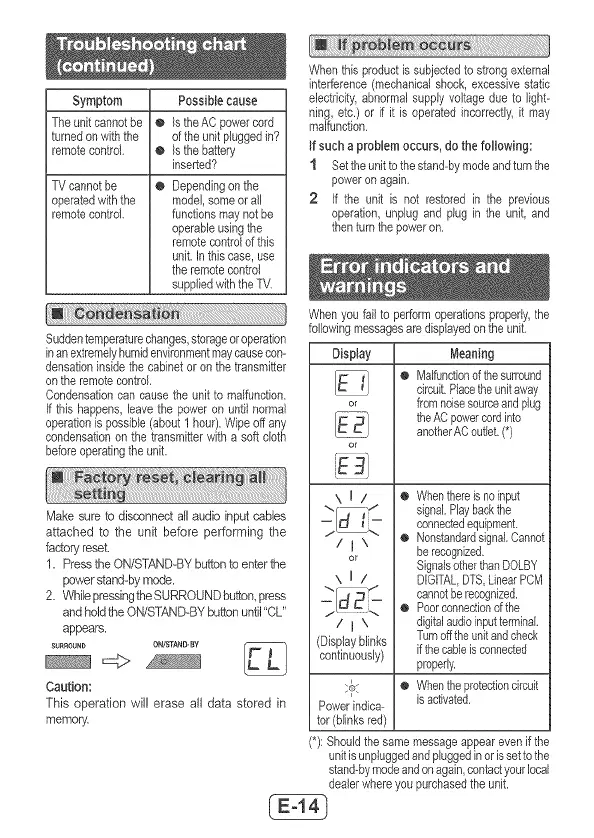Symptom Possiblecause
TheunitcannotbeOIstheACpowercord
turnedonwiththe oftheunitpluggedin?
remotecontrol,o isthebattery
inserted?
TVcannotbe o Dependingonthe
operatedwiththe model,someorall
remotecontrol,functionsmaynotbe
operableusingthe
remotecontrolofthis
uniLIntNscase,use
theremotecontrol
suppliedwiththeTM
Suddentemperaturechanges,storageoroperation
inanextremelyhumidenvironmentmaycausecon-
densationinsidethecabinetoronthetransmitter
ontheremotecontrol,
Condensationcancausetheunittomalfunction.
Ifthishappens,leavethepoweronuntilnormal
operationispossible(about1hour).Wipeoffany
condensationonthetransmitterwRhasoftcloth
beforeoperatingtheunit.
Makesuretodisconnectallaudioinputcables
attachedtotheunitbeforeperformingthe
factoryreset.
1.PresstheON/STAND-BYbuttontoenterthe
powerstand-bymode.
2.WhilepressingtheSURROUNDb_ton,press
andholdtheON/STAND-BYbuttonuntil'CL"
appears,
SURROUND ONISTANB BY
=4> _
Caution:
This operation wil! erase all data stored in
memory,
Whenthis productissubjectedtostrongexternal
interference(mechanicalshock,excessivestatic
electricity,abnormalsupplyvoltagedue to light-
ning, etc.) or if it is operatedincorrectly,it may
malfunction.
If such a problem occurs, do the following:
1 Settheunittothestand-bymodeandturnthe
poweron again.
2 If the unit is not restoredin the previous
operation,unplugand plug in the unit,and
then turnthepoweron,
Whenyou fail to performoperationsproperly,the
followingmessagesaredisplayedon theunit.
Display Meaning
o Malfunctionofthesurround
circuit.Placetheunitaway
or fromnoisesourceandplug
theACpowercordinto
anotherACoutlet.(*)
or
\ I i O Whenthereisnoinput
\" "-/ signal,Playbackthe
-_ __.-- connectedequipment.
/ j X O Nonstandardsignal,Cannot
or be recognized.
SignalsotherthanDOLBY
\ I / DIGITALDTS,LinearPCM
cannotberecognized,
o Poorconnectionofthe
/ j \ digitalaudioinputterminal.
(Displayblinks Turnofftheunitandcheck
continuously) ifthecableis connected
properly,
@ Whentheprotectioncircuit
isactivated.
Powerindica-
tor(blinksred)
(*):Shouldthesamemessageappearevenifthe
unitisunpluggedandpluggedinorissettothe
stand-bymodeandon again,contactyourlocal
dealerwhereyou purchasedtheunit,