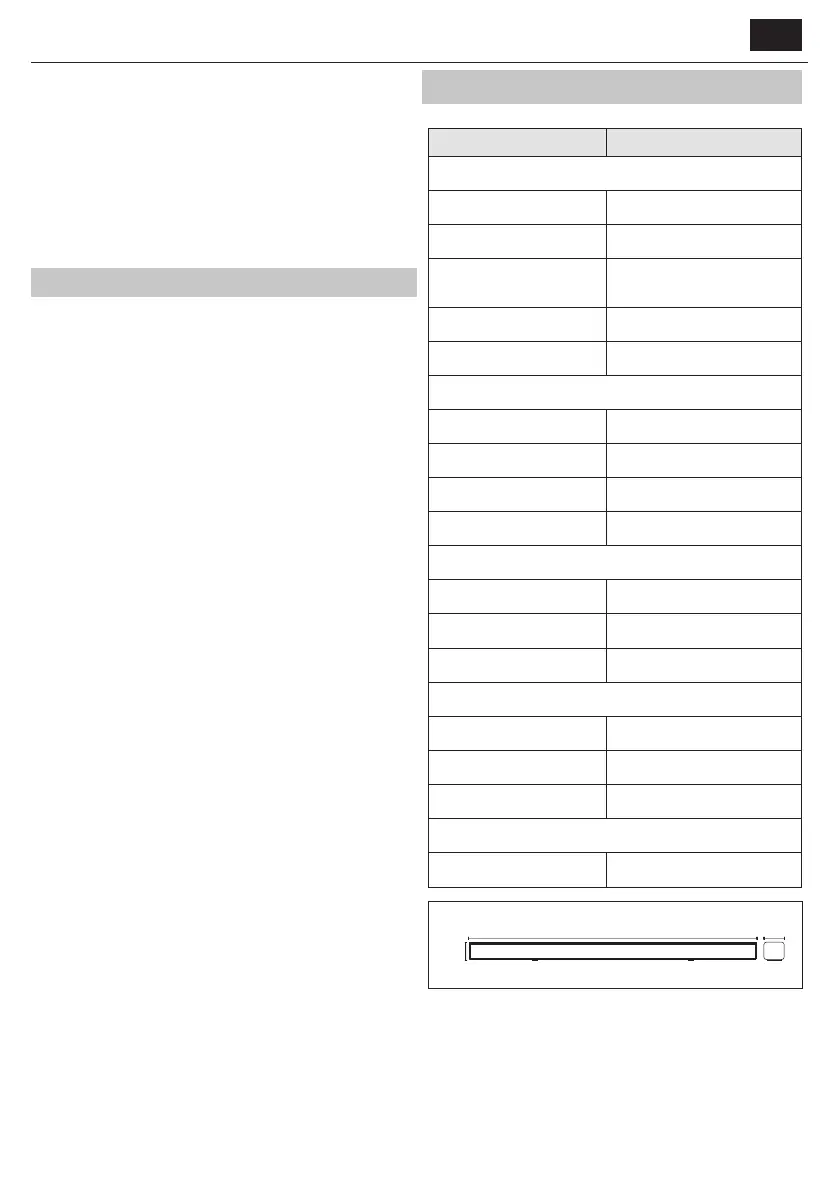EN
5. Click “System”
6. Click “online Update”
7. It will automatically download rmware upgrades, when it’s
upgraded successfully, the web will show a message. Upgrading is
only possible if there is connection to the internet.
APP update:
If you see “New” icon next to setting button, a new rmware is available
for your unit. In order to apply this rmware tap on “New” and you will see
a pop up message. Plug in adapter, then select upgrade and wait until the
device upgrade process nishes without other operations .
Troubleshooting
No power
• Ensure that power adapter is properly connected.
• Ensure that there is power at the AC outlet.
• Press standby button on the remote control or soundbar to turn the
soundbar on.
No sound
• Increase the volume. Press Volume Up on the remote control or on the
right side of the soundbar.
• Press MUTE on the remote control to ensure the soundbar is not muted.
• Press source buttons to select a di erent input source.
• When using either of the Digital input, if there is no audio:
Try setting the TV output to PCM or
Connect directly to your Blu-ray/other source, some TVs do not pass
through digital audio.
• Your TV may be set to variable audio output. Con rm that the audio
output setting is set to FIXED or STANDARD, not VARIABLE. Consult your
TV’s user manual for more detailed information.
• If using Bluetooth, ensure that the volume on your source device is
turned up and that the device is not muted.
Remote control does not work
• Before you press any playback control button, rst select the correct
source.
• Reduce the distance between the remote control and the unit.
• Insert the battery with its polarities (+/-) aligned as indicated.
• Replace the battery.
• Aim the remote control directly at the sensor on the front of the unit.
I hear buzzing or humming
• Ensure all cables and wires are securely connected.
• Connect a di erent source device (TV, Blu-ray player, etc) to see if the
buzzing persists. If it does not, the problem may be with the original
device.
• Connect your device to a di erent input on the soundbar.
Wi-Fi mode without sound
• Check whether the PC or smart phone and soundbar are in the same
network or not;
• Check whether the soundbar is in Wi-Fi mode or not;
• If using the app, please check whether the music is sent to the speaker
or not;
Forget Wi-Fi password
• Clear Wi-Fi preset password,
• Boot status, press the remote control button in sequence: PLAY/PAUSE,
NEXT, PREVIOUS, VOL-
Connection is lost periodically during Wi-Fi mode playback
• Ensure your Wi-Fi device is not in the Power Saving / Stamina mode.
• If the Power saving mode is required for your Wi-Fi device, please add
the “Sharp Player” app to the devices exceptions. To add the app to your
exceptions list, follow the instructions for your chosen device.
Technical speci cation
Model HT-SBW420
Sound Bar
Power Consumption 33 W
Power Consumption (Standby) <0.5W
Power Consumption
(Networked standby)
<2.5W
Output Power 2x 18 W + 36W (RMS)
Frequency Response 70Hz-20KHz(-10dB)
Power Adapter
Manufacturer Shenzhen Fujia Appliance Co., Ltd.
Model FJ-SW2401500N
Input AC 100-240V~50/60Hz
Output DC 24V,1.5A
Bluetooth
Version V 2.1 EDR
Maximum power transmitted <10 dBm
Frequency bands 2402 MHz ~ 2480 MHz
Wi-Fi
Support 802.11 b/g/n; STA/AP/AP Client
Maximum power transmitted <20 dBm
Frequency bands 2412 MHz ~ 2472 MHz
Remote Control
Battery Type 2 x AAA 1,5V
100,0cm
3,7kg
12,2cm
5,2cm