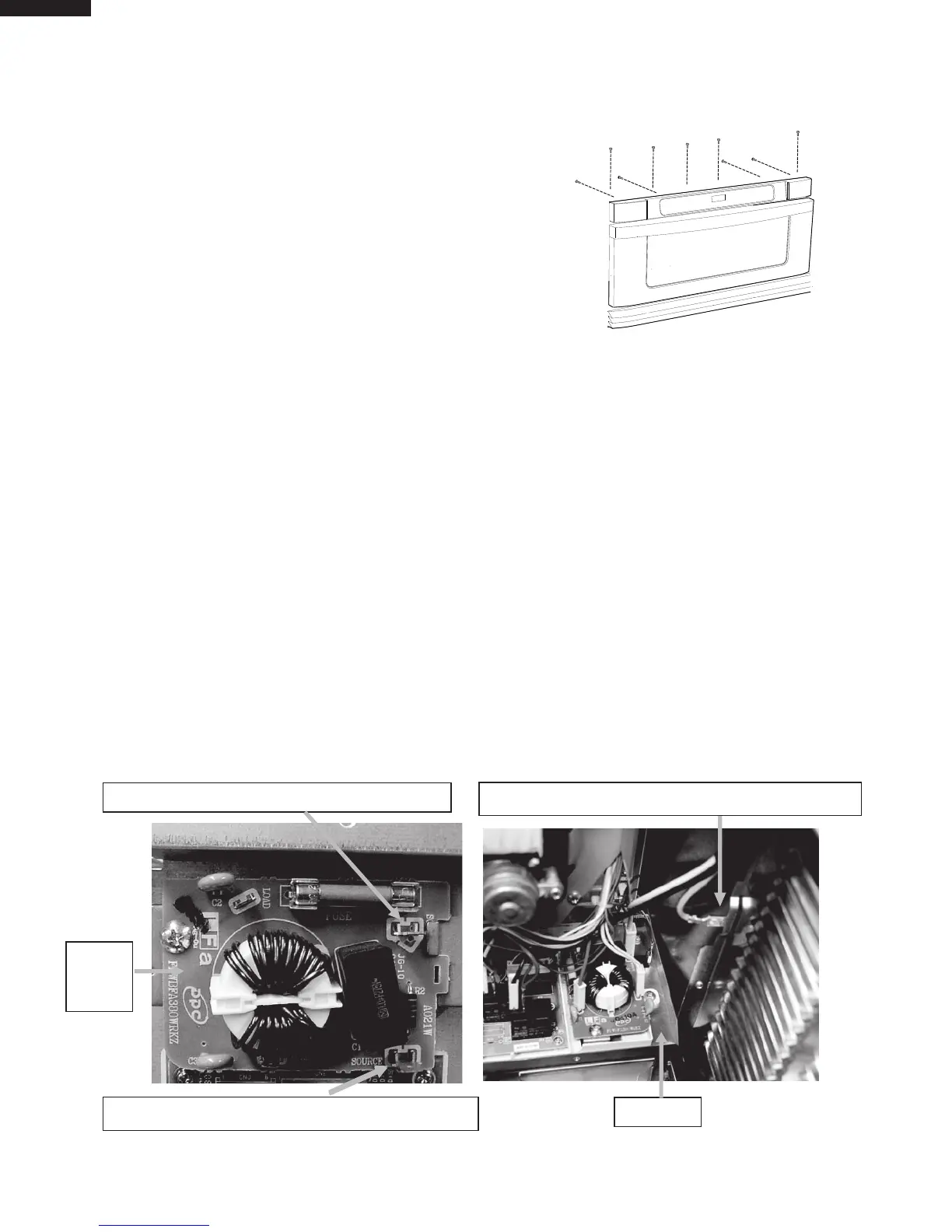28
KB-6014LS
KB-6014LK
KB-6014LW
At this point, you will have access to all parts of the Microwave Drawer.
7. To remove the Control Panel Frame Assembly,
remove the 9 screws holding the CP frame to the C/P
angle in the back (Fig 3).
8. Unsnap the top C/P frame assembly away from the C/P
frame and unplug all wires. The C/P frame assembly is
now free.
Fig. 3
POWER CORD REPLACEMENT
1. Un-hook the black and white AC terminals from the Noise Filter PWB and green ground wire from the back plate.
(Fig 4).
2. Attach the black and white AC terminals from the new Power Cord to the Noise Filter as shown in figure 4.
Fig. 4
Note: The green ground wire terminal can be attached when reassembling the back plate to the drawer cavity.
Un-hook/Attach Black AC Wire to Top Terminal
Un-hook/Attach Ground to metal Tab on Back Plate.
Un-hook/Attach White AC Wire to Bottom Terminal
Noise
Filter
Unit
Base plate