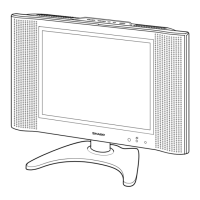5-3
A7121EA
[INPUT2]
Press [MENU] button on the remote control unit and
press [3] on the remote control unit. (selecting "D1-
BRT" mode).
3. Make sure that contrast and brightness controls are
set to initial position.
4. Confirm "C" position was beginning to bright.
5. If "C" position was beginning to bright, no need to
adjust.
6. If "C" position is not available or to be highly bright-
ness, then adjust IIC-BUS dada.
[RF/INPUT1]: BRT
[INPUT2]: D1-BRT
7. Turn the power off and on again. (Main power button
on the TV unit.)
