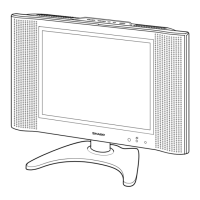6-1
A7121INT
1. To enter the service mode, press [MENU] and
[POWER] buttons on the TV unit simultaneously in
the standby mode.
2. To initialize the LCD television, press [DISPLAY]
button on the remote control unit.
3. Confirm "FF" indication on the upper right of the
screen.
HOW TO INITIALIZE THE LCD TELEVISION
