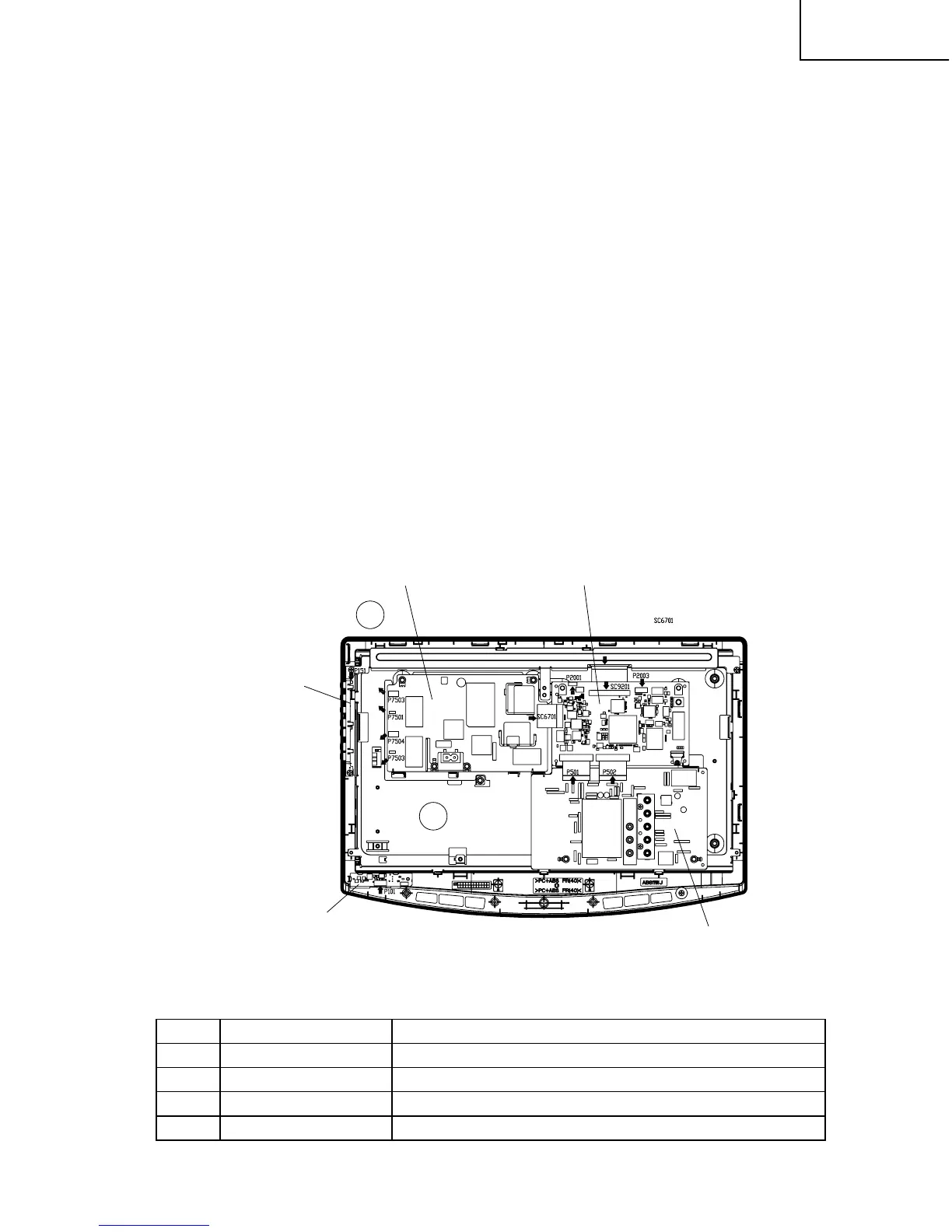17
LC-19SK25U/U-W
LC-19SB25U/U-W
LC-19SB15U
LC-19D45U
Step Part No. Description
2 QCNW-E542WJZZ Extension Cable 23-pin Main (SC1201)-Sub (P501)
3 QCNW-E542WJZZ Extension Cable 23-pin Main (SC1202)-Sub (P502)
4 QCNW-D431WJZZ Extension Cable 15-pin Main (SC1204)-Power (SC7501)
5 QCNW-C458WJQZ Extension Cable 80-pin Main(SC9201)-Panel(CN1)
ネ
Precautions in servicing the side-B (backside) of the main PWB unit
1. Remove the lock screws (2 pcs.) from the main PWB, detach the PWB from the set, and then turn it over.
2. Connect the service-specific extension cable (QCNW-E542WJZZ) between the main PWB (SC1201) and the
sub PWB (P501).
3. Connect the service-specific extension cable (QCNW-E542WJZZ) between the main PWB (SC1202) and the
sub PWB (P502).
4. Connect the service-specific extension cable (QCNW-D431WJZZ) between the main PWB (SC1204) and the
power PWB (SC7501).
5. Connect the service-specific extension cable (QCNW-C458WJQZ) between the main PWB (SC9201) and the
panel PWB (CN1).
ネ
Precautions in servicing the side-B (backside) of the power PWB unit
1. Remove the lock screws (4 pcs.) from the power PWB unit, detach the PWB from the set, and then turn it over.
2. Connect the service-specific extension cable (QCNW-D431WJZZ) between the power PWB (SC7501) and the
main PWB (SC1204).
ネ
Precautions in servicing the side-B (backside) of the sub PWB unit
1. Remove the lock screws (2 pcs.) from the sub PWB unit, detach the PWB from the set, and then turn it over.
2. Connect the service-specific extension cable (QCNW-E542WJZZ) between the sub PWB (P501) and the main
PWB (SC1201).
3. Connect the service-specific extension cable (QCNW-E542WJZZ) between the sub PWB (P502) and the main
PWB (SC1202).
