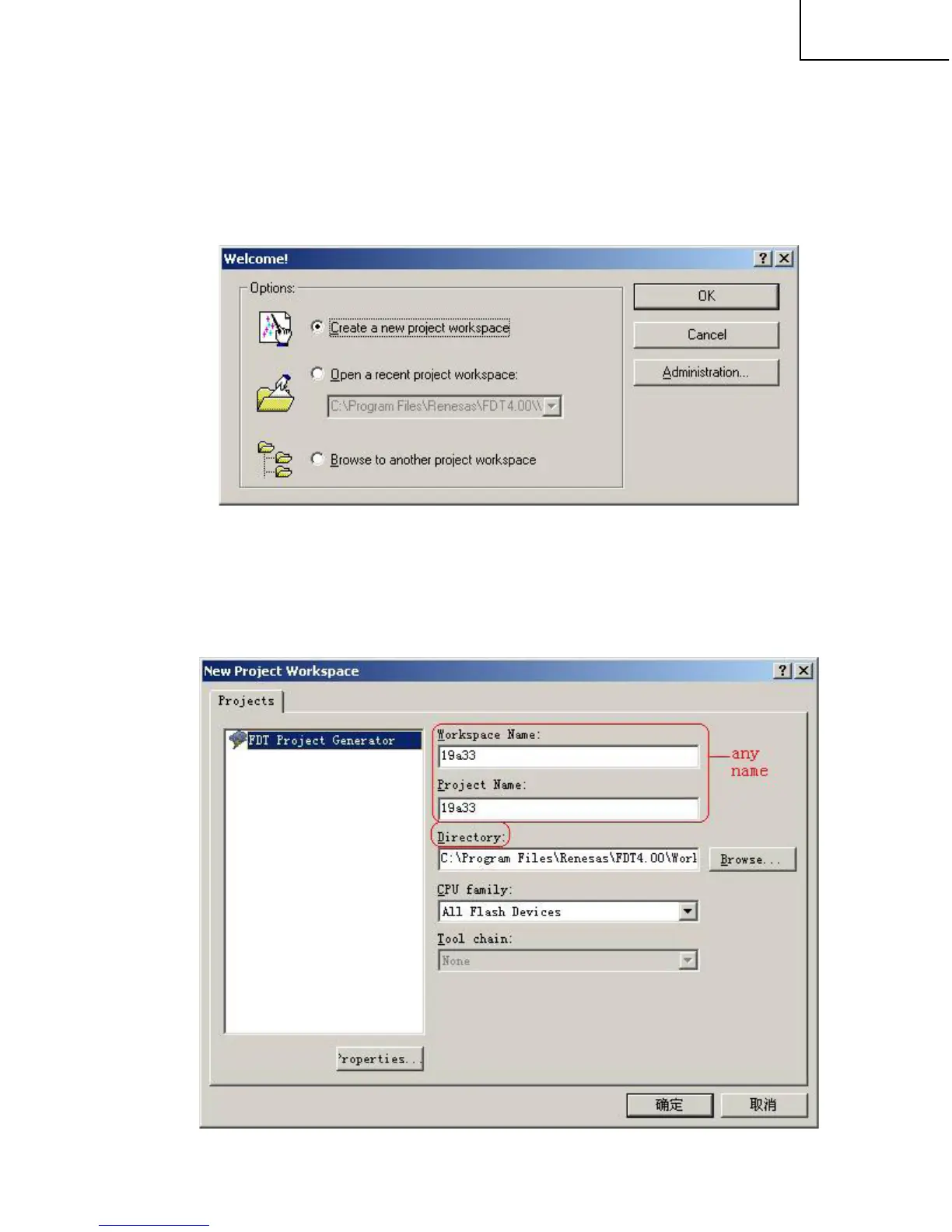19
LC-19SK25U/U-W
LC-19SB25U/U-W
LC-19SB15U
LC-19D45U
2. Upgrading of each microprocessor software
2.1 Sub microprocessor software version upgrade
1). Install “Flash Development Toolkit” in CD-ROM.
Connect E8a Emulator Debugger to PC from USB port. (driver in CD ROM)
2). Connect E8 writer to LCD’s 20PIN port which near INPUT4 terminal.
It may need a converter (see the “convertor1).
3). Run “Flash Development Toolkit” in start menu.
4). Choose “Create a new project workspace”.
If second time, you can select “open a recent project work”.
Choose “OK”.
5). Input any name, and remember the Directory.
