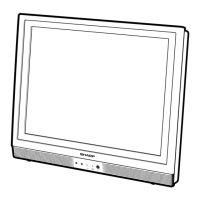15
Press ENTER to access Daylight Saving screen.
Press
/
to select “Yes” or “No”, when you observe
daylight saving.
Press ENTER to access RF Input Source screen.
Press
/
to select the source for your TV signal.
$
• Select STD(Standard) for majority of cable systems.
Press POWER on the right side of the main unit to turn
on the TV. The SELECT LANGUAGE screen will be
displayed.
Press
/
to select “English”, “Français” (French) or
“Español” (Spanish).
Press ENTER to access Time Zone mode.
Press
/
to select on your time zone.
SETUP
1
2
3
4
Initial Setup
:KHQ\RXWXUQRQWKH/&'79VHWIRUWKH¿UVWWLPHLWZLOO
automatically memorize the broadcasting channels and
clock.
Please perform the following instructions before you press
POWER.
(1)
Insert the batteries into the remote control. (See page 8.)
(2)
Connect the antenna cable to the LCD TV set. (See page 9.)
(3) Connect the AC cord to the AC INPUT terminal of the
LCD TV set and plug in the AC cord to the wall outlet.
(See page 10.)
