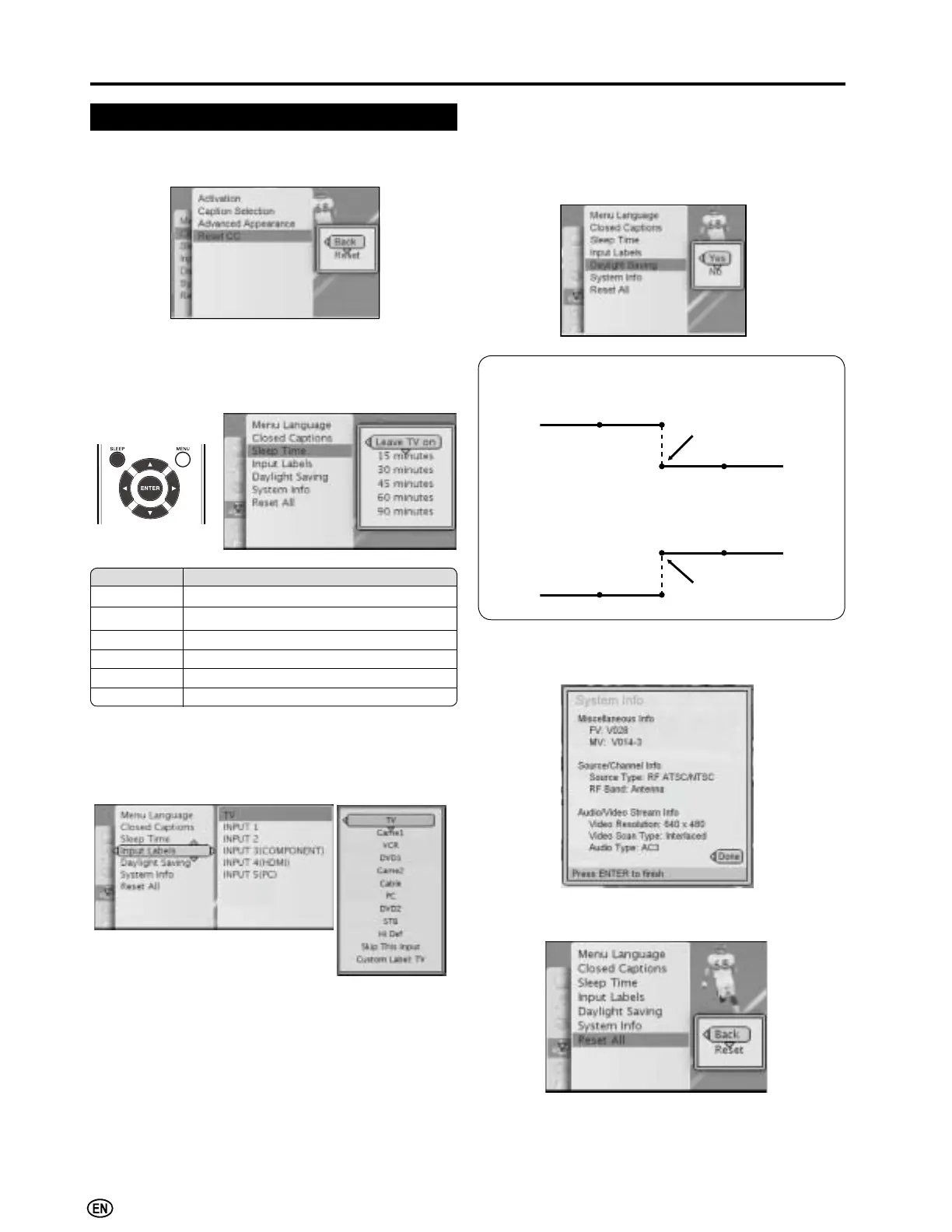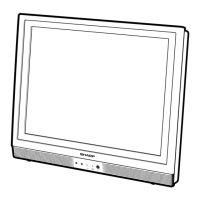26
Basic Adjustment Settings (Continued)
Settings (countinued)
•
Reset CC
Reset Closed Caption settings to factory preset
values.
Sleep Time: (SLEEP)
This function allows you to set the sleep time to
automatically turn off the TV (Leave TV on, 15 minutes, 30
minutes, 45 minutes, 60 minutes, 90 minutes).
Selected item Description
Leave TV on Set Sleep Time to off
15 minutes Automatically turn off the TV after 15 minutes
30 minutes Automatically turn off the TV after 30 minutes
45 minutes Automatically turn off the TV after 45 minutes
60 minutes Automatically turn off the TV after 60 minutes
90 minutes Automatically turn off the TV after 90 minutes
Input Labels:
This function allows you to edit Input Labels.
<<Example:>> How to edit Input Labels.
1. Select the Input Labels and press ENTER.
2. Press
/
to select the desired Input Label and press
ENTER.
3. Press
/
to select the desired Input name and press
ENTER to complete the edit.
Daylight Saving:
The Daylight Saving-Time changes as shown below. Set the
Daylight Saving to “Yes” to forward the clock by 1 hour. To
rewind the clock by 1 hour, set the Daylight Saving to “No”.
Reset All:
Reset all settings to factory preset values.
System lnfo:
Display the system information on the screen.
(Spring)
2QWKH¿UVW6XQGD\LQ$SULO'D\OLJKW6DYLQJ7LPHVWDUWV
1:00AM 2:00AM
3:00AM 4:00AM
(Autumn)
2QWKHODVW6XQGD\LQ2FWREHU'D\OLJKW6DYLQJ7LPH¿QLVKHV
1:00AM 2:00AM
1:00AM 2:00AM
Advances 1 hour.
Rewinds 1 hour.
* You can also use SLEEP on your remote control for this
function.
$
• You must start SETUP (see page 15) after performing ResetAll.
$
• Custom label is limited to 8 characters.