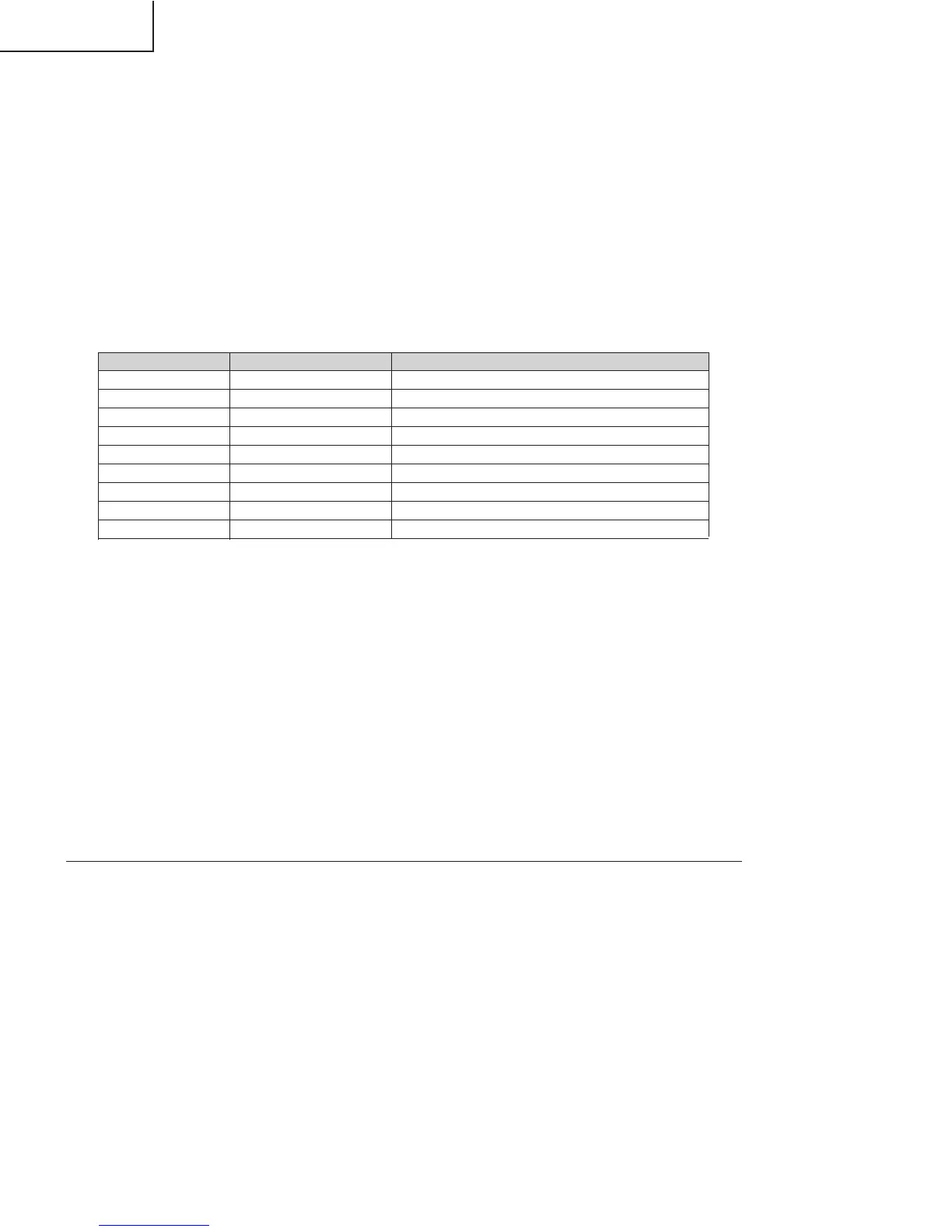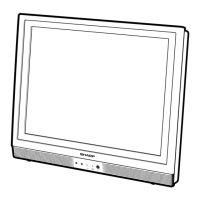36
LC-22AD1E
Software Upgrade Procedure for Digital Broadcasting
Receiver Unit
1. Applicable Models
• LC22AD1E/K
2. Equipment Required
• PC card-sized flash memory card: 1
The following Compact Flash cards and PCMCIA Compact Flash card adapters are available.
Support the following Compact Flash card PCMCIA Compact Flash card adapters.
3. Preparation
1. Copy the software to download from your Windows computer to the flash card.
Open Explorer.exe on your Windows computer and copy “FCL.IMG” and “IBOP.IMG” in the “Ver1.xx” folder
(xx stands for the version of the software to download) to the top directory of the flash card.
* Distribution method of the software will be informed to you separately.
2. Check the version of the software to be upgraded, if possible.
The version of the software installed on the unit can be checked by following these menu options: DTV
menu -> Setup -> Installations -> Software version.
3. Switch the image source to “DTV” and turn off the power.
4. Procedure
Upgrade the “Digital Broadcasting Receiver Unit Software”.
Case A: When the versions differ between the installed software and software to download
1. Make sure that the power of the unit is turned off, and insert the flash memory card into the CI slot.
2. Turn on the power.
Download starts automatically.
* Do not turn off the power until the download is complete about 2 minutes.
There is no information appears on screen while downloading.
When the download is complete, the digital broadcasting receiver unit resets itself and reboots automatically.
After it is reset, the display blacks out for approximately 10 seconds, then the information banner appears.
* If an error message appears, refer to “Troubleshooting”.
3. Check the software version.
Follow these menu options: DTV menu -> Setup -> Installations -> Software version.
Check that the version matches with the one you wanted to download.
4. Turn off the power and remove the flash memory card from the CI slot.
Manufacture Product Number Description
Sandisk SDCFB-32-768 32MB Compact Flash card
Sandisk SDCFB-64-768 32MB Compact Flash card
Kingston CF/32 32MB Compact Flash card
Kingston CF/64 64MB Compact Flash card
Integral 32MB Compact Flash card
Integral 64MB Compact Flash card
Sandisk SDCF-38 PCMCIA Compact Flash card adapter
MicroTech CFA PCMCIA Compact Flash card adapter
Integral PCMCIA Compact Flash card adapter
