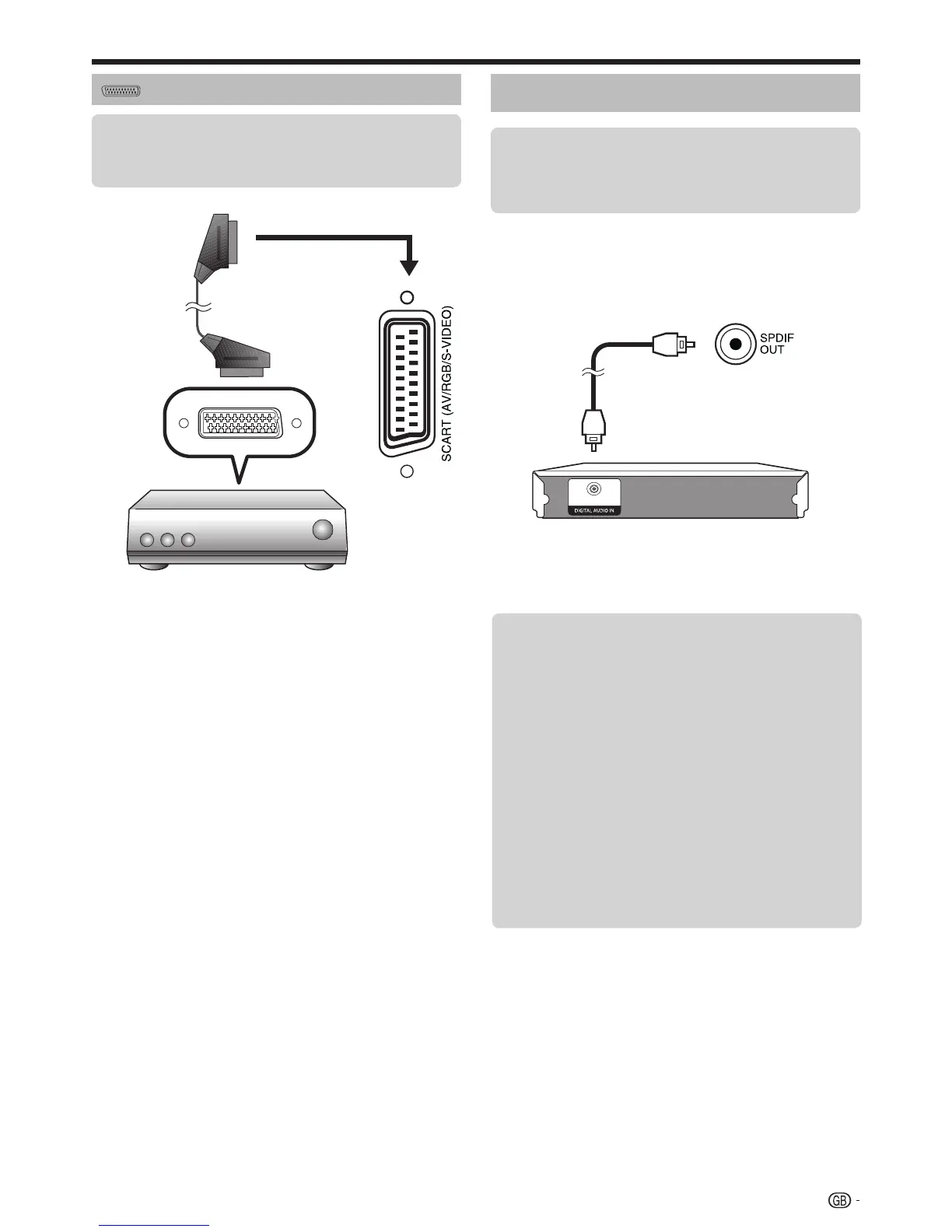Connecting external devices
NOTE
• In cases when the decoder needs to receive a signal from
the TV, make sure to select the appropriate input terminal to
which the decoder is connected in “Input Source” (Page 10).
SCART connection
Example of connectable devices
● VCR ●
Decoder
●
DVD player/recorder
Speaker/amplifier connector
Connect an amplifier with external speakers as shown
below.
15
SCART cable
Decoder
Audio cable
Amplifier with digital
audio input
● After connecting
Digital audio output setting
After connecting an amplifier with digital audio input
and external speakers as shown, you should set an
audio output format compatible with the programme
you are watching or the device connected.
Go to “MENU” > “SOUND” > “SPDIF Mode”
> select “PCM” or “Dolby Digital”.
NOTE
• When you set this to “Dolby Digital”, and you
receive the Dolby Digital or Dolby Digital Plus
audio formats, Dolby Digital audio is output.
Otherwise, PCM audio is output.
When you set this to “PCM”, PCM audio is output
no matter what audio formats you receive.
Example of connectable devices
●