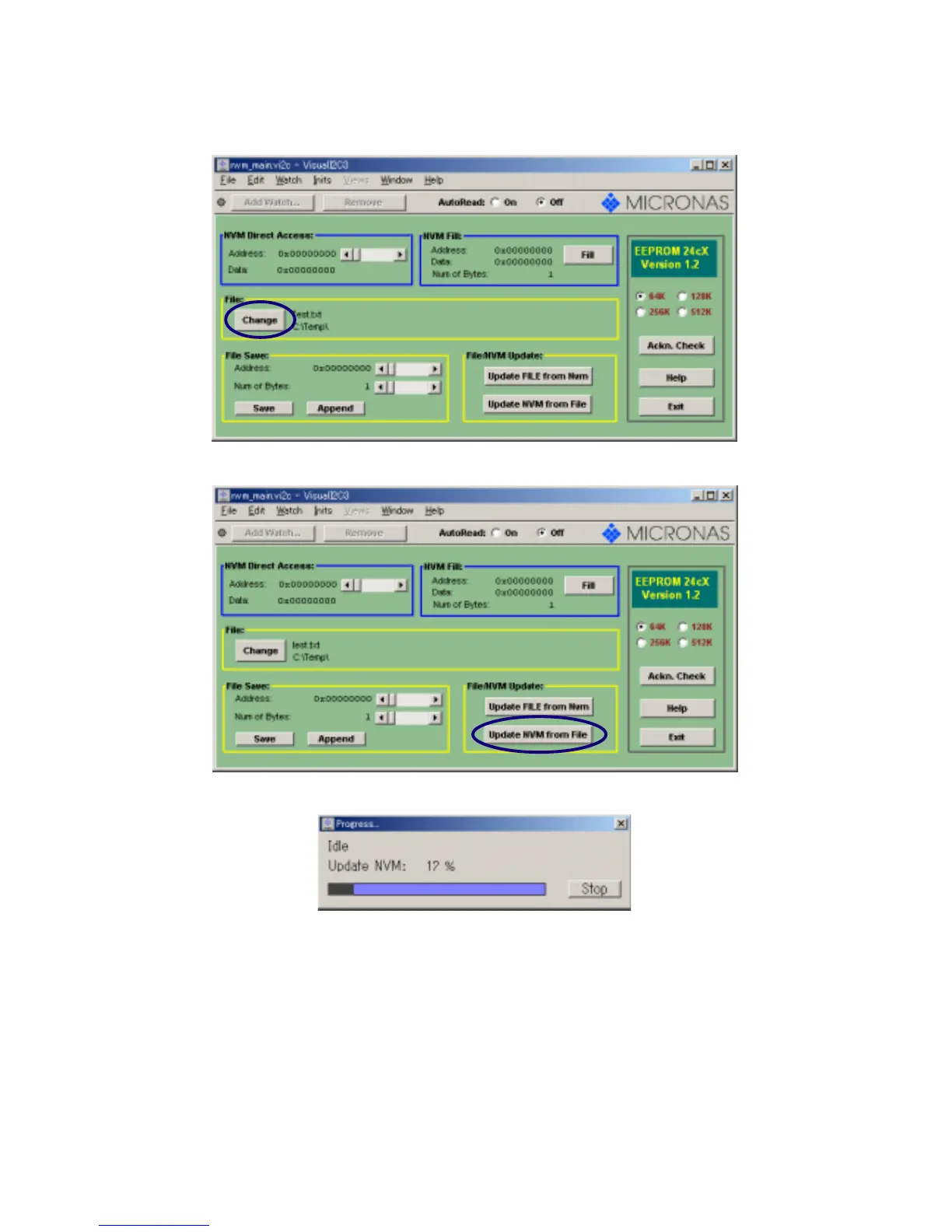C-13
Press the "Change", and select the writing EEPROM data file (TEXT file).
Press the "Update NVM from File".
UPDATE FOR EEPROM DATA
6.
7.
The following window will appear, writing will start. After the finishing of the writing, the window will close.8.
Finish the writing, unplug the AC cord, and remove the MICON PROGRAM JIG KIT 25-4 (JG203).
Insert the AC cord again, turn on the power.
Press both VOL. DOWN button on the set and Channel button (2) on the remote control for 2 seconds.
Confirm that displayed version agreement with writing.
9.
10.
11.
12.