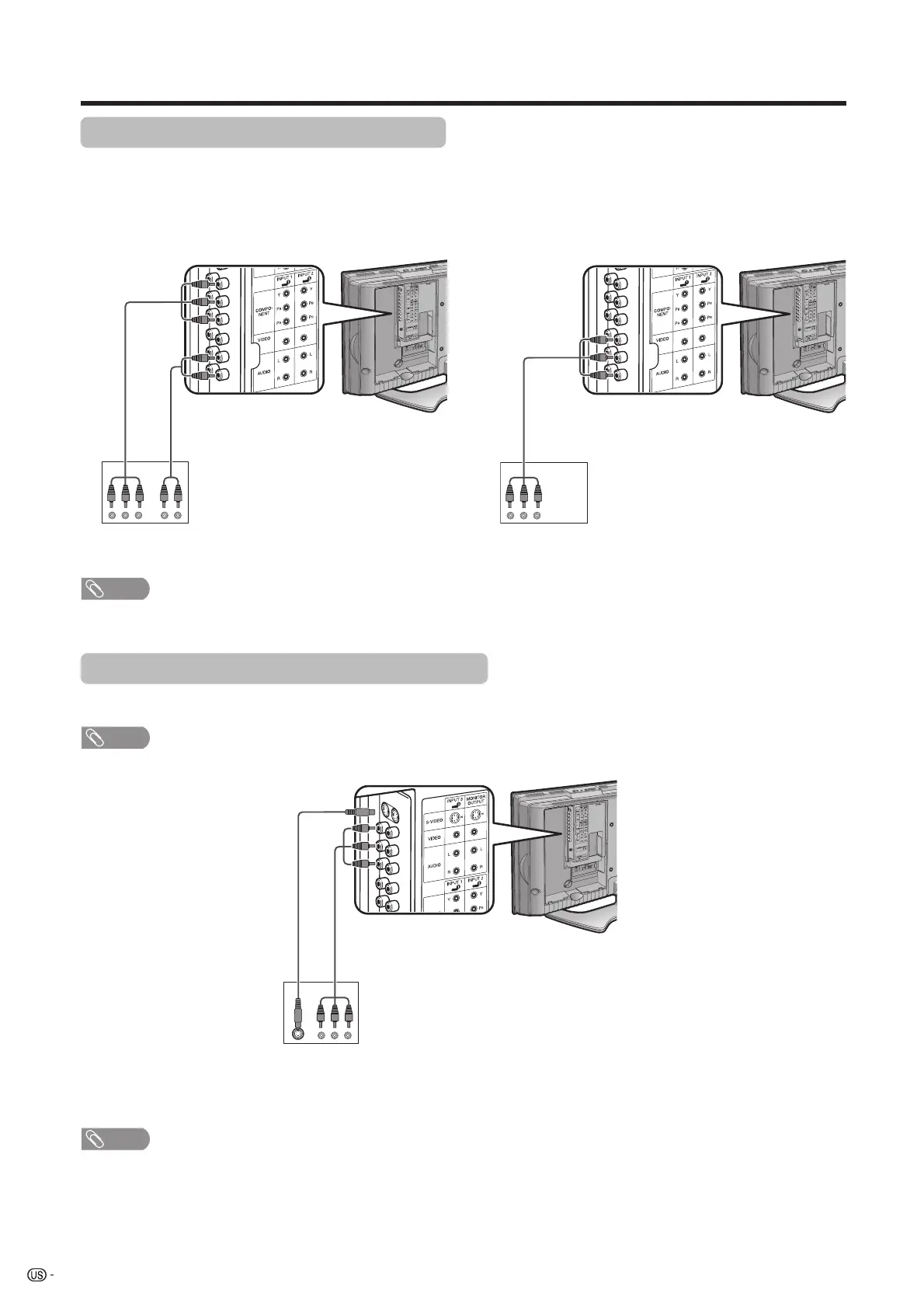26
Using external equipment
DVD player/Digital TV STB
Connecting a DVD player or Digital TV STB
You can use the INPUT 1 to INPUT 4 terminals when connecting to a DVD player, Digital TV STB and other
audiovisual equipment.
NOTE
• See page 27 for connecting a DVD player or Digital TV STB to HDMI terminal.
AV cable
(commercially
available)
DVD player/Digital TV STB
When using component cable. (INPUT 1 or 2) When using composite cable. (INPUT 1, 2 or 3)
Component
video cable
(commercially
available)
Audio cable
(commercially
available)
VCR/Game console/
Camcorder
AV cable
(commercially
available)
Connecting a VCR, game console or camcorder
A VCR, game console, camcorder and some other audiovisual equipment are conveniently connected using
the INPUT 1 to 3 terminals.
S-video cable
(commercially
available)
NOTE
• The S-video terminal has priority over the video terminals. (INPUT 3 only)
NOTE
• When attempting to record copy protected material on a VCR or other recording device, the copy protection will activate
and the protected material will not be recorded correctly. In addition, attempting to display copy protected material on a
monitor connected via a VCR, whether for the purpose of viewing or not, will cause an inferior quality picture to be
displayed. This is not a fault of the equipment. Please view copy protected material by connecting the product directly to
the monitor.
LC-26/32DA5U(E)-25-27 05.7.19, 2:00 PM26
