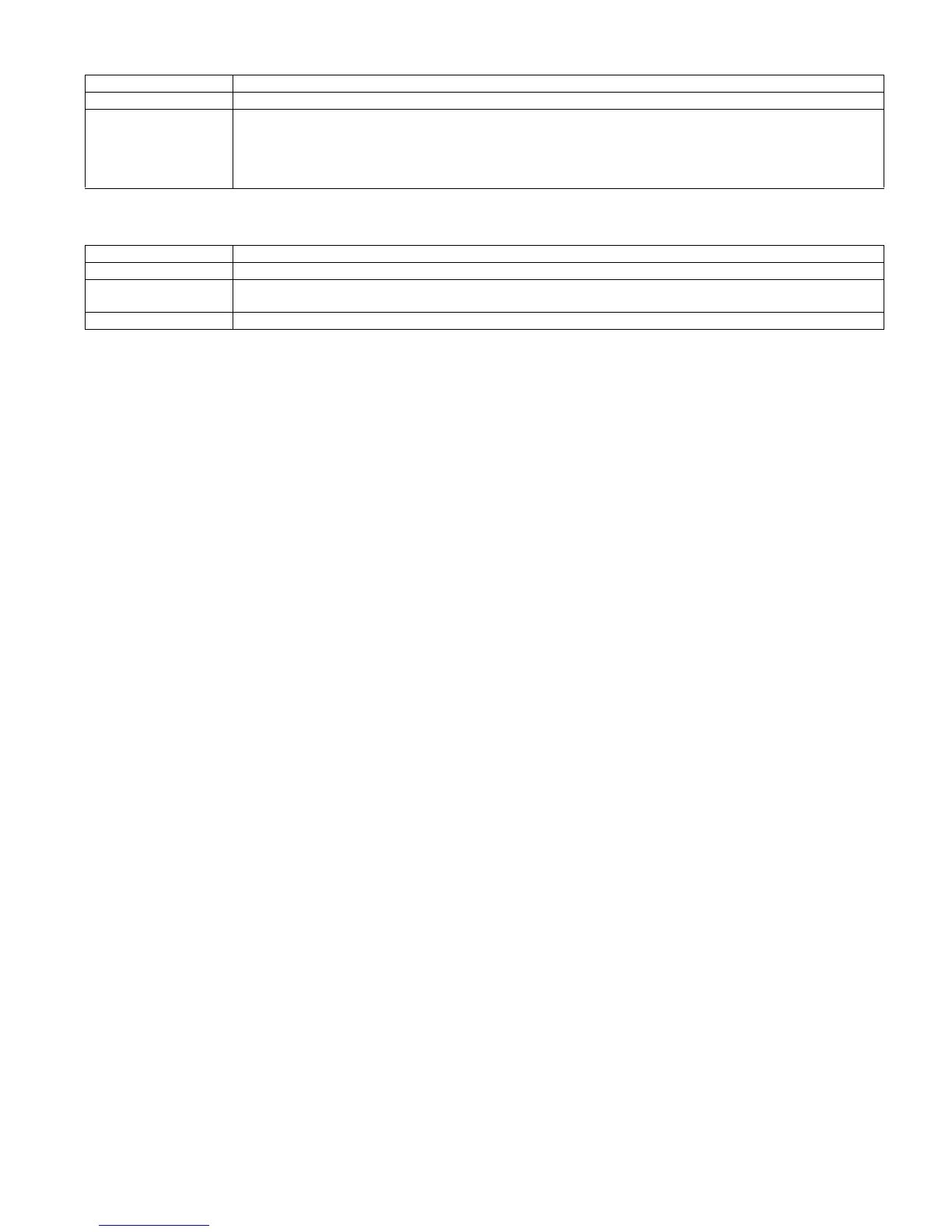LC-32DH65E/S, LC-37DH65E/S
3 – 11
15)232C power ON control [232C POWON]
16)Hotel mode setting [HOTEL MODE]
Option “ENABLE” or “DISABLE” (loop enabled)
Default DISABLE
Function Power ON by the 232C command is enabled/ disabled in the standby state.
The same function as 232C command “RSPW”.
“ENABLE”: POWR0001 is always enabled.
“DISABLE”: Start-up may be impossible at POWR0001.
(If the 232C command reception module is set to OFF, the command is invalid.)
Option “OFF” or “ON” (loop enabled)
Default OFF
Function The items set in the hotel mode setting menu are enabled or disabled.
The same item as [HOTEL MODE] in the adjustment process menu.
Remarks • Each operation of the hotel mode is impossible unless this item is set to ON.