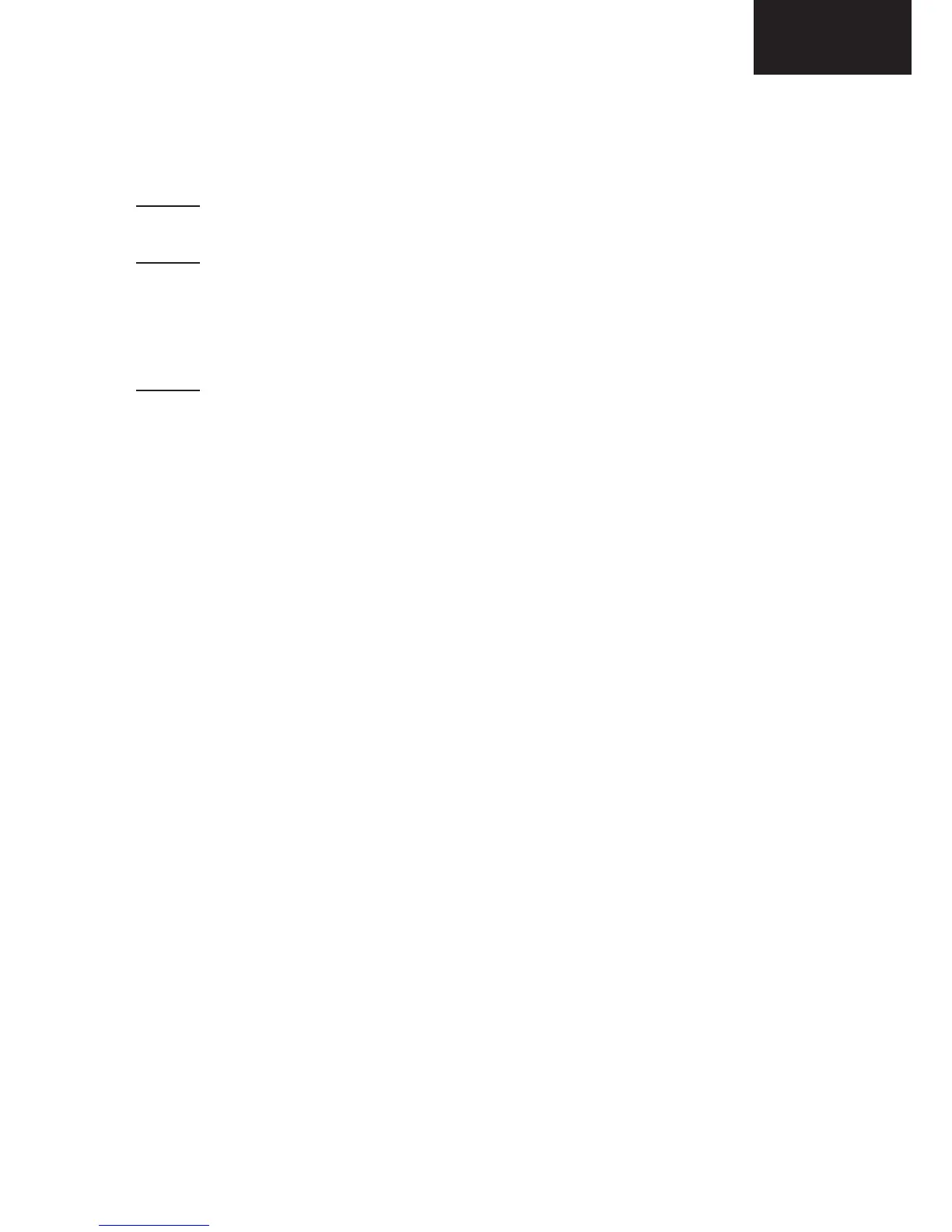29
LC-32LE225
10. Public Mode (Hotel mode)
1. How to Enter in the Public Mode (Hotel Mode).
There are three following ways to display the Public Mode setting screen.
Method 1:
Turn on the power and enter in the Service mode as usual and select line 8 [PUBLIC MODE].
Method 2:
Unplug the AC power cord.
While pressing “VOL+” and “b” keys at the same time, plug the AC power cord.
Then, when you are asked for the password, enter “0027”.
After this sequence the TV will turn on showing the Public Mode setting screen as it is shown in “Subpage 10/17”
of Adjusting Menu. In another case, the screen is erased, and it operates in the ordinary mode.
Method 3:
By special R/C code: RC table LCD, SYS CORD: 0x78, RC DATA: (HEX) 0xC7, (DEC) 199.
Then, when you are asked for the password, enter “0027”.
After this sequence the TV will turn on showing the Public Mode setting screen as it is shown in “Subpage 10/17”
of Adjusting Menu.
Is possible to select each item of function by pressing cursor UP/DOWN keys on the remote control or CH (UP/
DOWN) keys on the LCD TV.
The setting position of each item of functions is made by pressing cursor RIGHT/LEFT keys on the remote control
or VOL (+) / (-) keys on the LCD TV.
Set to ON the HOTEL MODE function to active it.
Select EXECUTE position after you set all function, and press cursor RIGHT/LEFT keys on the remote control or
VOL (+) / (-) keys on the LCD TV for confi rmation.
Unplug and plug the AC power cord to take effect all the changes.
2. Public Mode Settings.
1. POWER ON FIXED [VARIABLE↔FIXED]
When it is set to “FIXED” the TV is impossible to be switch off by Main Switch or Remote Control.
2. MAXIMUM VOLUME [0 ↔ 60]
Is possible to set the maximum volume at limited level.
3. VOLUME FIXED [VARIABLE ↔ FIXED]
Is possible to fi x the sound volume at limited level.
When “FIXED” is selected the sound volume before limited is fi xed.
4. VOLUME FIXED LEVEL [0 ↔ 60]
If “FIXED” has been selected, is possible to set a fi xed volume at the level that is chosen.
5. RC BUTTON [RESPOND ↔ NO RESPOND]
If “NO RESPOND” is selected, the remote control keys are inoperative.
6. PANEL BUTTON [RESPOND ↔ NO RESPOND]
If “NO RESPOND” has been selected, the set’s keys remain deactivated (Except POWER key).
7. MENU BUTTON [RESPOND ↔ NO RESPOND]
If “NO RESPOND” has been selected, “MENU” key, of remote control, is inoperative.
