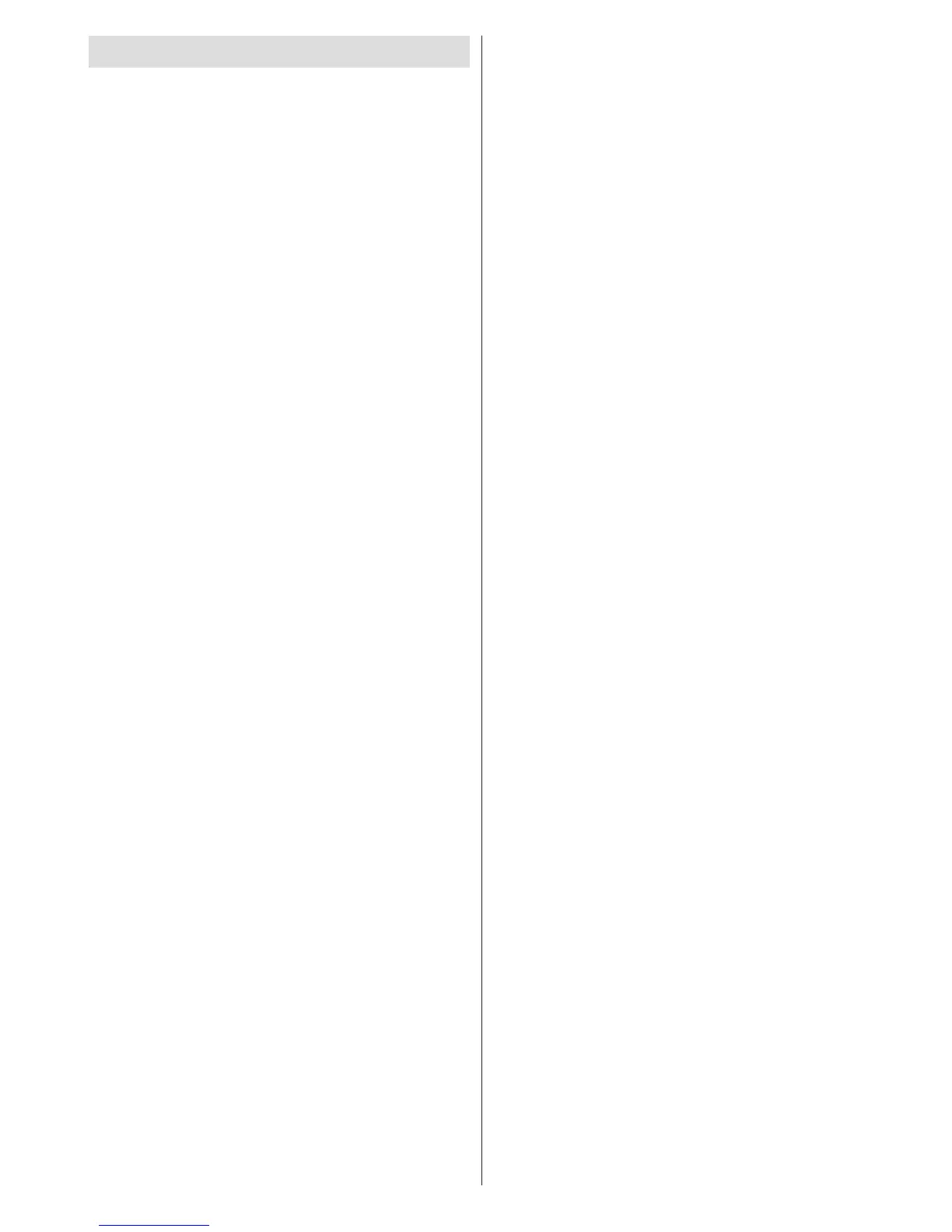English - 1 -
Contents
Features ................................................................. 3
Dear SHARP customer
........................................... 3
Introduction
............................................................. 3
Important safety precautions
.................................. 4
Environmental Information ..................................... 7
Package Contents
.................................................. 7
Viewing the TV
...................................................... 8
TV Control button & Operation
............................... 8
Standby Notications
.............................................. 8
Inserting the Batteries into the Remote
.................. 8
Connect Power
...................................................... 8
Antenna/Cable Connection..................................... 8
Notication
.............................................................. 9
Specication
.......................................................... 9
Viewing remote control
........................................ 10
Viewing the Connections
.......................................11
Switching On/Off
................................................... 12
To Switch the TV On
.........................................12
To Switch the TV to Standby
............................12
To Switch the TV Off
......................................... 12
First Time Installation............................................ 12
Aerial Installation
..............................................12
Cable Installation
.............................................. 12
Media Playback via USB Input
............................. 12
Recording a Programme
...................................... 12
Timeshift Recording
............................................. 13
Instant Recording
................................................. 13
Watching Recorded Programmes
....................... 13
Recording Conguration
....................................... 13
Quick Menu
.......................................................... 13
TV Menu Features and Functions
........................ 14
Picture Menu Contents
..................................... 14
Advanced Settings
...........................................14
Sound Menu Contents
......................................15
Settings Menu Contents
...................................15
Other Settings: Displays other setting options of
the TV set:
........................................................15
Install and Retune Menu Contents
...................16
General TV Operation
.......................................... 17
Using the Channel List
........................................ 17
Conguring Parental Settings
............................... 17
Electronic Programme Guide (EPG)
.................... 17
Programme Options
.........................................17
Software upgrade search via user interface
..... 17
Background search and upgrade mode
...........17
3 AM search and upgrade mode
......................17
Manual Software Update
.................................. 18
Troubleshooting & Tips
......................................... 18
Tv will not turn on
.............................................18
Poor picture
......................................................18
No picture
.........................................................18
No sound
..........................................................18
Remote control - does not operate
................... 18
Input sources - can not be selected
.................18
Recording unavailable
..................................... 18
USB is too slow
...............................................18
Internet Connection Not Available / DLNA Mode
Not Operating
...................................................18
Invalid Domain
.................................................18
Connectivity Functions
......................................... 19
Connecting to a Wired Network
........................19
Connecting to a Wireless Network
...................19
Conguring Network Settings
........................... 20
Conguring Wired Device Settings
...................20
Network Type
....................................................20
Conguration Status
......................................... 20
IP Address
........................................................20
Conguring Wired Network Settings in Advanced
Mode
................................................................20
Information
.......................................................20
Connecting to your Cell Phone via WiFi
(Optional)
..........................................................20
Wireless Network Not Available
........................21
Connection is Slow
........................................... 21
Distruption during playback or slow reactions
..21
Using DLNA Network Service
...........................21
Step 1: Nero Media Home
................................ 21
Step 2: Connect to a Wired or Wireless Network
....21
Step 3: Play Shared Files via Media Browser
..21
Internet Portal
................................................... 21
Appendix B: HBBTV System
................................ 23
Supported File Formats for USB Mode
................ 24
AV and HDMI Signal Compatibility
...................... 24
PC Input Typical Display Modes
.......................... 24
Dimensional Drawings (LC-32LE350V)
................ 25
Dimensional Drawings (LC-39LE350V)
................ 26
End of life disposal
............................................... 27
Installing the Stand (LC-32LE350V)
..................... 28
Installing the Stand (LC-39LE350V)
..................... 29
Uninstalling the Stand .......................................... 30
Screw Dimensions Wall Mounting
........................ 31