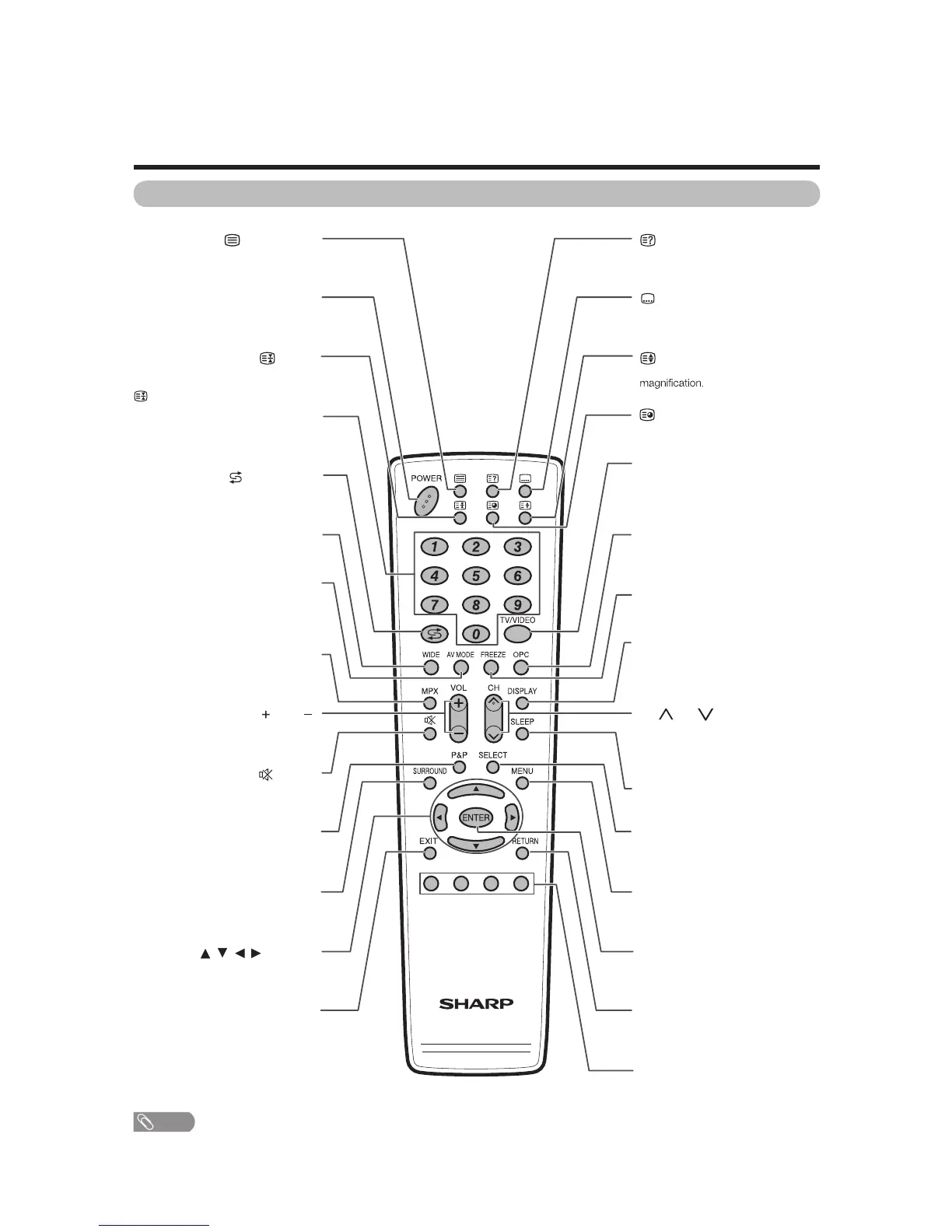LC-32PX5M/X/LC-37PX5M/X
2 – 3
Part names
Remote control unit
NOTE
• When using the remote control unit, point it at the TV.
(TELETEXT)
Select the TELETEXT mode. (all TV
image, all TEXT image, TV/TEXT
image)
POWER (STANDBY/ON)
To switch the power on and off.
(Hold)
TELETEXT mode: Stop updating
Teletext pages automatically. Press
again to release the hold mode.
0—9
Set the channel.
TELETEXT mode: Set the page.
(Flashback)
Press to return to the previous channel
or external input mode.
WIDE
Change the wide image mode.
AV MODE
Select a video setting: A V MODE
(STANDARD, MOVIE, GAME, USER,
DYNAMIC, DYNAMIC (FIXED)), PC MODE
(ST ANDARD , USER)
MPX
Select the sound multiplex mode.
(Mute)
Mute the sound.
P&P
Set the dual picture mode. Press P&P
again to return to normal view.
VOL /VOL
Set the volume.
SURROUND
Select Surround settings.
/ / / (Cursor)
Select a desired item on the setting
screen.
EXIT
Return to the default screen.
(Reveal hidden for
TELETEXT)
TELETEXT mode: Display hidden
characters.
(SUBTITLE for TELETEXT)
To turn the subtitles o n and off.
(Top/Bottom/Full)
TELETEXT mode: Set the area of
(Subpage)
Display the Teletext subpage directly.
TV/VIDEO (INPUT SOURCE)
Select an input source. (TV, INPUT 1,
INPUT 2, INPUT 3, INPUT 4, PC)
OPC
To switch Optical Picture Control on
and off.
FREEZE
Freeze a motion picture on the screen.
DISPLAY
Display the channel and input source.
SLEEP
Set the Sleep timer.
SELECT
To select either screen to be active in
Dual screen mode.
CH /CH
TV input mode: Select the channel.
TELETEXT mode: Select the page.
MENU
Display the menu screen.
ENTER
Execute a command.
RETURN
MENU mode: Return to the previous
menu screen.
Colour (Red/Green/Yellow/
Blue)
TELETEXT mode: Select a page.