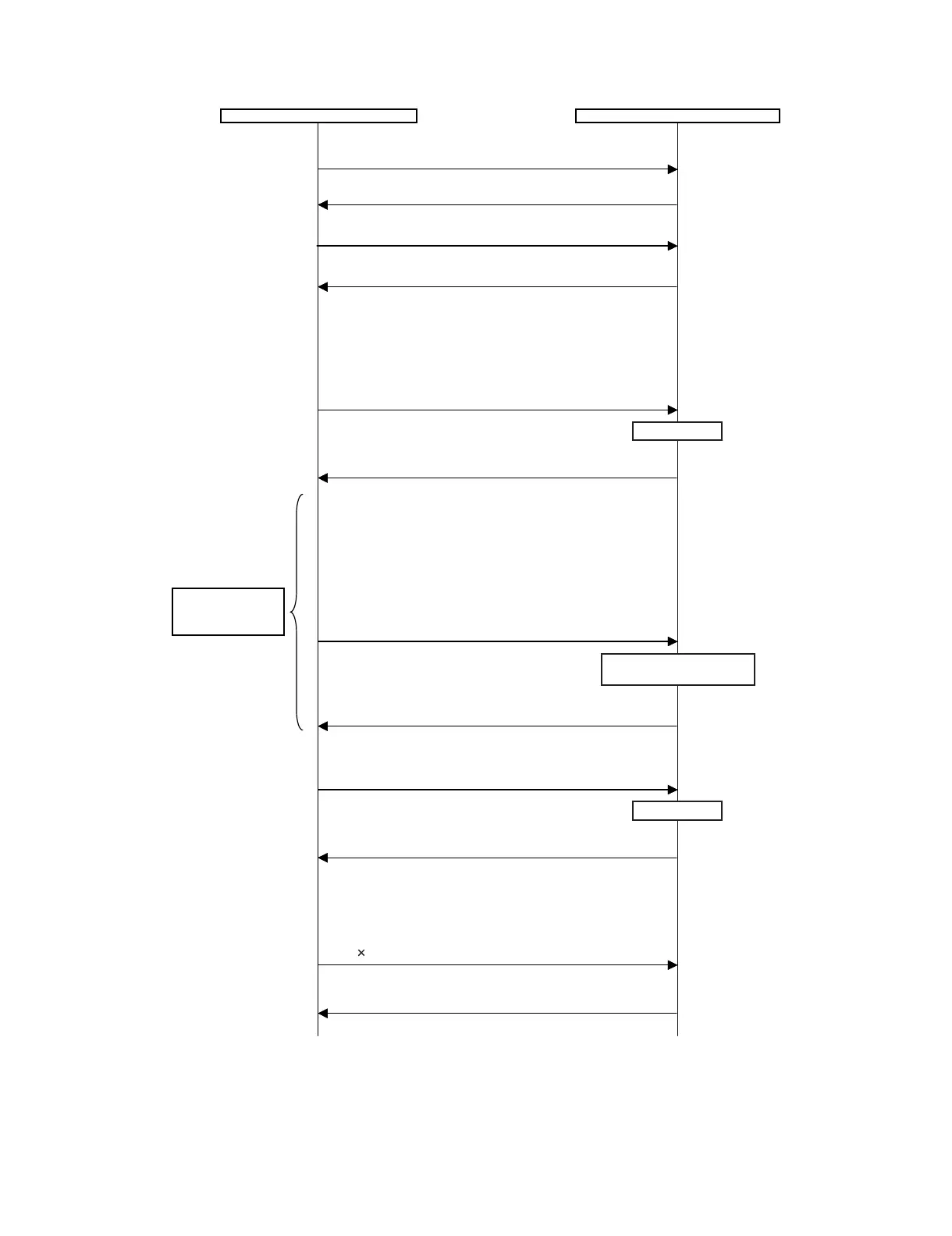LC-32R24B
3 – 16
9.3. Adjustment sequence (adjustment according to the G adjustment value of gradation High)
* Make sure the adjusting point gradations are correct since they are different for each model.
PC Set
Set the light level to MAX with the light control command
SBSL0016
Setting is complete.
OK
Multi point adjustment mode setting
MSET0001
Multi point adjustment mode is set.
OK
Adjustment gradation setting (point HIGH = 832 gradation adjustment*)
WBIH0832
Adjust RGB to the target xy values.
MGHGXXXX
MGHBXXXX
MGHRXXXX
* XXXX indicates the adjusted values between 0000 and 1023
(4 digit decimal number with zero fill).
* In order to adjust by reducing the value, set the strongest color
as the fixed color.
* The default adjustment value of RGB is the parameter value of
the WBIH command.
Adjustment values are set.
OK
Adjustment values are set.
OK
Repeat until RGB
become the target
values.
Pattern display
Adjustment gradation setting (point LOW = 176 gradation adjustment*)
WBIL0176
Adjustment values are set.
OK
The adjustment value is
reflected in the image.
Adjustment values are set.
OK
Correction of G value
MGLGXXXX
When G is changed at gradation HIGH, calculate the ratio of the
change and set the following value to XXXX: (the value set with
WBIL) (the ratio).
Pattern display
Leandro Palmeira
eletronicagaucho@hotmail.com