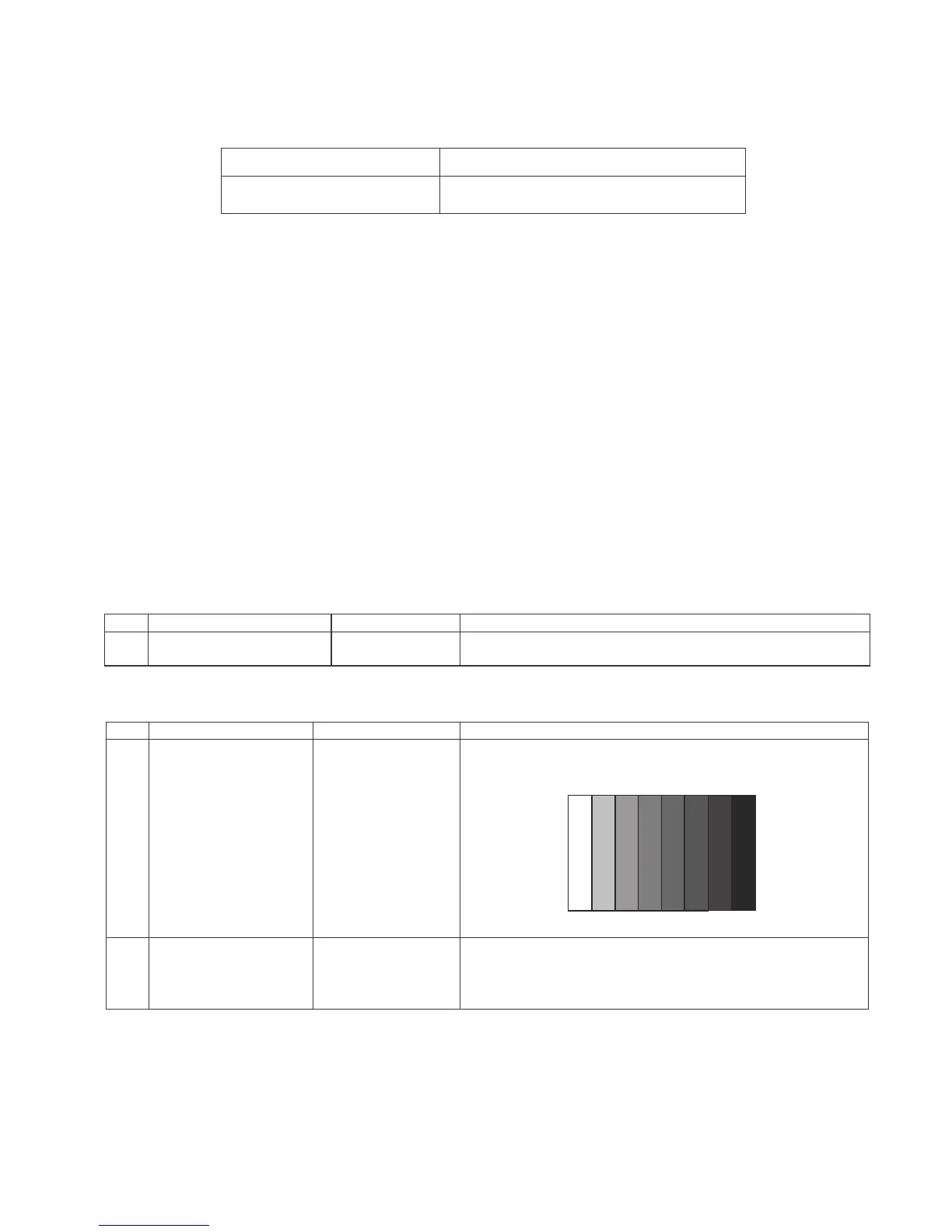LC-32LE265T / LC-40LE265T
3 – 6
1. MAIN SOFTWARE PACKAGE
egakcaP erawtfoS ledoM
LC-40LE265T WISTERIA_TAIWAN_Pack23_vXXX.bin
Main Software Filename : XXX is Software version
If any changes of software, will be informed by MARUHEN.
2. SIGNAL ADJUSTMENT
A) PICTURE ADJUSTMENT
Confirmation of signal from generator (setting to spec level)
PAL Composite signal ˖0.7Vp-p f 0.02Vp-p (pedestal to white level)
15K Component signal (50Hz) ˖Y level ˖0.7Vp-p f 0.02Vp-p (pedestal to white level)
Pb, Pr level ˖0.7Vp-p ˖0.7Vp-p f 0.02Vp-p
33K Component signal ˖Y level ˖0.7Vp-p f 0.02Vp-p (pedestal to white level)
Pb, Pr level ˖0.7Vp-p ˖0.7Vp-p f 0.02Vp-Com
(1) Adjustment Mode
ERUDECORP NOITIDNOC METI
1 Adjustment Mode Press the test key at the test remote control
(2) Component 15K 50Hz Signal Adjustment (COMP-SD)
ERUDECORP NOITIDNOC METI
1 Setting [Signal]
COMP 15K 50Hz
(576i)
100% Full-field
Colour Bar
[Terminal]
COMPONENT
INPUT 4
ί
Feed the COMPONENT 15K 50Hz (576i) 100% Full-field
Colour Bar signal(100% colour saturation) to
COMPONENT INPUT 4
2 Auto Adjustment Test Mode page 4
(COMP SD)
At the related page, move cursor to [COMP SD ADJ], press
ENTER.
[OK] appears when finished.
100% White
ėĕ
Black
