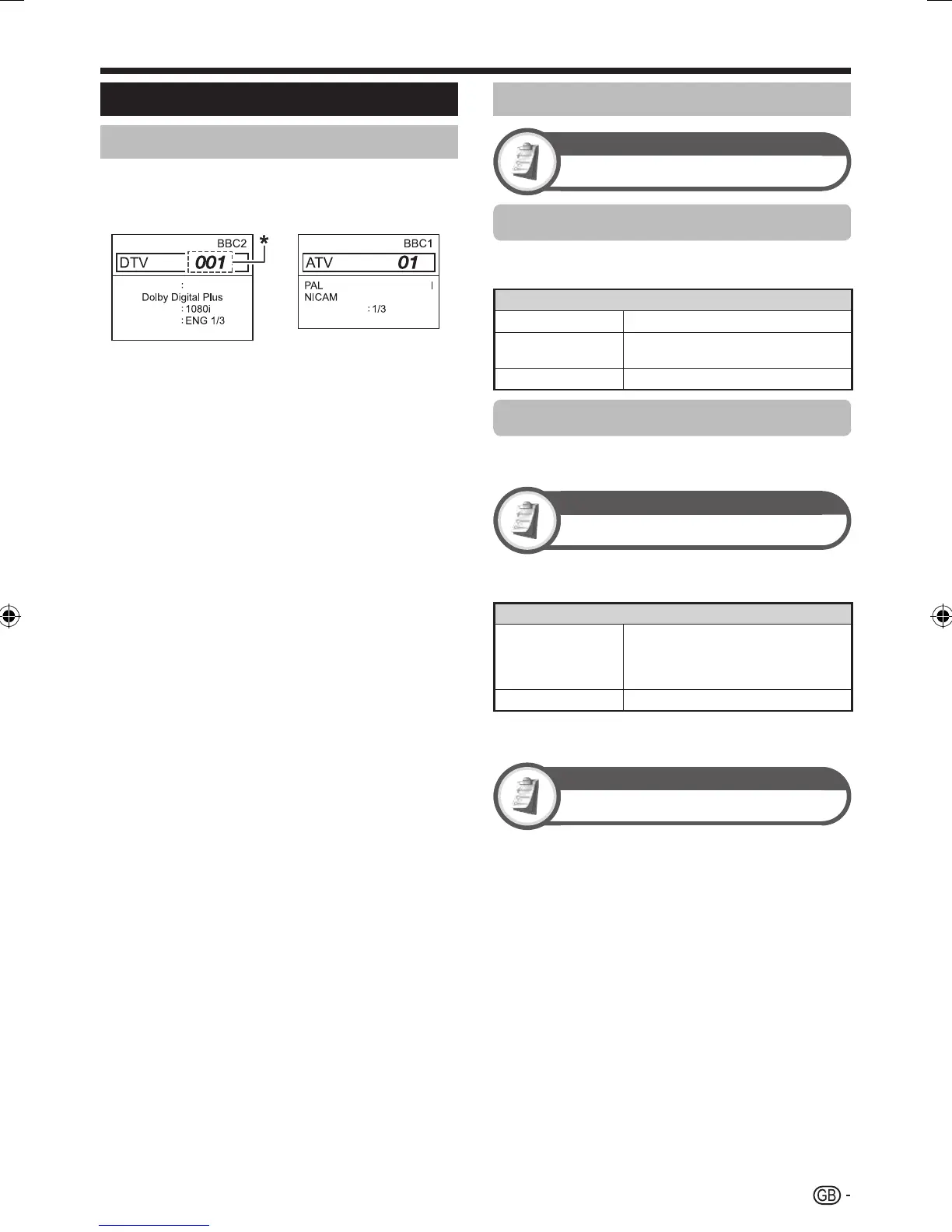33
Display settings
Channel display
You can display the channel information by pressing p
on the remote control unit.
DTV mode ATV mode
Audio (ENG) STEREO
Video
Subtitle
New information
STEREO
Subtitle
New information
Four digit numbers (e.g., 0001) are displayed after selecting the
five Nordic countries in the country setting.
Time display in channel information
You can display the time information included in DTV and
teletext broadcasts.
NOTE
Skip step 1 if receiving DTV broadcasts.
Select a TV channel (the time information is
automatically captured).
Press p. The channel display will appear on
the TV.
Press p again within the several seconds
that the channel display is on the screen. Time
information will be shown in the lower-right
corner of the screen for several seconds.
Even when you change the TV channel, you
can display the time information with steps 2
and 3 above.
NOTE
If acquired successfully, the time information will appear in the
upper-right corner of the screen by pressing @.
*
E
•
1
2
3
4
•
Time and title display
Option
Time display
Time display
This function allows you to display the clock time in the
lower-right corner of the screen.
Item
On
Displays the clock time.
On (half-hourly)
Displays the clock time in 30-minute
increments.
Off
Hides the clock time.
Time format
You can select the time format (either “24HR” or “AM/
PM”) for the clock time.
Option
Game play time
This function allows you to display the elapsed time on
the screen when “AV MODE” is set to “GAME”.
Item
On
Under connecting a game console to
the TV, the elapsed time is displayed
in 30-minute increments after you start
playing a game.
Off
Hides the time.
NOTE
This menu is not selectable if the input source is “TV” or “USB”.
Option
Programme title display
This function allows you to display programme
information such as the title and airtime by tuning a
channel.
NOTE
This function is available only when the DTV mode is selected.
•
•
Useful viewing functions
LC-LE705E_GB.indd 33LC-LE705E_GB.indd 33 2009/10/09 14:13:162009/10/09 14:13:16
