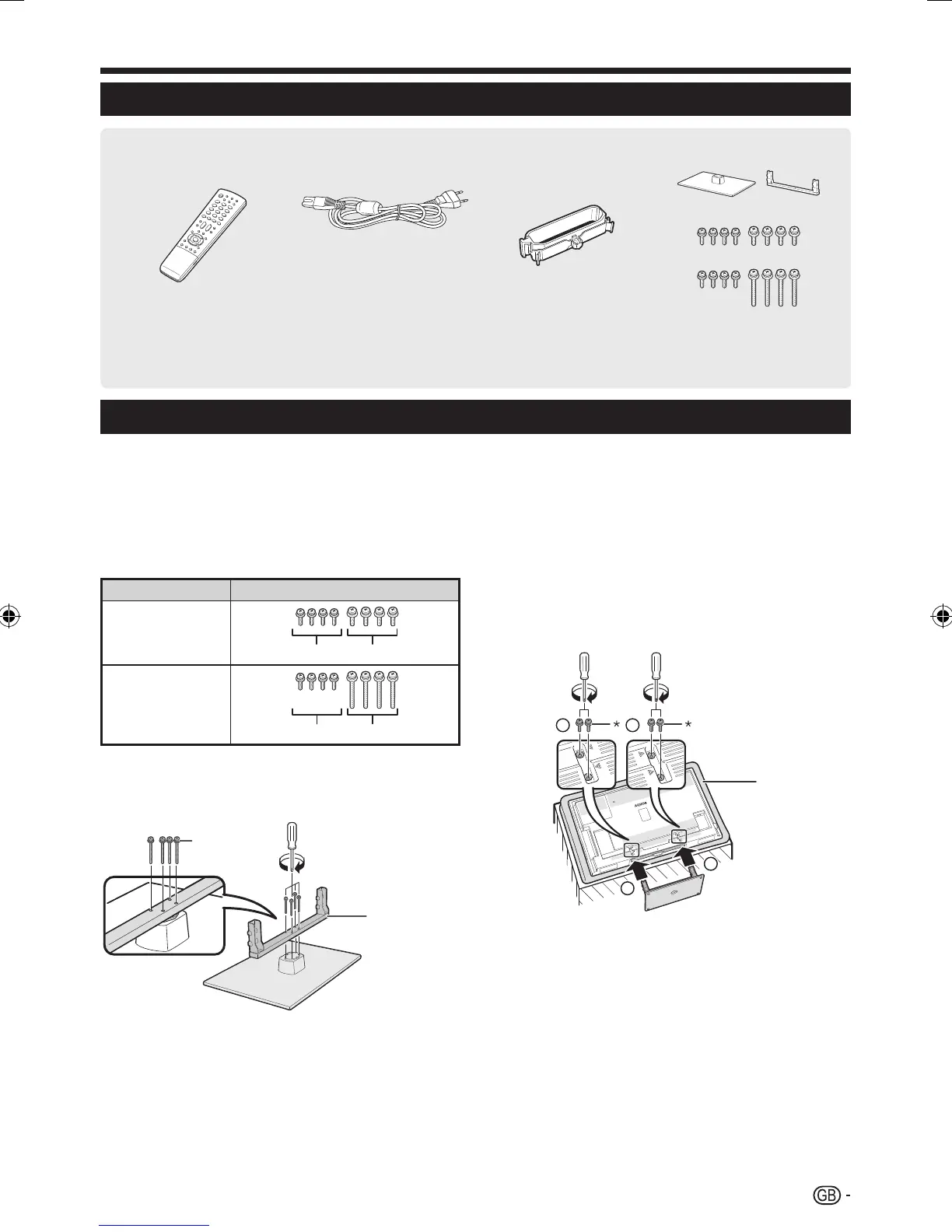5
Supplied accessories
Remote control unit ( x 1) AC cord ( x 1) Cable clamp ( x 1) Stand unit ( x 1)
Product shape varies in
some countries.
For 32 inch models
For 40/46/52 inch models
Pages 3 and 6 Page 8 Page 8 Page 5
Operation manual (this publication)
“AAA” size zinc-carbon battery ( x 2) ... Page 6
•
•
Attaching the stand unit
Before attaching (or detaching) the stand, unplug the AC cord from the AC INPUT terminal.
Before performing work, spread cushioning over the surface on which you will be laying the TV. This will prevent it from being damaged.
CAUTION
Attach the stand in the correct direction.
Be sure to follow the instructions. Incorrect installation of the stand may result in the TV falling over.
Confirm that there are eight screws with the
stand unit.
Models Screws
32 inch models
AB
40/46/52 inch models
CD
Attach the supporting post for the stand unit
onto the base using the four screws with the
screw driver as shown.
*
Supporting
post
32 inch models: Use Screws B in the table in step 1.
40/46/52 inch models: Use Screws D in the table in step 1.
1
2
*
*
Inserting the stand.
Insert the stand into the openings on the
bottom of the TV (hold the stand so it will not
drop from the edge of the base area).
Insert and tighten the four screws into the four
holes on the rear of the TV.
1
1
2 2
Soft cushion
32 inch models: Use Screws A in the table in step 1.
40/46/52 inch models: Use Screws C in the table in step 1.
NOTE
To detach the stand unit, perform the steps in reverse order.
A screw driver is not supplied with this product.
The stand base is made of glass. Therefore, be careful not to
drop the stand base or apply pressure to it.
Do not place heavy objects on the stand base.
3
1
2
*
*
•
•
•
•
•
•
•
•
Preparation
LC-LE705E_GB.indd 5LC-LE705E_GB.indd 5 2009/10/09 14:12:512009/10/09 14:12:51
