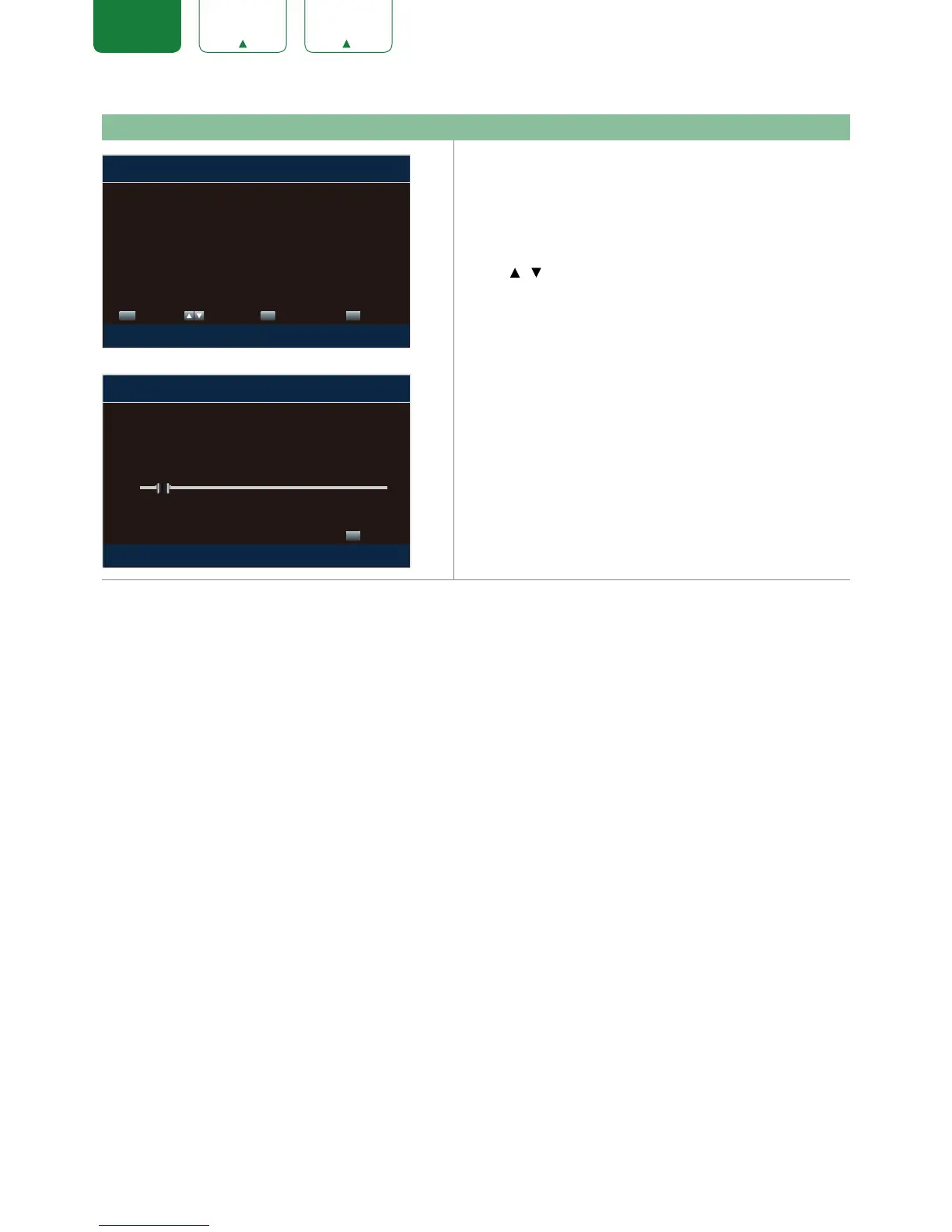FRANÇAIS ESPAÑOL
Screen Task
Press
[
/ ]
to select your TV Source: Antenna or Cable,
press
[ENTER]
button to confirm.
• Your TV will automatically start scanning for available
channels in your viewing area.
• Depending on the reception condition, it may take several
minutes to scan channels. Please allow the process to
complete without interruption.
• If you press
[EXIT]
to exit the scanning, a message
appears “Please Run Channel Auto Scan”, scan channels
from the menu.
ENTER MENU
EXIT
Choose Your TV Source
Antenna
Cable
Enter Select Return Exit
Select if using an antenna for standard or HD TV
EXIT
Scanning for Channels
0 Digital Channels
0 Analog Channels
Exit
The channel scan may take a while to complete