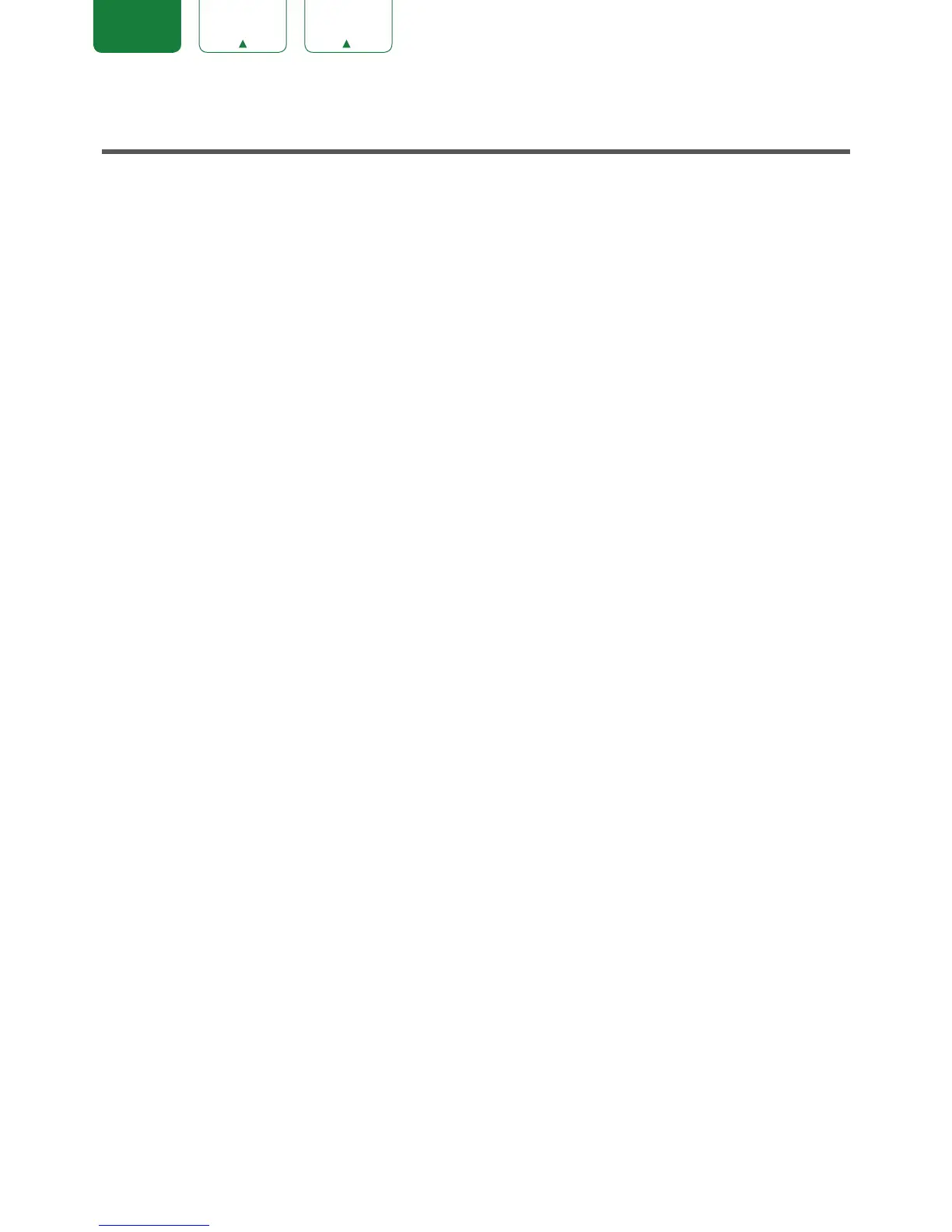FRANÇAIS ESPAÑOL
Content
Content ...............................................................................................................3
Connecting Devices to your TV ........................................................................4
Connecting an antenna, cable set-top box or satellite receiver ................................................4
Connecting a satellite receiver, DVD player or other audio visual (AV) device with a
composite video cable (yellow/red/white)..................................................................................4
Connecting an AV device with a component video cable (red/blue/green) ............................. 5
Connecting an AV device with an HDMI cable .......................................................................... 5
Connecting a headphone ..........................................................................................................6
Connecting speakers or other audio receivers .......................................................................... 6
Connecting a digital sound bar to use Audio Return Channel (ARC)........................................7
Using Your TV Remote Control .........................................................................8
Buttons on your TV remote ......................................................................................................... 8
Remote control range information .............................................................................................. 8
Begin using your remote ............................................................................................................9
Completing the First-Time Setup Menu .........................................................10
Shortcuts Instructions .....................................................................................12
Selecting the input source .......................................................................................................12
Changing Channels / Volume ..................................................................................................12
Shortcuts Instructions ..............................................................................................................12
Basic Settings ..................................................................................................14
Using the Menu ........................................................................................................................14
Picture Menu ............................................................................................................................15
Audio Menu ..............................................................................................................................16
Channels Menu ........................................................................................................................17
Settings Menu ..........................................................................................................................18
Parental Controls Menu ............................................................................................................ 19
Media .................................................................................................................21
Digital Media player .................................................................................................................21
Enjoy Movie Files .....................................................................................................................22
Browse the Photos ...................................................................................................................23
Playable Format List ................................................................................................................. 24
Quick Problem-Solving Tips ...........................................................................25