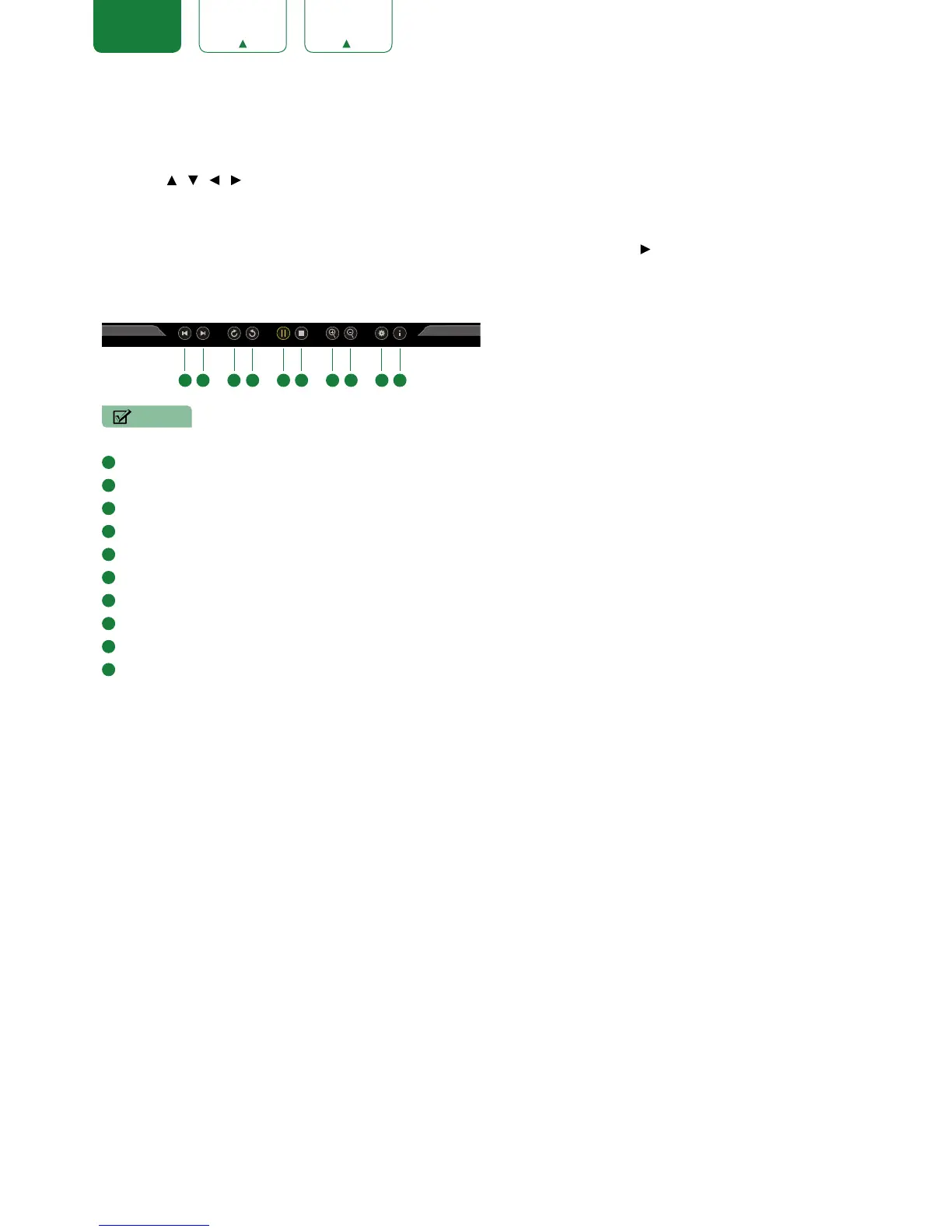FRANÇAIS ESPAÑOL
Browse the Photos
1. Press
[RED]
button to switch the media type to PHOTO.
2. Press
[
/ / / ]
to select the photo you want to view.
3. Press
[ENTER]
to browse the photo.
4. Press
[EXIT]
to return to the previous directory.
5. When browsing photos, press
[MENU]
button to display / exit the tool bar. Press
[
/ENTER]
to enter the submenu
and press
[EXIT]
to return to the upper menu.
Tool bar
NOTE
• The menu will change while you are browsing through or pausing your photos.
1
Play / Pause the photo.
2
Stop browsing the photo.
3
Browse the previous photo.
4
Browse the next photo.
5
Allows the photo to rotate 90 degrees clockwise.
6
Allows the photo to rotate 90 degrees anti-clockwise.
7
Zoom in the photo.
8
Zoom out the photo.
9
Options. You can adjust Show Speed.
10
Photo Info. Allows you to view the photo information.
1 23 4 5 6 7 8 9
10