LC-52/60LE830E,RU/831E,S/833E
4 – 4
4. Removing of MAIN Unit, POWER/LED Drive Unit, Speaker (Sub Woofer), 52” LCD Panel Module Unit.
1. Remove the 5 lock screws and detach the Main PWB Shield .
2. Remove the 2 lock screws and detach the MAIN Unit .
3. Remove the Hexagon screw and detach the Terminal Angle Bottom and Earth Spring .(Only LC-52LE830E,RU)
4. Remove the 6 lock screws and detach the POWER SUPPLY Unit and Insulator Sheet .
5. Remove the 2 lock screws and detach the Speaker (Sub Woofer) .
6. Remove the 12 lock screws and detach the Center Angle-L , Center Angle-R .
7. Detach the 12 Fixing Metal Angles .
8. Remove the 9 Hooks and detach the 52” LCD Panel Module Unit .
9. Remove the 1 lock screw and detach the ECO-SW .
7
15
Insulator Sheet
52" LCD Panel
Module Unit
14
12Fixing Metal
Angle
11 Center
Angle-R
10 Center
Angle-L
6
POWER SUPPLY Unit
12
Fixing Metal
Angle
12
Fixing Metal
Angle
12
Fixing Metal
Angle
12
Fixing
Metal Angle
12
Fixing
Metal Angle
12
Fixing
Metal Angle
12
Fixing Metal
Angle
12 Fixing Metal Angle
9 9
8
Speaker
(Sub Woofer)
[SB]
5
1
3
Terminal Angle
Bottom
4 MAIN Unit
2
Main
PWB Shield
13
Hook
13
Hook
13
Hook
17
16
20
Earth Spring
18
19
ECO-SW
[AS]

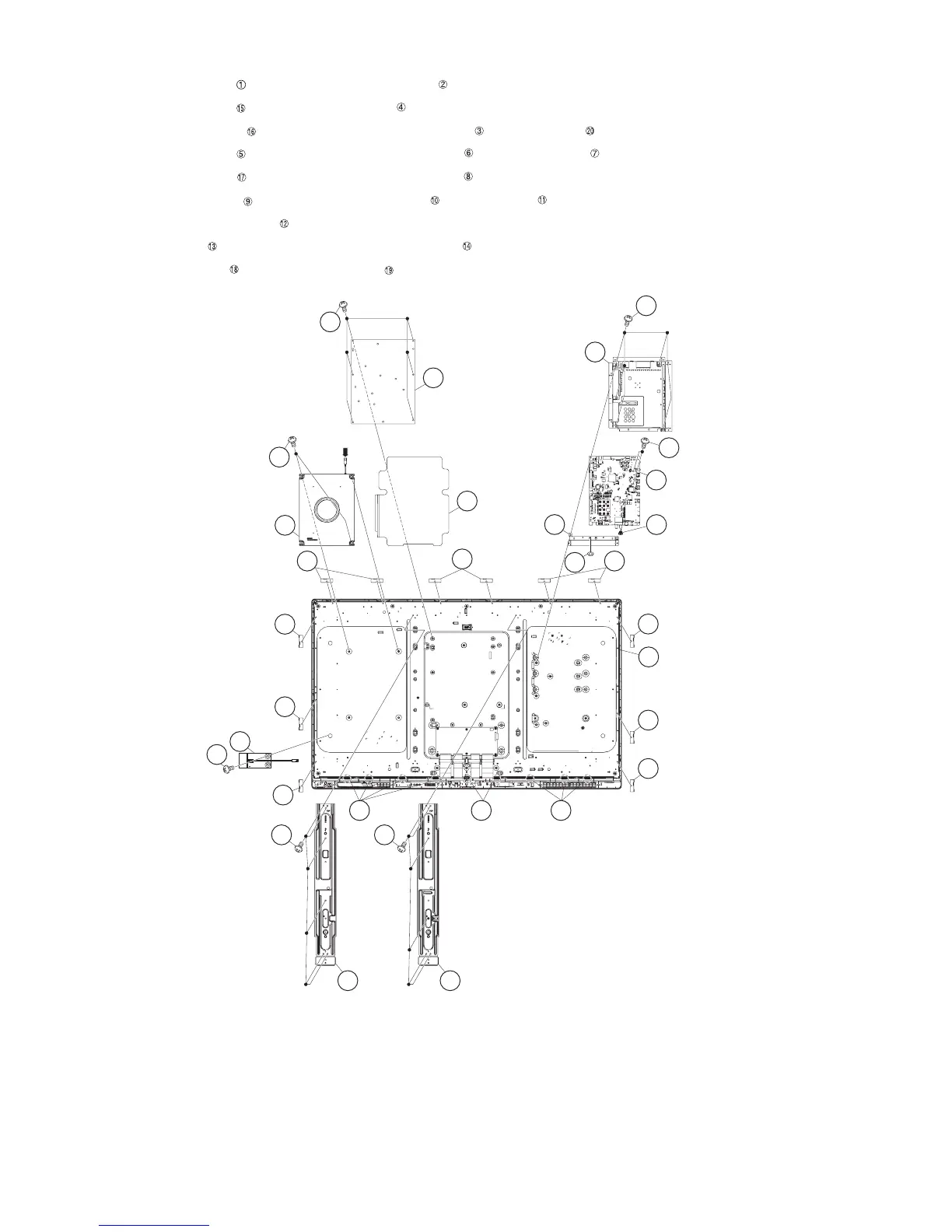 Loading...
Loading...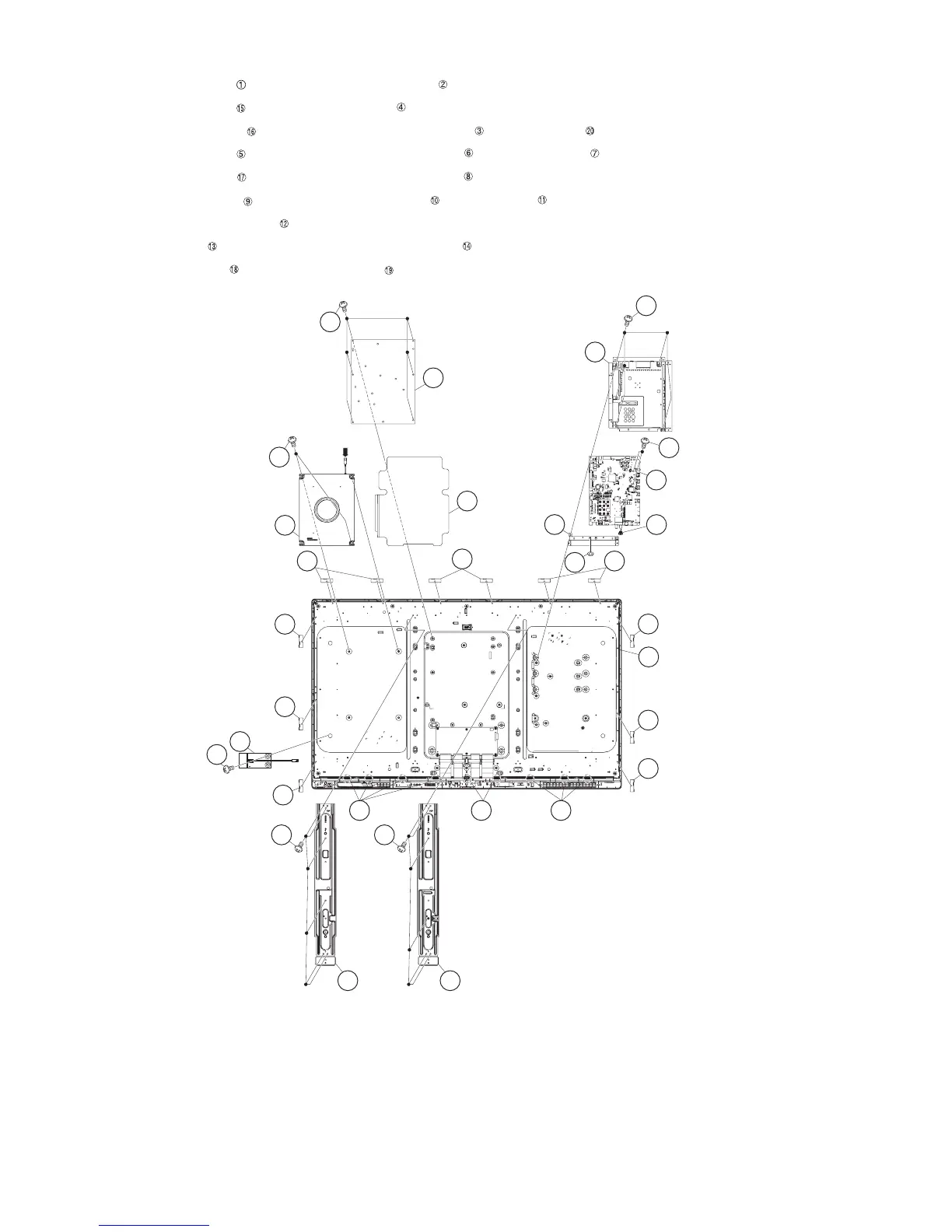
![Preview: LC-52/60LE830E/RU/E[B]/RU[B]](https://data.easymanua.ls/logo/brand/70/200x200/sharp.webp)









